Strategy Builder
Use the Strategy Builder section of the Option Chains to quickly build complex, multi-leg strategies directly from the option chain display. To do so, please take the steps outlined below.
Instructions
-
From within the Option Chain, toggle on the Strategy Builder. The Strategy Builder window will populate in the top right corner.
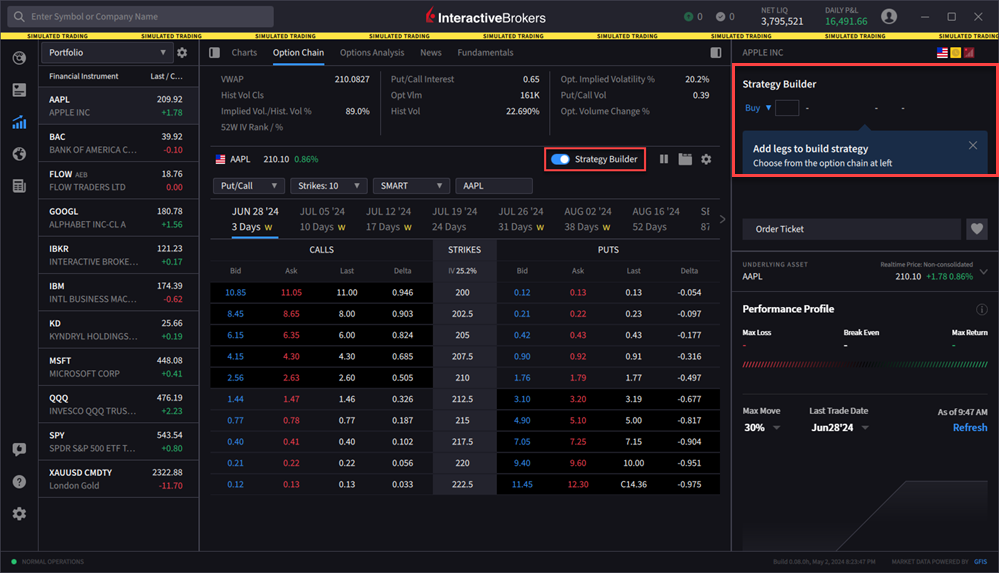
-
Add legs to the Strategy Builder from the CALLS (to the left of the strike) or PUTS (to the right of the strike). Click a bid price to create a sell leg or an ask price to create a buy leg.
-
When you click on the bid and ask prices to create an order, the legs will be added in the Strategy Builder window.
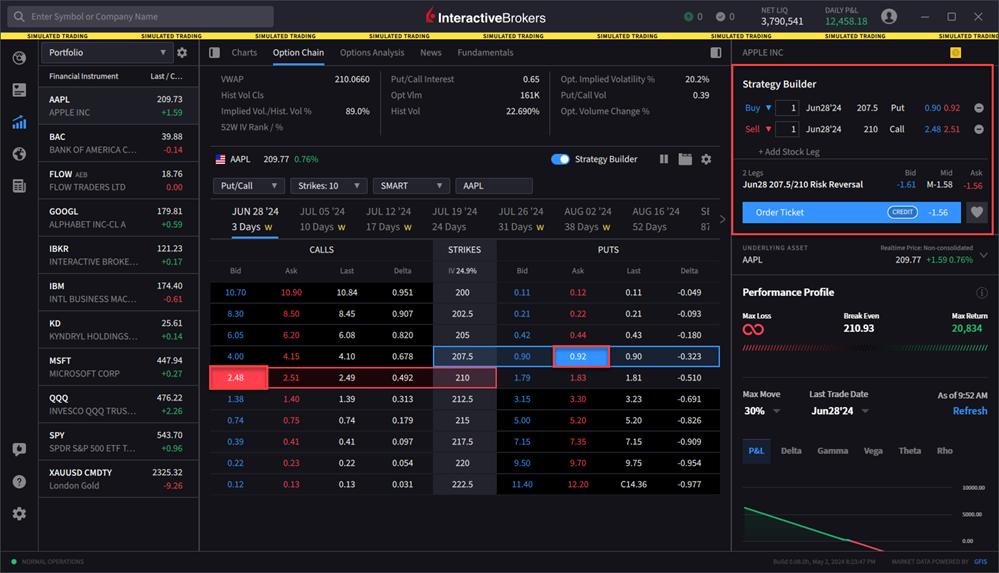
-
You may adjust the strategy by changing the leg from buy to sell and vice versa. The ratio can be adjusted by typing into the Quantity field.
-
Click the Order Ticket button in the Strategy Builder window to populate the order ticket and modify the order parameters.
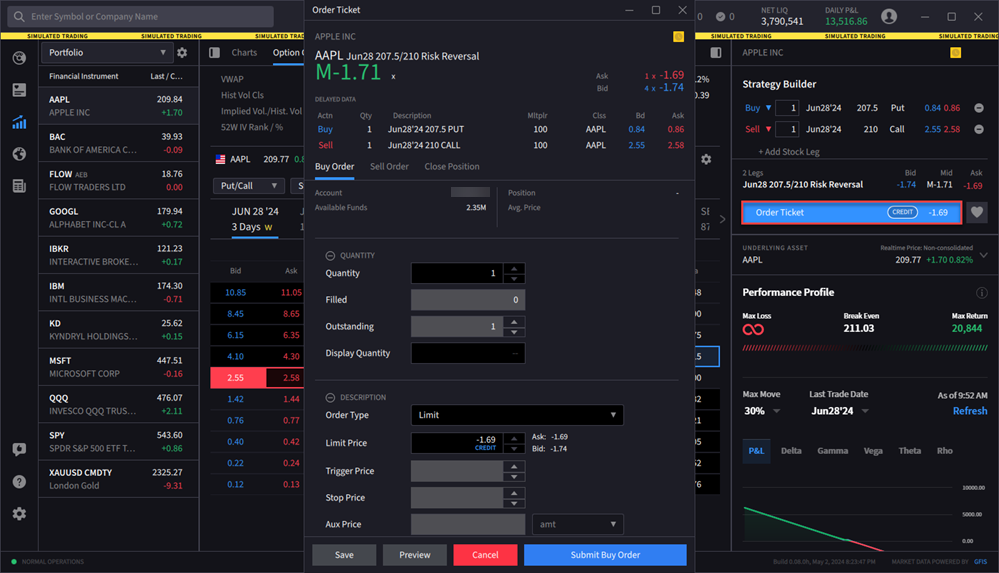
-
Once you have entered the order parameters, select Submit Buy Order or Submit Sell Order.
Additional Resources
Learn About the IBKR Desktop Option Chain Strategy Builder at IBKR Campus