Create and Transmit Orders in Charts
The Chart offers the ability to create a buy or sell order from within a chart. To do so, please take the steps outlined below.
Instructions
-
Click the Quote menu
 from the top left corner of your screen.
from the top left corner of your screen. -
From the Portfolio drop-down menu in the top left corner, select whether you would like to view products on your watchlists, portfolio, or screener.
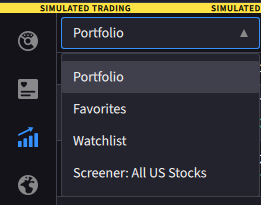
-
Select an instrument from the list to view the chart.
-
The chart will populate in the middle of the page.
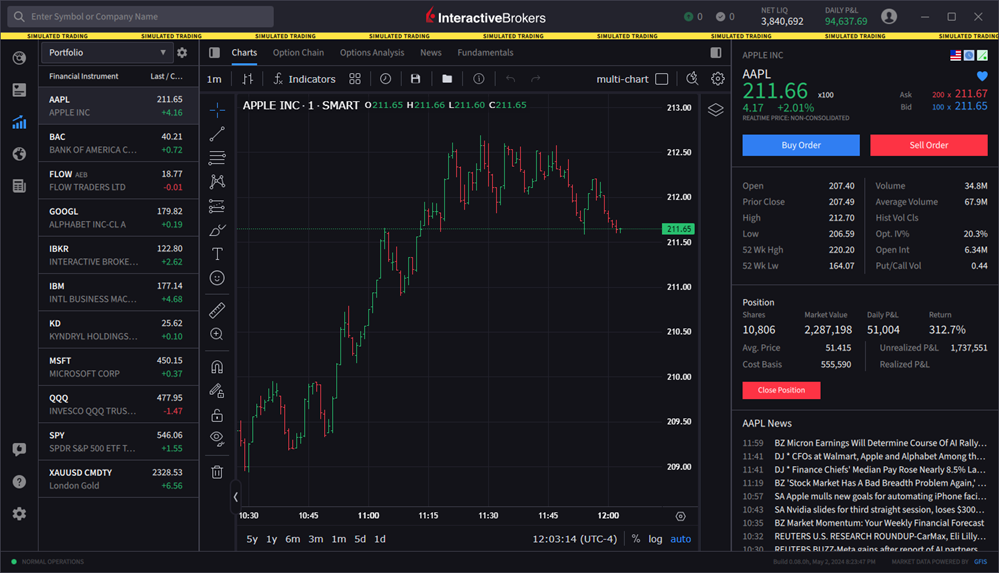
-
To create an order, hover your cursor over a price point near the Y axis and clicking the “+” sign.
-
Click Buy or Sell.
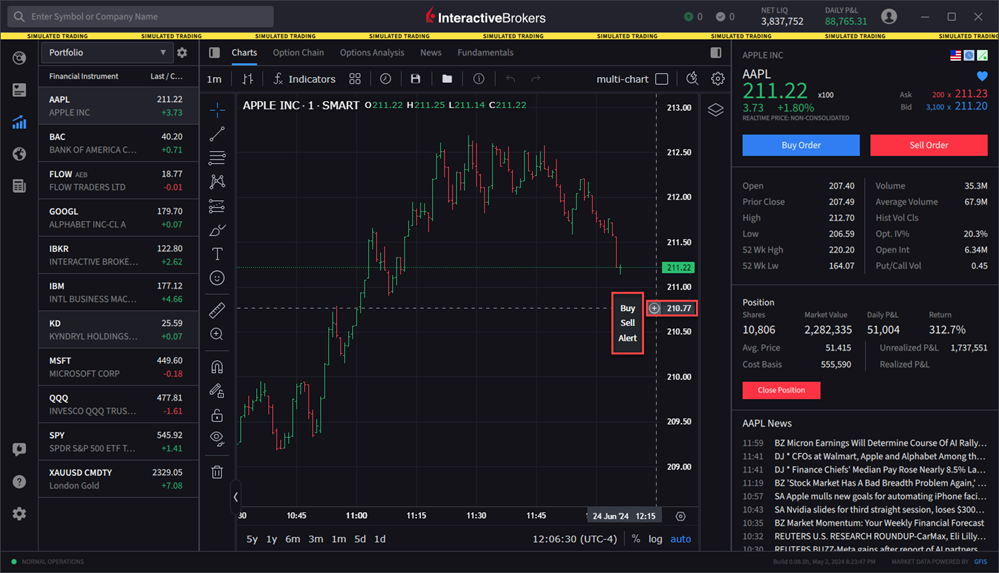
-
The order ticket is filled with the order parameters at the selected price point. Modify these order parameters if needed.
-
Click "Submit Buy Order" or "Submit Sell Order" to transmit the order.
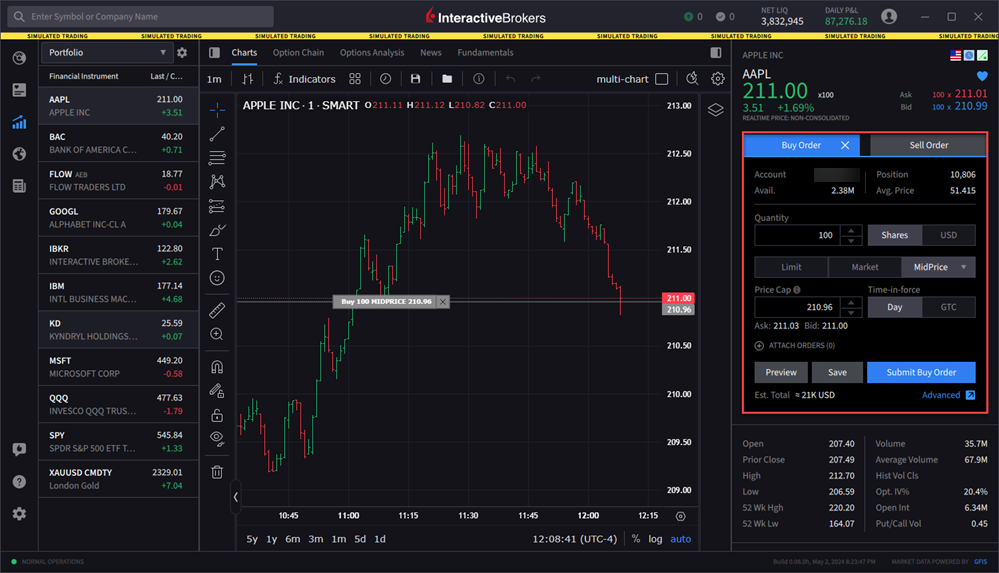
-
Modify the order price within the chart by clicking the buy or sell box in the chart and dragging the price line up or down. When you release, the new order price is set. You can adjust the price before you submit the order, or while the submitted order is working.
If you adjust the order price of a working order by dragging the price line, the new order replaces the original order and is instantly transmitted with no Order Preview and no order review.
Additional Resources
Learn About Creating, Viewing, Modifying Orders in Charts at IBKR Campus