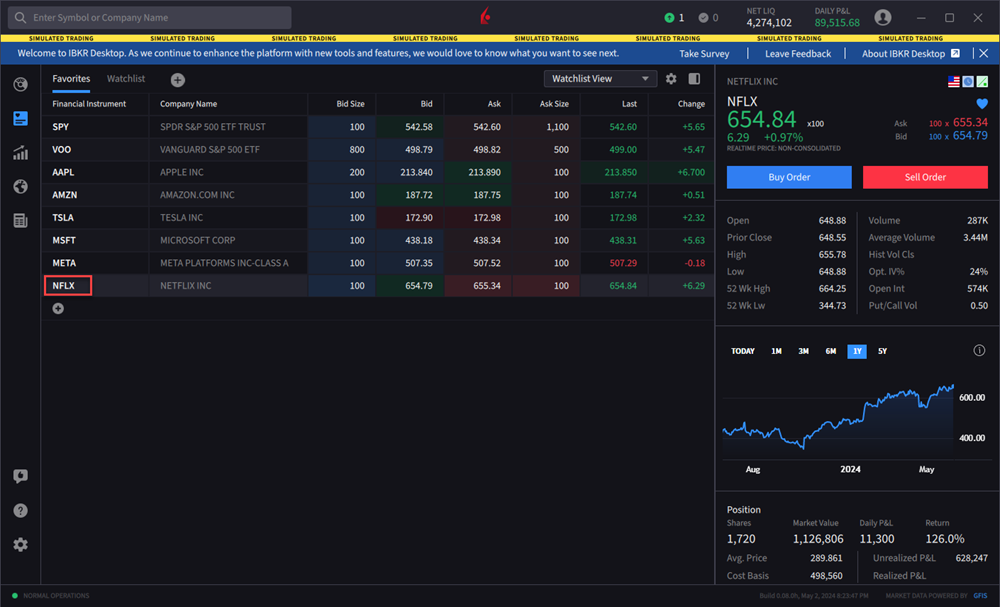How do I add instruments to a Watchlist?
Instructions
Open Watchlists using the icon in the left panel. Select the Watchlist to which you want to add an instrument.
-
At the bottom of the current Watchlist, click the
 sign.
sign. -
Enter the underlying symbol and hit Enter.
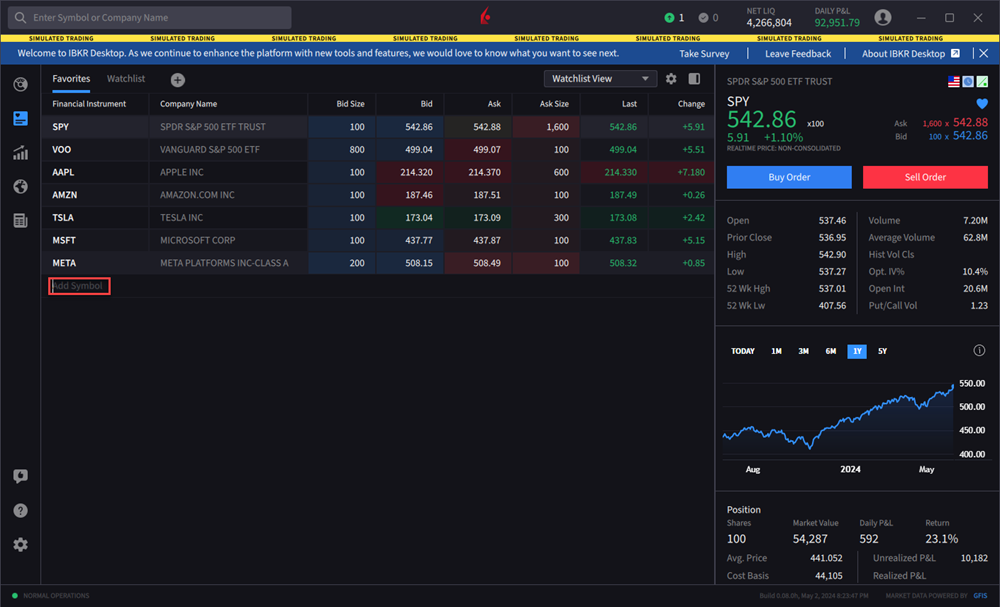
-
Select the asset type from the top row then choose the instrument to add.
-
The new instrument appears at the bottom of the list.