Can I see Watchlists I created in another platform?
Instructions
Open the Watchlist window using the icon in the Left Navigation panel.
To add a synched Watchlist from another platform
-
From the tab set at the top of the Watchlists, click the
 sign.
sign. -
Select a Watchlist from the My Lists section of the Browse Lists window.
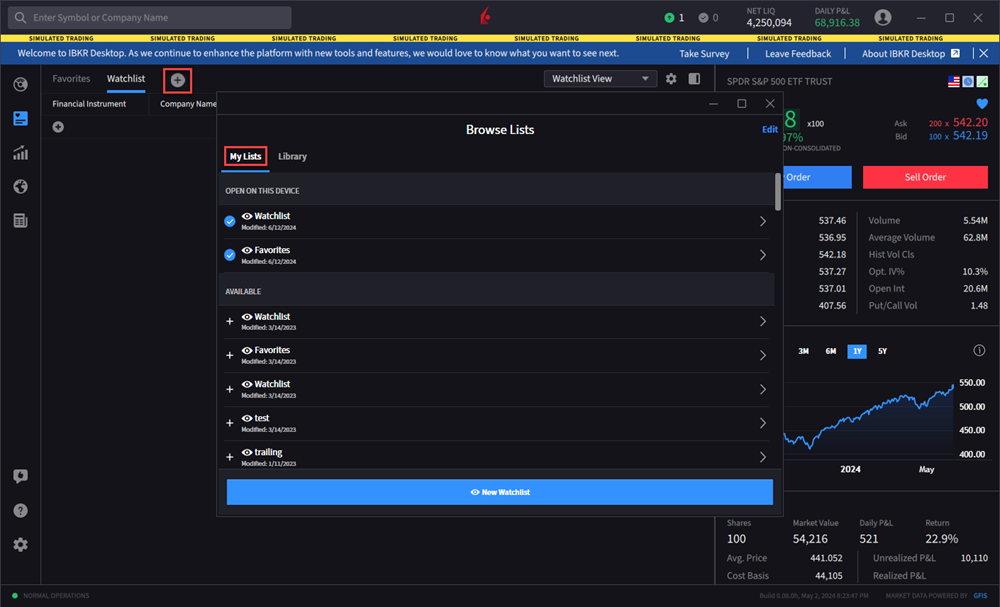
-
Click Add to add the synched Watchlist to your IBKR Desktop Watchlist window.