Read-Only Access
Instructions
Read-Only Access allows you to quickly access your mobile account without having to log in. This mode supports all actions EXCEPT trading; when you want to submit a trade you will be prompted to complete the full login.
To activate Read-Only Access
-
Tap the More menu and then tap Settings > Security > Read-Only Access
.
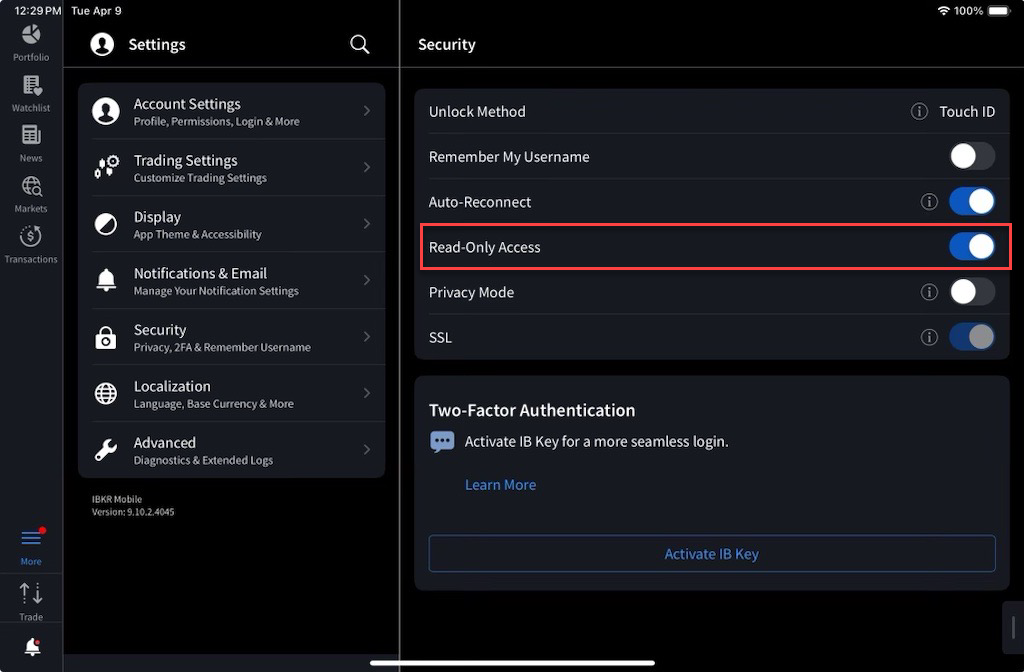
-
If you do not see the Read-Only toggle, you need to enable it in Account Management from the Mobile > Settings page.
Note: Once you have activated Read-Only Access, IBKR Mobile will always open in this mode. If you fully log out using the Log out slider or button, you will be required to fully log back in for Read-Only Access to be enabled.