Close Specific Lots
Instructions
We allow traders to multi-select any tax lot(s) they would like to place a closing order for directly within the View Lots window. To use this tool, please take the steps outlined below.
-
Tap the financial instrument from the Portfolio to display mini Quote Details.
-
Tap again to view the full Quote Details screen.
-
At the bottom of the page, swipe the Position section up to populate.

-
Click View Lots.

Alternatively, select the Sell/Buy button followed by Select Lots under Position.
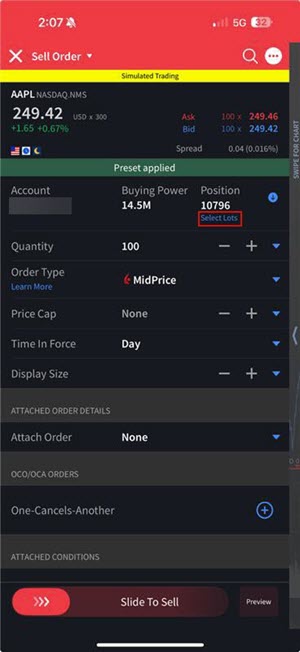
-
The Lots screen will populate. Click Close Specific Lots to multi-select any tax lot(s) to place a closing order for.
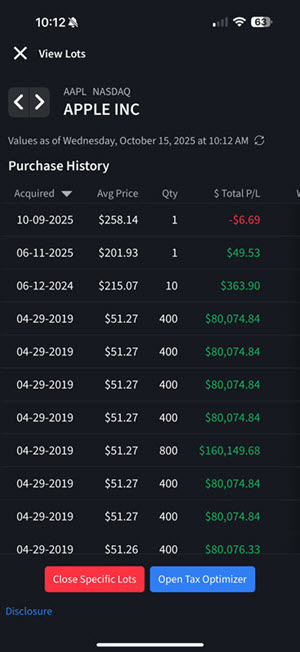
-
The Terms and Conditions will populate on your screen. After reading, select Agree.
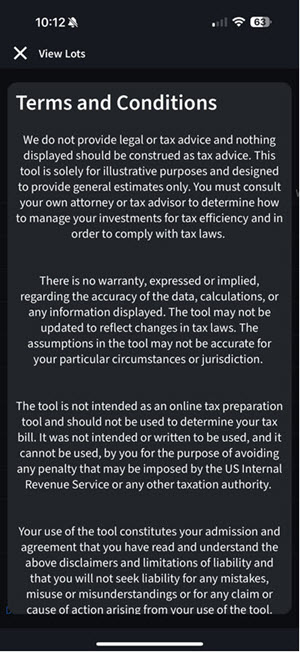
-
Select the check box's to the left of the Lots you would like to close.
-
Select Create Order to close these orders.
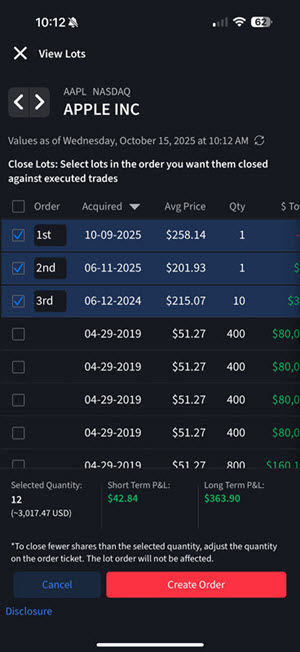
-
The order will populate in the Order Entry Panel.
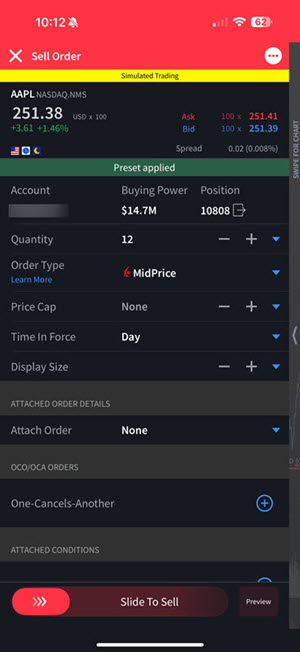
-
Update the order parameters as desired and Slide To Sell or select Preview to preview the order prior to submitting.