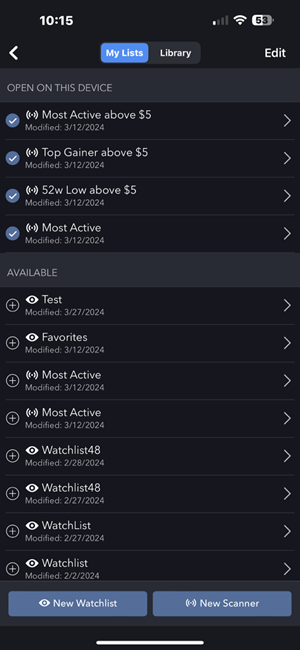Import Market Scanners
You can elect to view market scanners you created in TWS for Desktop and that you saved to the cloud.
To view market scanners
- Tap
 and then tap Watchlist Actions (3 dots on the top right) and select Manage Watchlists
and then tap Watchlist Actions (3 dots on the top right) and select Manage Watchlists - Under Open On This Device will populate your current available watchlists and market scanners on the mobile app. Under Available will populate watchlists and market scanners that you may import.
- Select the + icon to the left of the marker scanner you would like to import.
You cannot update cloud scanners; they were created in TWS for Desktop and are only available for viewing.
-
In TWS for Desktop, use the Lock and Exit page in Global Configuration to enable both "Save market scanners to cloud" and "Use/store settings on server."