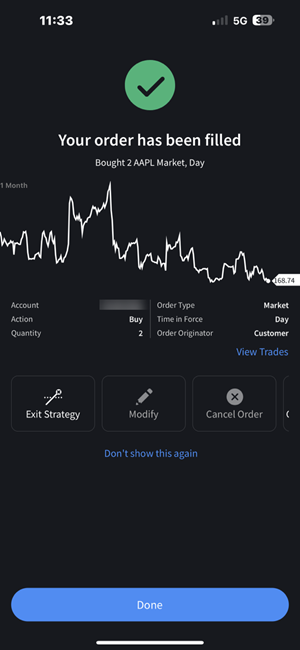Post Order Status
Instructions
See your order status and summary information after you submit an order. Use "next step" action buttons along the bottom to create an Exit Strategy using a bracket order, cancel or modify the order, create an alert, duplicate this order or create an opposite-side order. Swipe left to see all options.
To hide this summary, swipe up and tap Don't show this again. In the Display section of Configuration use the Post Order Screen entry to toggle this feature on and off.