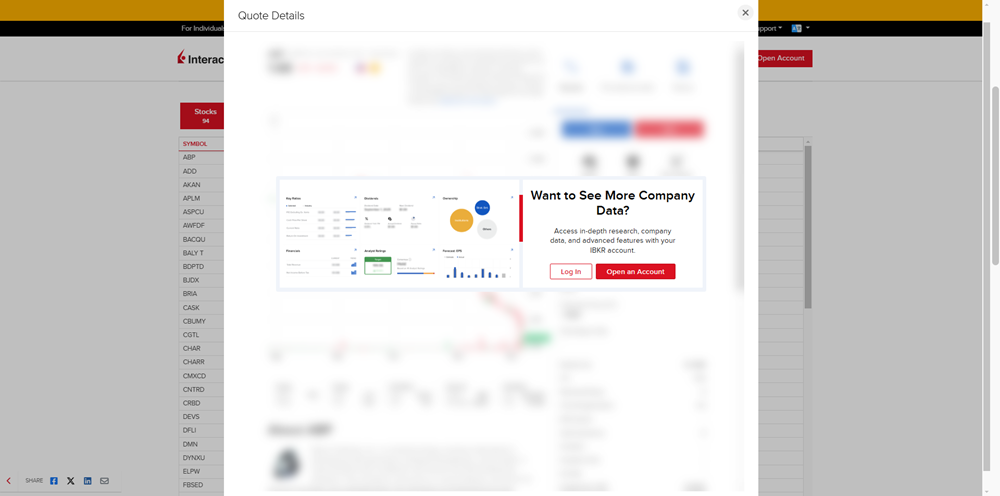Product and Exchange Search
The Product and Exchange Search allows investors to search our extensive list of securities, exchanges, and investment opportunities. To do so, please click the link below and follow the steps to navigate.
To do so, please click here for the Product and Exchange Search.
Note: The products that will display will vary depending on entity.
-
Select either Products, Exchange, or Contracts from the menu bar to drill down your search.
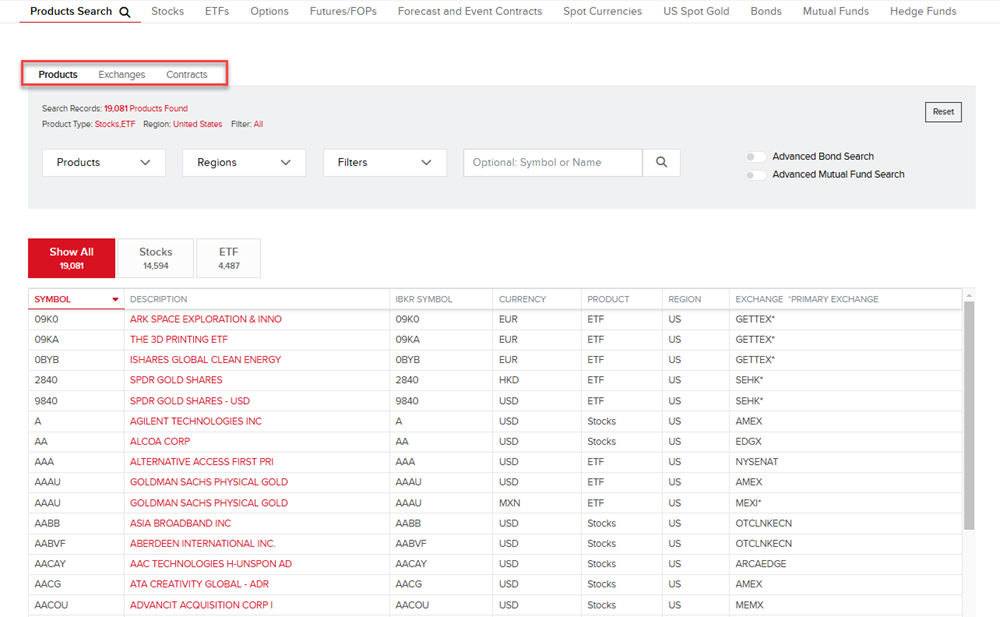
-
Click the drop-down menus to further narrow down your search based on Product, Region, and Filters.
The Products drop-down will prompt you to select a specific asset.
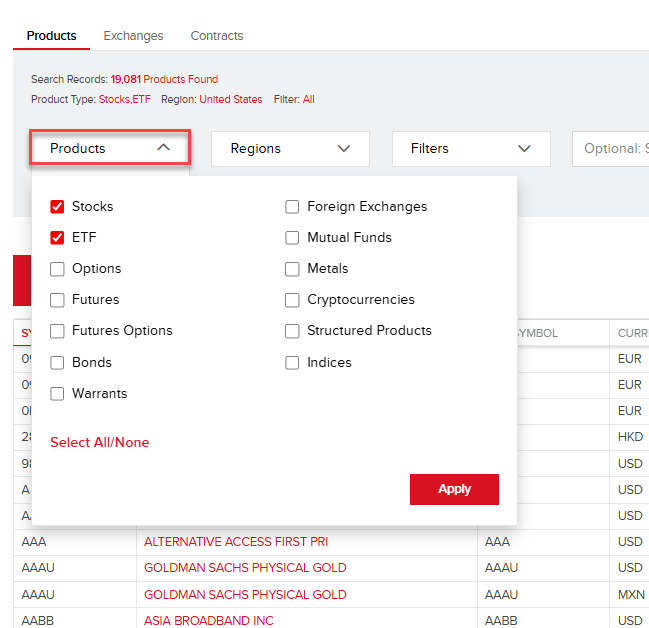
The Regions drop-down menu will prompt you to select a specific location.
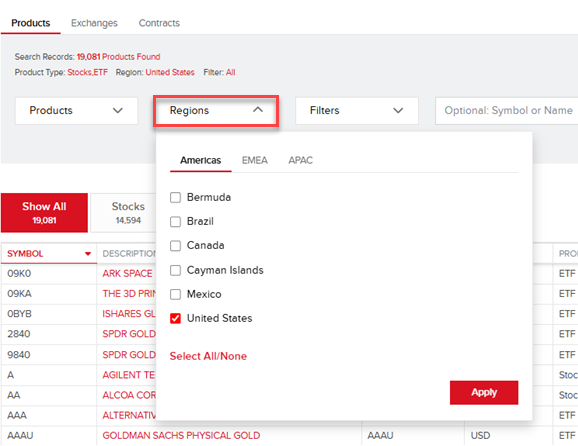
The Filters drop-down menu will prompt you to select New Products or Existing Products.
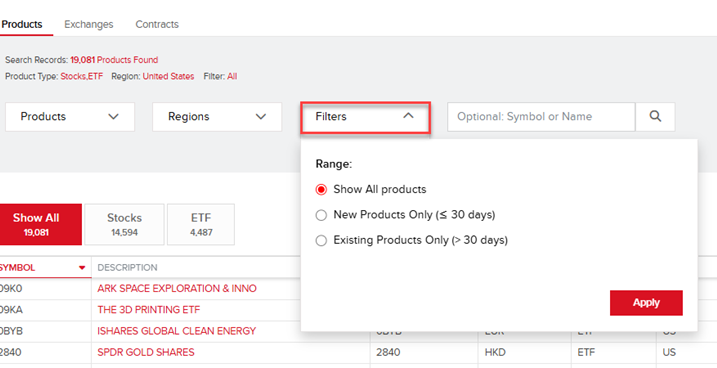
-
Enter the above parameters and click Apply to view a list of search results.
-
The Search Records will appear in the top left corner of your screen. This shows a summary of the search filters you have entered. To reset these filters, select the Reset button.
Additionally, you may select the search box and enter a specific Symbol or Name for a product you'd like to view/trade.
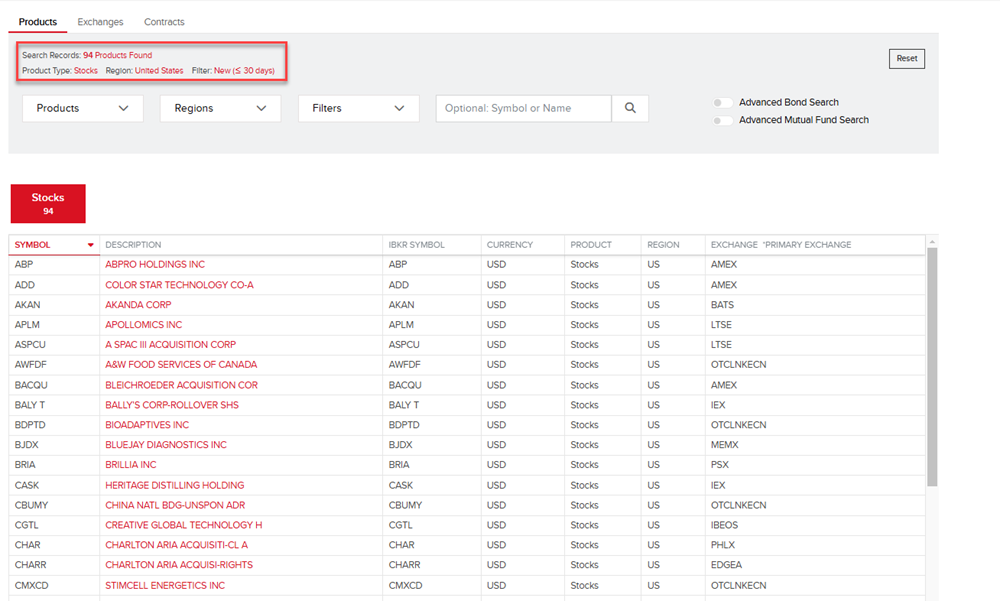
-
Select the Advanced Bond Search toggle or Advanced Mutual Fund Search toggle if you are searching for Mutual Fund products or Bond products.
-
When you have found a product that matches with your results, click the Description name and a quote page will appear on your screen.
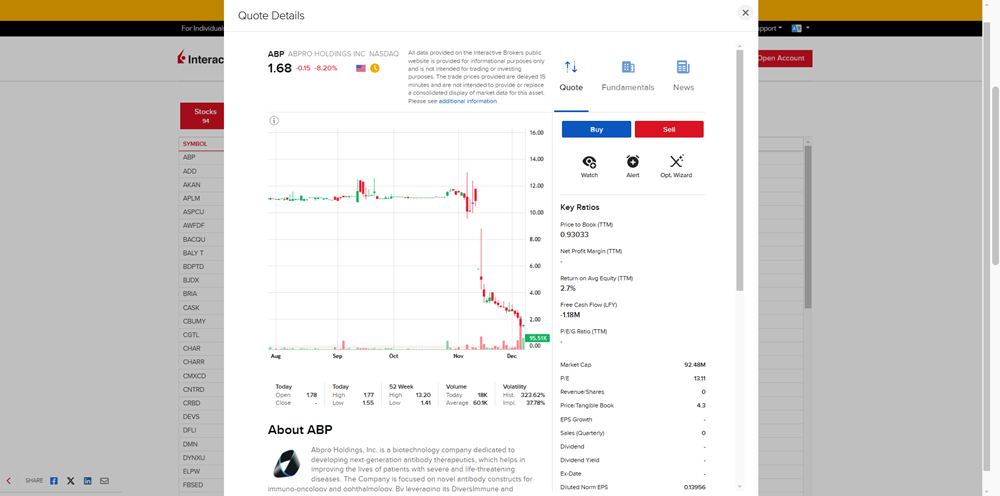
-
Clicking Buy or Sell will prompt you to log into your account and place the trade.