PEA Transfer
Instructions
A PEA refers to a Plan d’Epargne en Actions, which is a tax-efficient investment wrapper for residents of France. It allows French investors to buy and sell European securities with preferential conditions. This account contains both a securities account and a cash account. The cash account is debited when a security is purchased, and credited when a security is sold or a company pays dividends.
We offer the ability to transfer PEA accounts held with other brokers (delivering broker/ceding broker) into your account here. In order to do so, please follow the steps outlined below.
-
Click Transfer & Pay > Transfer Funds > Transfer from Another Broker
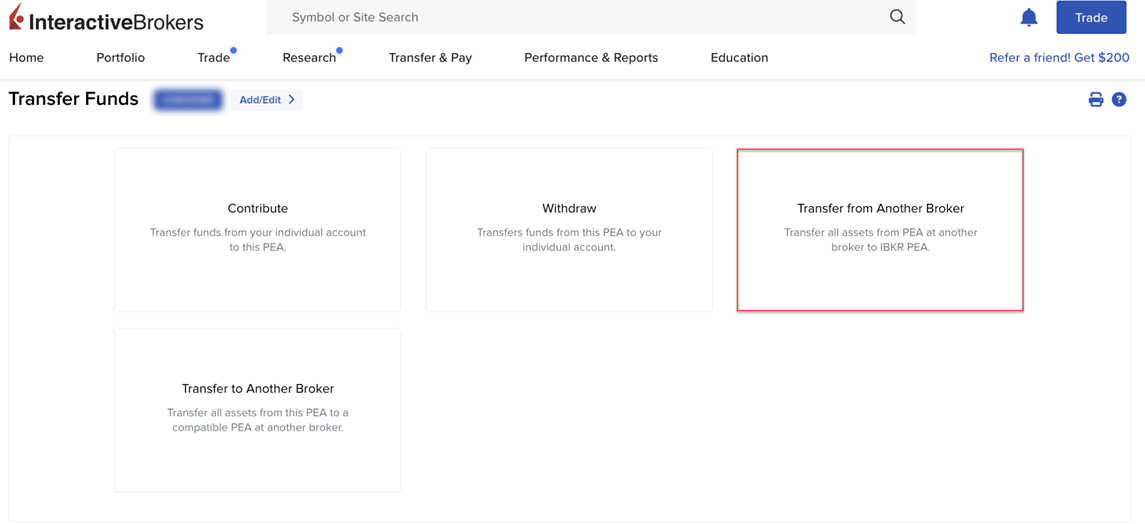
-
Select the Ceding Broker, enter the PEA Account ID, and upload an Account Statement from your current PEA Broker.
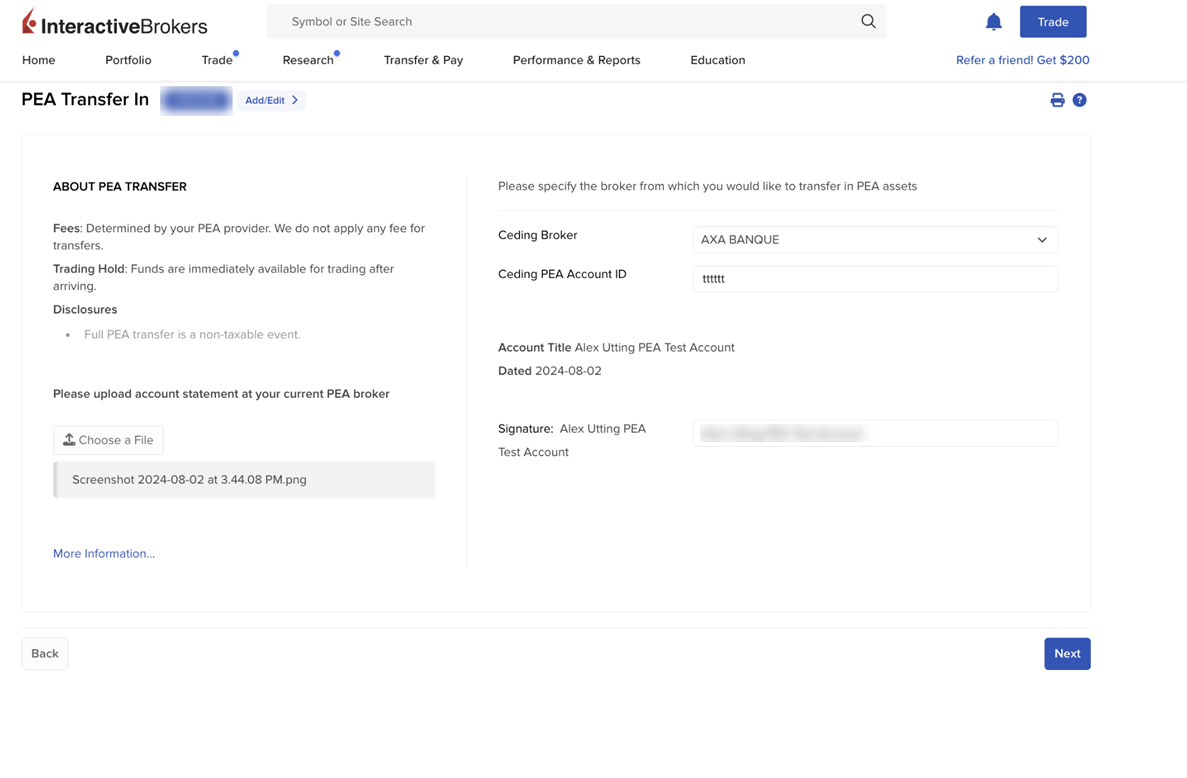
Note: Select More Information to view a knowledge base article on transferring PEA accounts.
-
Provide your signature and select Next to continue.
-
A confirmation page will appear on your screen.
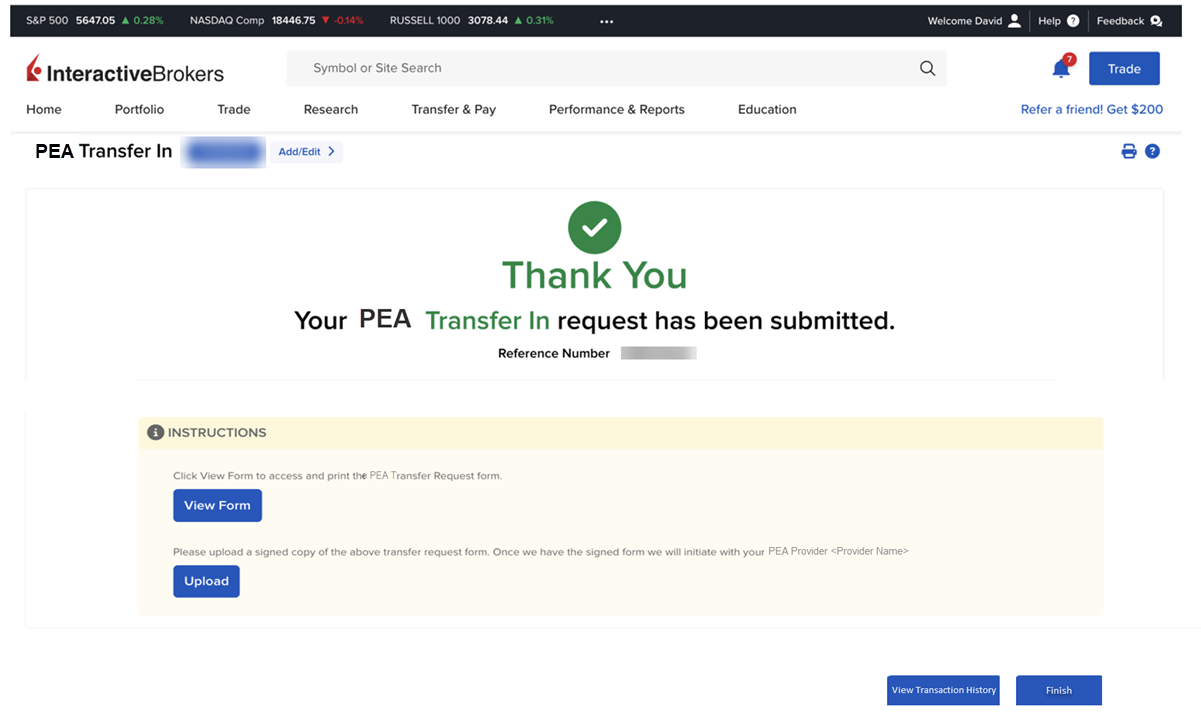
-
Select View Form to access and print the PEA Transfer Request form. Select Upload to upload a signed copy of the transfer request form. Once you have done so, we will then initiate this transfer with your PEA Provider.
-
Select Finish to navigate back to the main Transfer Page. Select View Transaction History to view this request.
-
If you selected View Transaction History, you will be navigated to the Transaction Status & History page where you can view and modify your request.
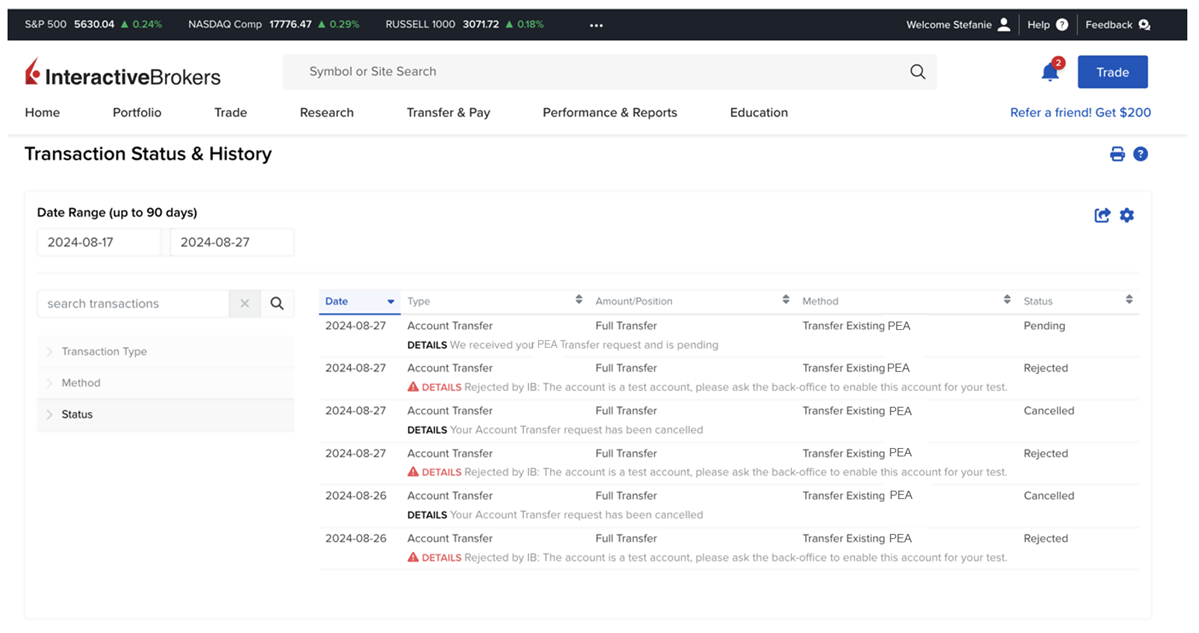
-
Click a pending transaction from the transaction list to view, cancel, or upload documents.
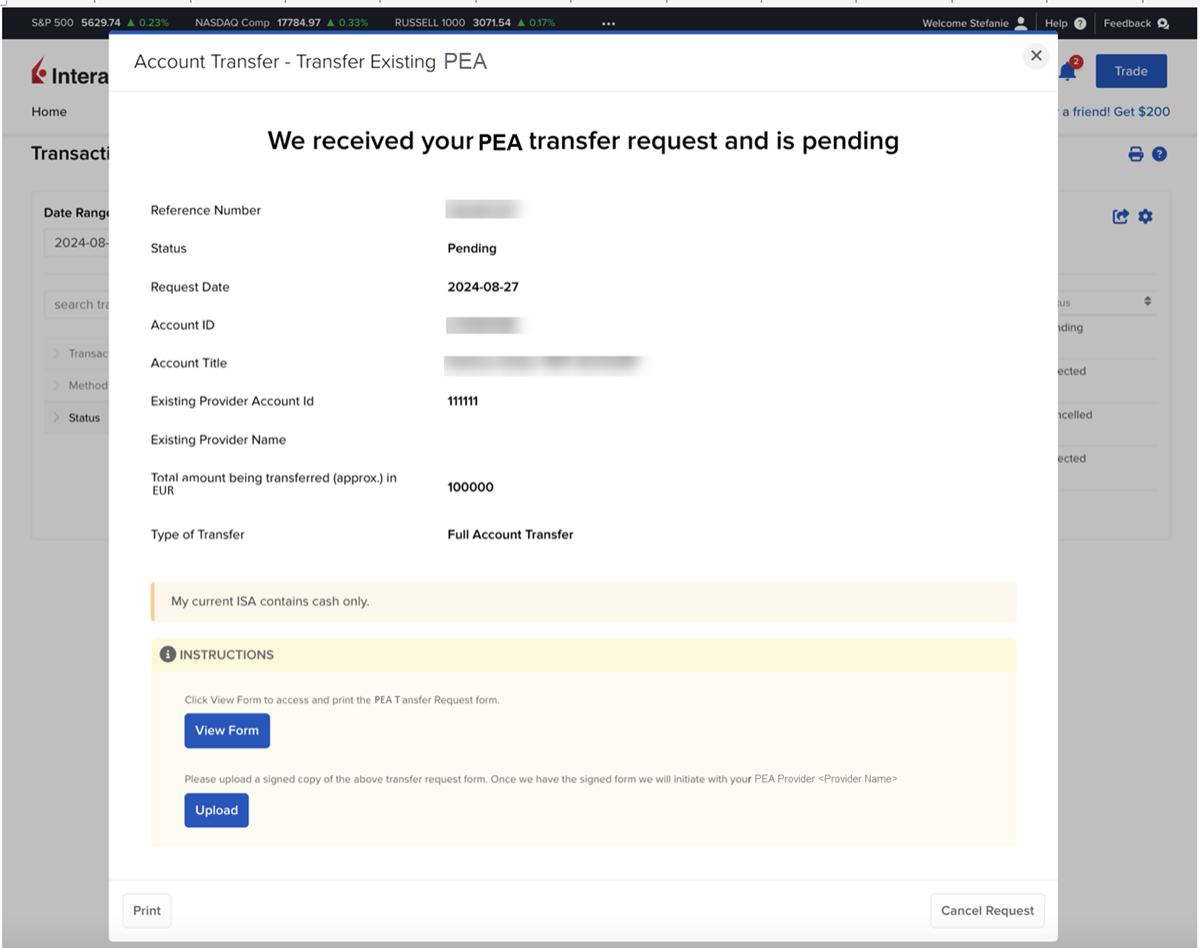
Additional Resources
Learn About Funding in the Portal at IBKR Campus
Visit the IBKR Client Portal Website