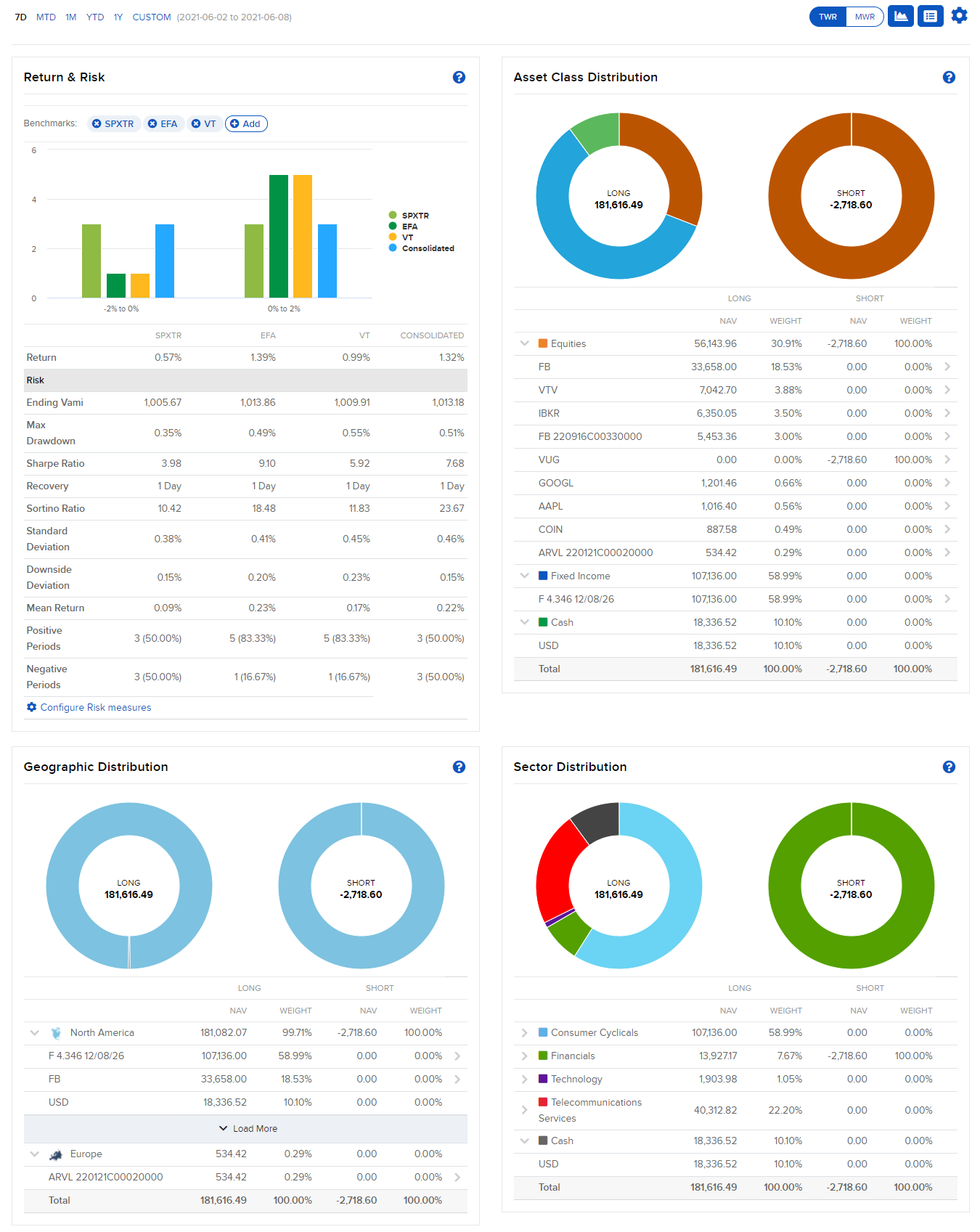Portfolio Checkup
Get the real-time health of your entire portfolio with an in-depth analysis of your holdings. Portfolio Checkup provides a detailed snapshot of your assets by the following return, risk, and allocation sections:
- Return & Risk: Compare money-weighted or time-weighted return & risk measures to up to three benchmarks. over time. Time periods include: 7 days, month to date, 1 month, year to date, 1 year, inception, and custom. This section is complimented by a distribution of returns bar chart.
- Asset Class Distribution: View amount (NAV) and % (Weight) by asset class with long and short breakout. Expand to see the composition of each asset class by position.
- Geographic Distribution: View amount (NAV) and % (Weight) by region with long and short breakout. Expand to see the composition of each region by position. .
- Sector Distribution: View amount (NAV) and % (Weight) by sector with long and short breakout. Expand to see the composition of each sector by position.
Quickly toggle between Time-Weighted Return (TWR) or Monthly-Weighted Return (MWR), view or hide the Benchmark chart and table of accounts.
-
View Time-Weighted Return (TWR) - TWR measures the percent return produced over time independent of contributions or withdrawals. TWR eliminates the impact of the timing of inflows and outflows and isolates the portion of a portfolio's return that is attributable solely to the account's actions.
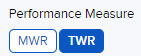
-
View Money Weighted Return (MWR) - MWR is used to measure performance during the specified report period. MWR is influenced by the time of decisions to contribute or to withdraw funds, as well as the decisions made by the portfolio manager of the fund.
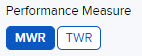
-
Configure layout - Click on the gear icon to configure the layout.
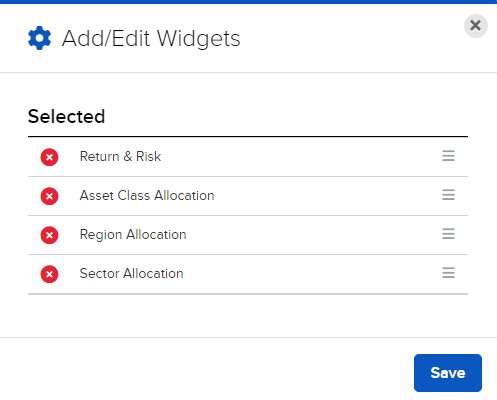
Add Benchmarks by clicking "+Add"
and selecting up to 3 from the list of benchmarks available. Search for a specific Benchmark or click the drop down to view 10, 25, 50, 100 or All Rows.
Once you have made your selection, click "Save" to add the data to your account.