Create Synopses
Instructions
-
Select the Reports button in the top right corner of the PortfolioAnalyst page.
-
Go to the Synopses panel.
-
Click the Create + icon in the Synopses panel title bar.
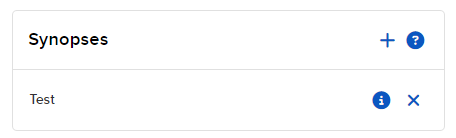
-
In the Create New Synopsis pop-up, enter the name of the synopsis and then the text you want to appear.
There is no character limitation.
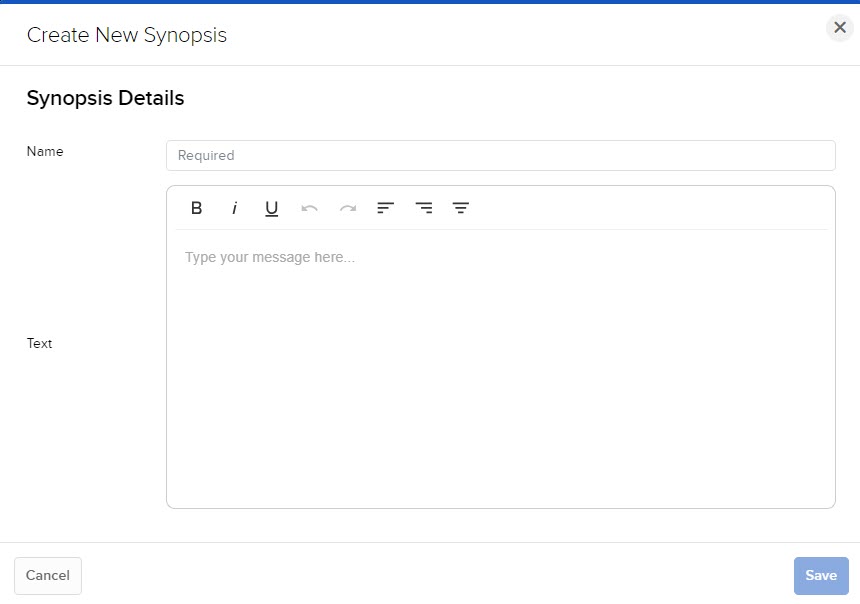
-
Click Save.
Your new synopsis is added to list in the Synopses panel. You can now select it when creating a custom detailed report.