Retirement Planner
Instructions
The Retirement Planner in PortfolioAnalyst is a tool that may help you better understand your Retirement Outlook. The tool considers your personal retirement preferences, current and future employment expectations, any potential additional monthly retirement income sources, your current monthly expenses, and general market performance assumptions. Based on this information and the accounts you have chosen to include, the Retirement Planner generates your Retirement Outlook to help you plan for your future.
This tool utilizes user data when generating a Retirement Outlook. User data may be prefilled from existing user/account information or manually entered by you within the various sections throughout the page. Some prefilled user data may be changed and may impact the Retirement Outlook.
Note: Clients may create multiple retirement plans for themselves.
To navigate to Retirement Planner:
-
Select the Planning tab at the top of the PortfolioAnalyst page.
-
Select Retirement Planner.
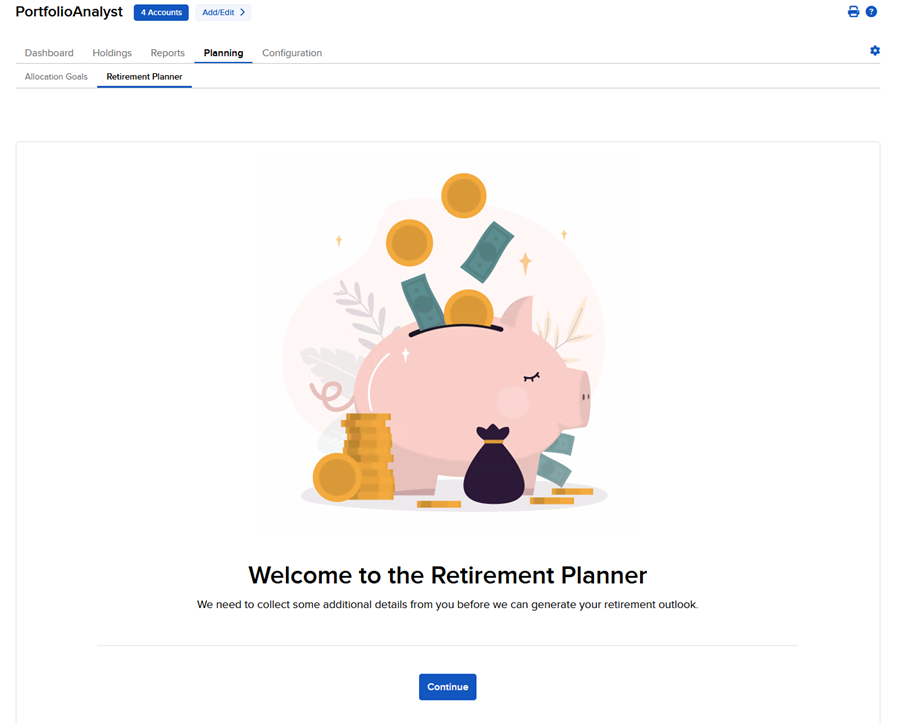
-
Press Continue.
-
Select the Pencil icon to the right of the fields you would like to edit. Once you have updated these fields, the page will update to include the Retirement Outlook section.
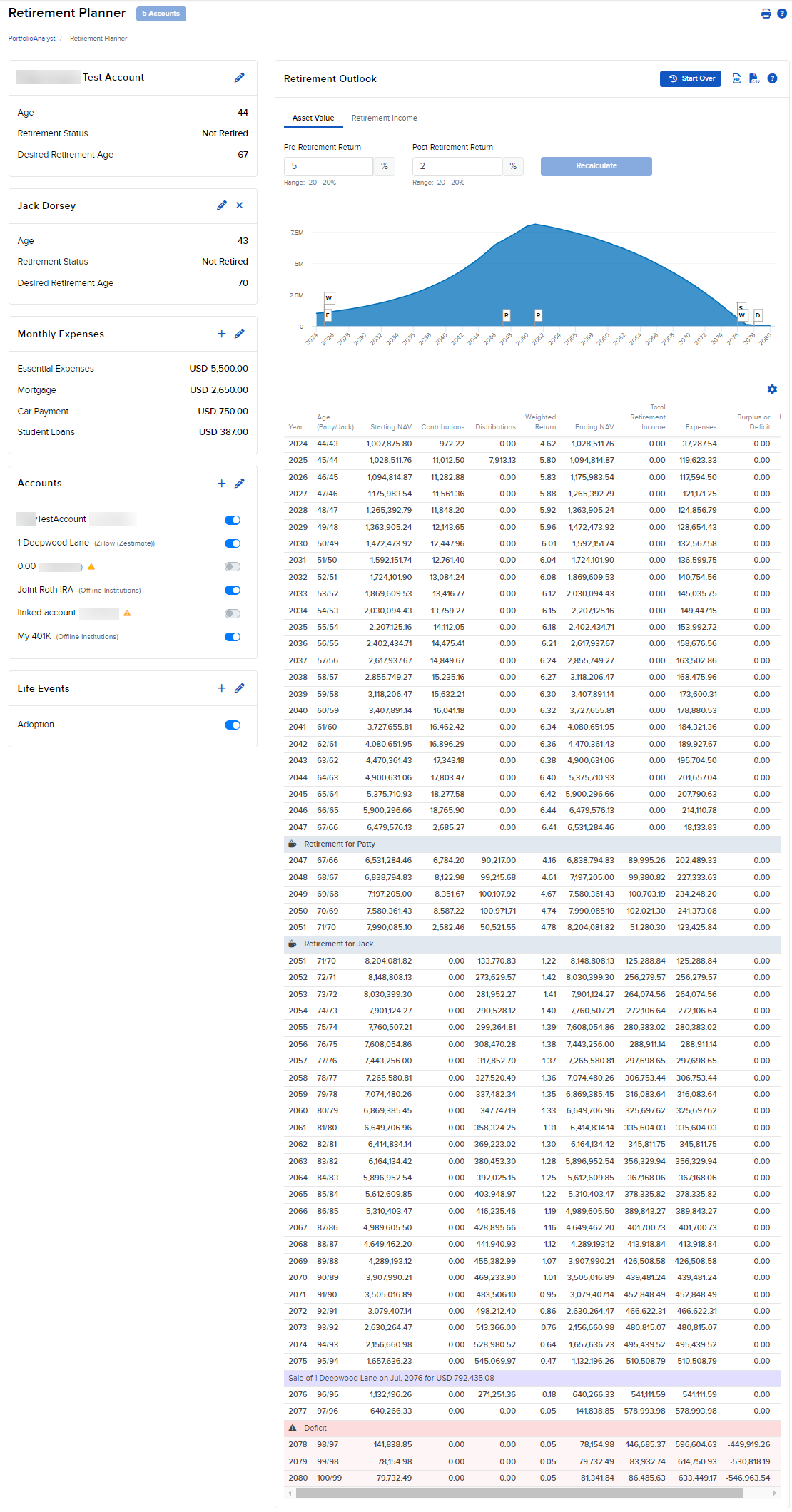
Additional Resources
Learn About PortfolioAnalyst at IBKR Campus