Place a Trade in IBKR ForecastTrader
Instructions
To place an Event or Forecast Contract trade, follow these steps.
-
On the ForecastTrader page, click the Markets tab and use the search bar to type a description of the product (e.g. "cons" for consumer price index, "fed" for fed fund rate, etc).
-
Alternatively, click a contract on the home screen to buy or sell.
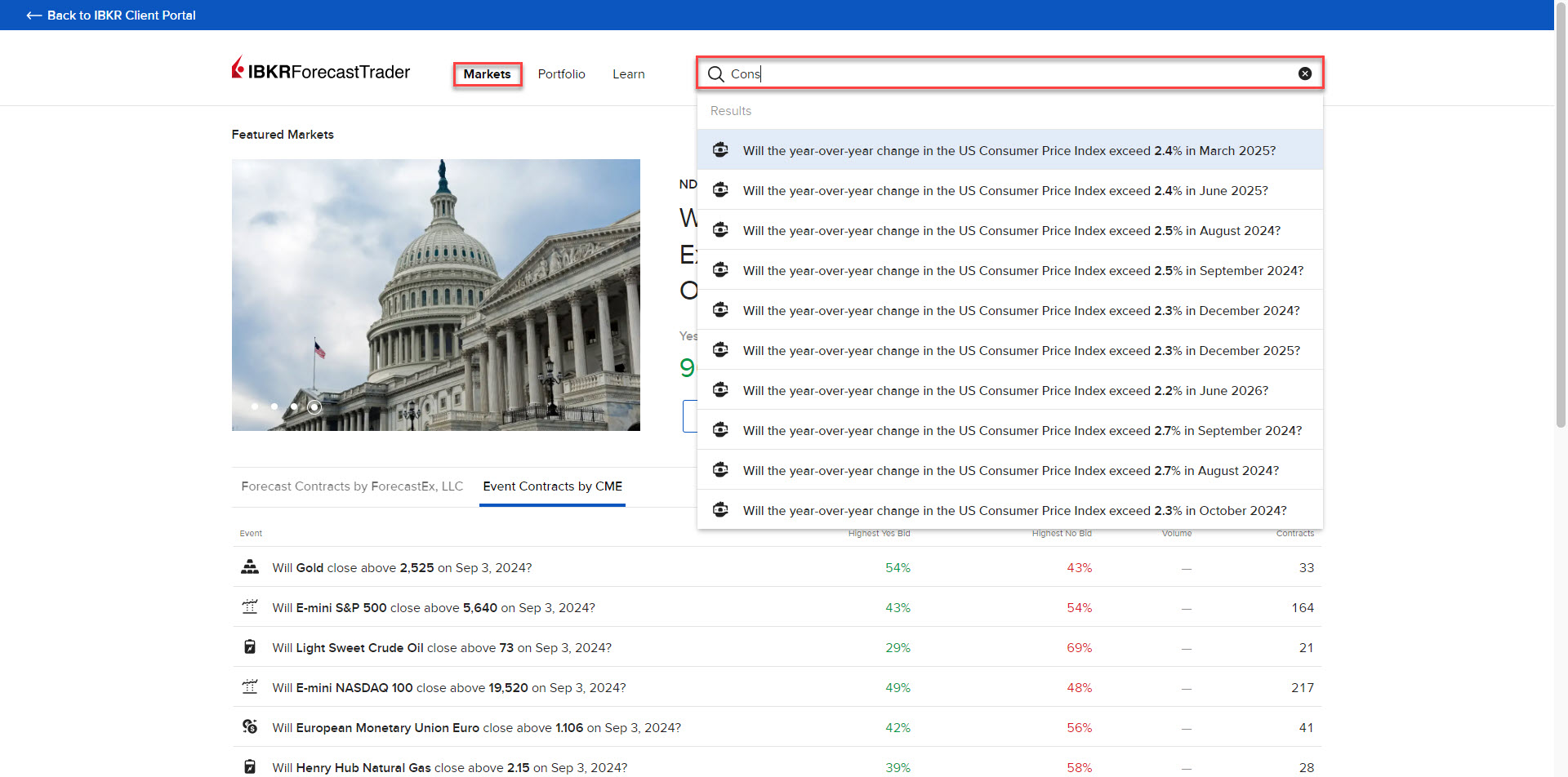
-
-
Click on an Event or Forecast Contract from the Search results. A new screen will populate with additional contract information. Click Yes to Buy or No to Sell in the top right corner.
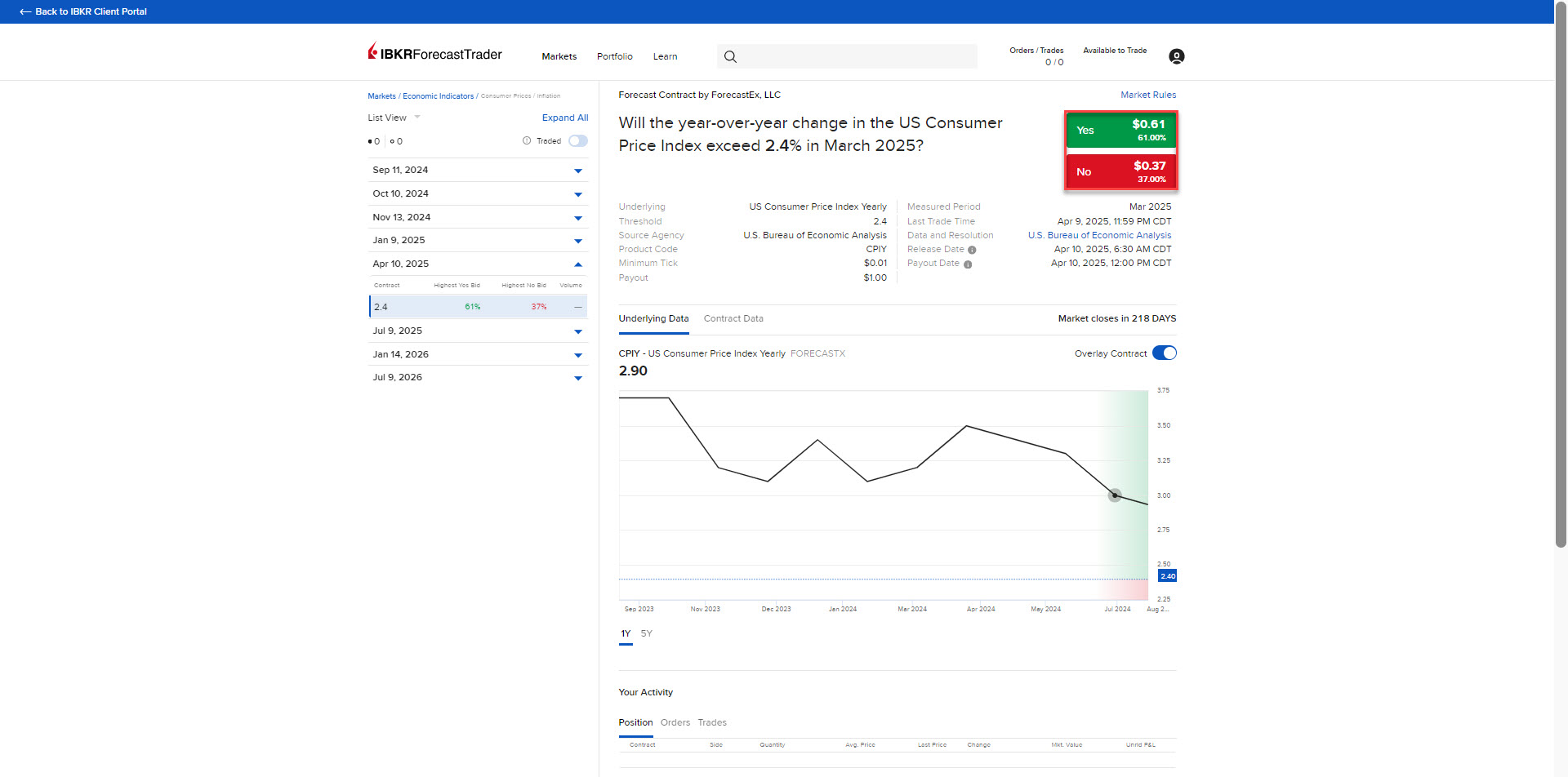
-
The Order Ticket will populate on the right side of the page. Enter the Order Parameters and click Preview.
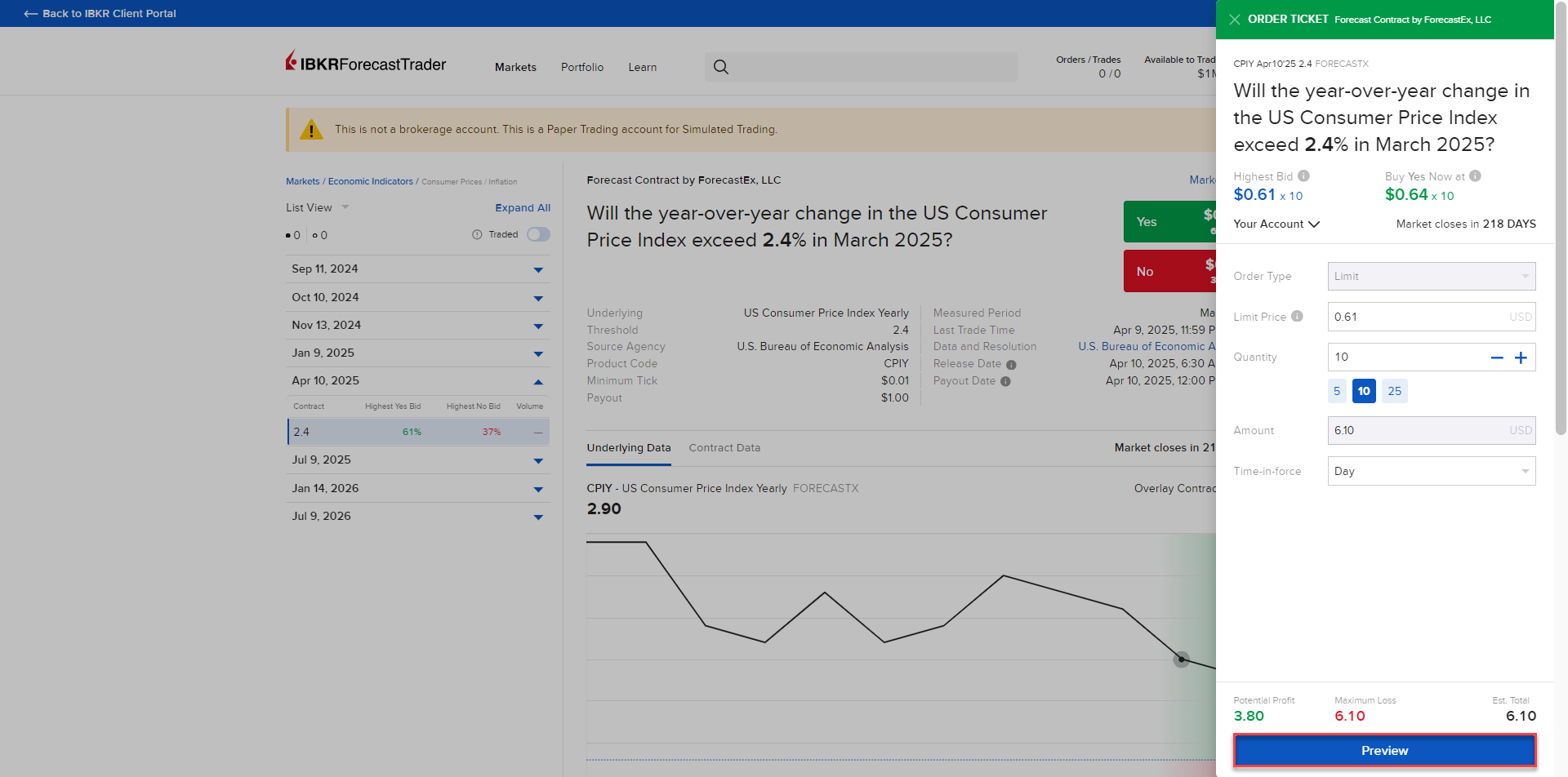
-
A preview of your order will appear on the screen. Press Transmit Buy Order or Transmit Sell Order to place the order.
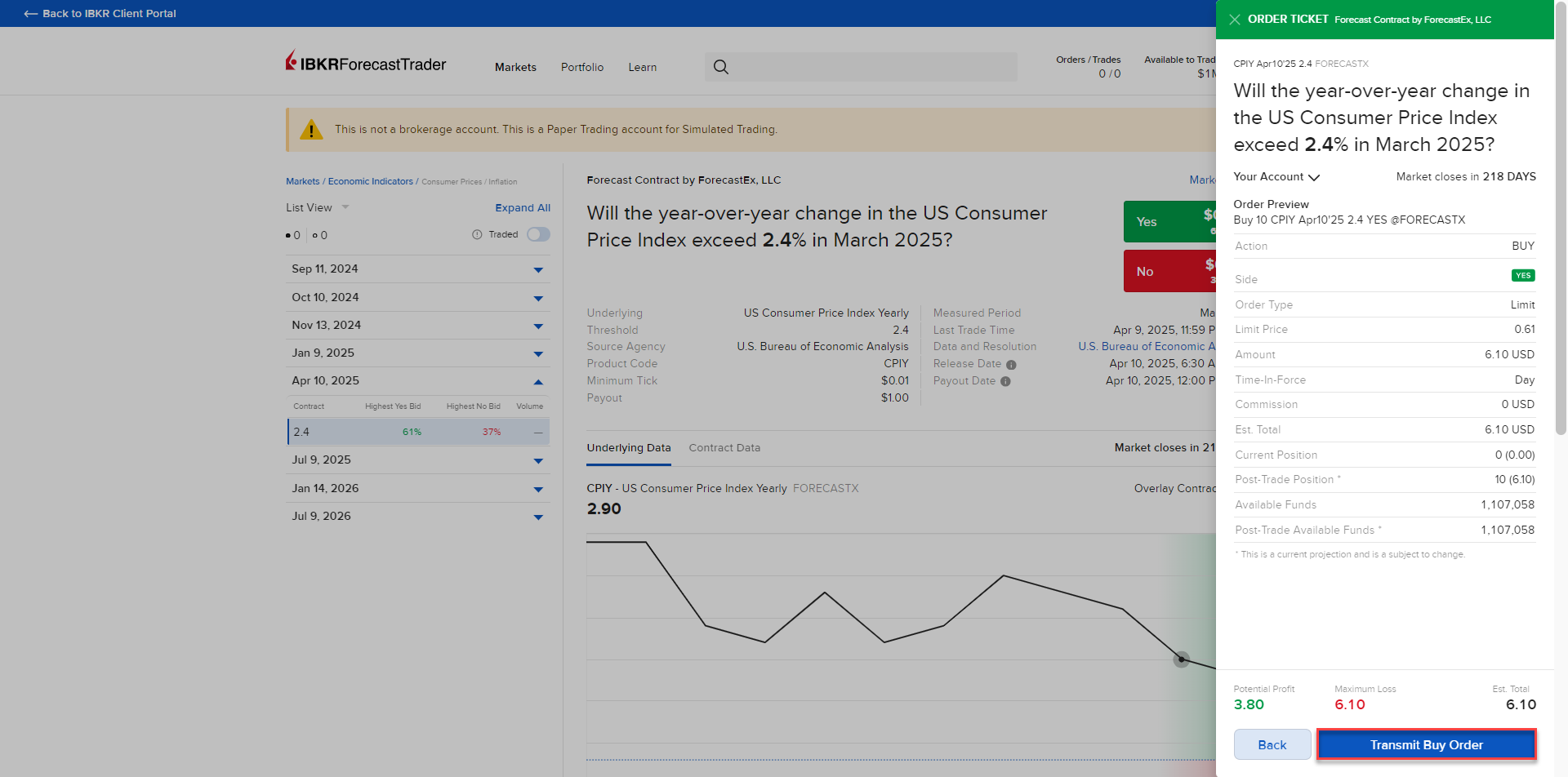
-
To navigate back to the Portal, select the arrow icon in the top left corner of the ForecastTrader screen. Note that you will not need to log in and out to navigate between screens.
Additional Resources
Learn About Trading in the Portal at IBKR Campus
Learn about IBKR ForecastTrader at IBKR Campus