Mutual Fund Scanner
Instructions
Use the Portal Mutual Fund Scanner to find instruments based on price, volume and other criteria. Use assets returned by the scanner to trade, view, or monitor by adding to a Watchlist.
Scan for Instruments
-
Click the Research tab followed by Mutual Fund Scanner.
-
Alternatively, click Menu in the top left corner > Research > Mutual Fund Scanner.
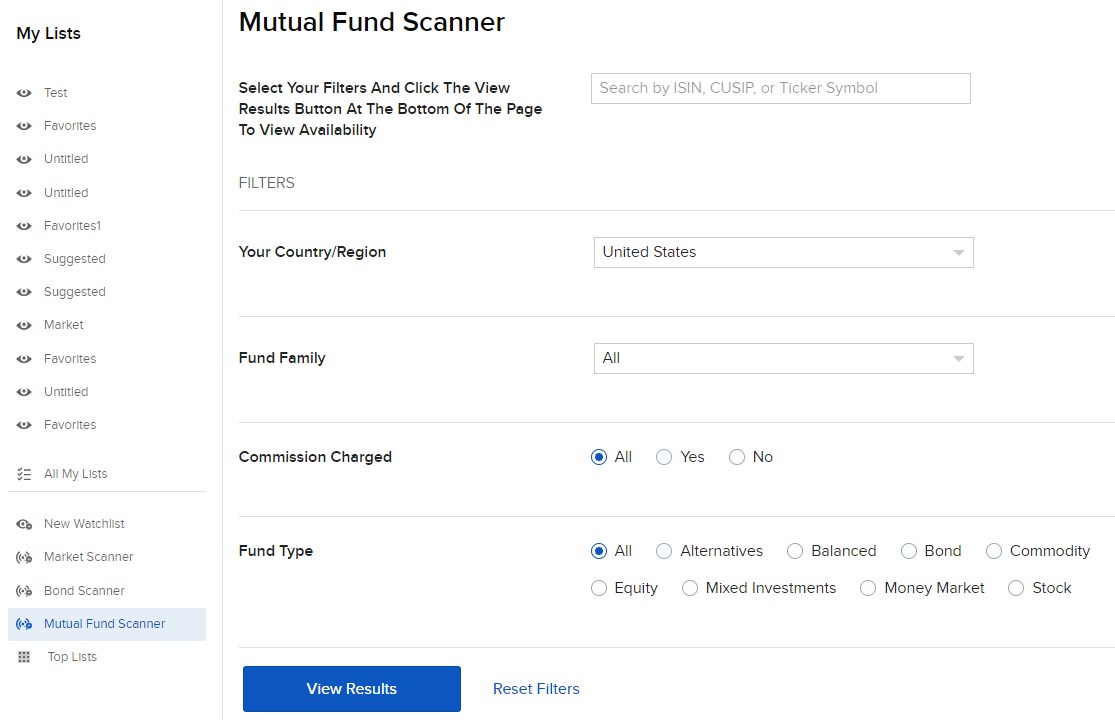
-
-
Define the scanner by inputting the ISIN, CUSIP, or Ticker Symbol.
-
Filter between:
-
Country/Region
-
Fund Family
-
Commission Charged
-
Fund Type
-
-
Click View Results to scan the markets for instruments that best meet filter criteria.