Watchlist
Instructions
Watchlists are a list of instruments that your are interested in tracking, along with their current prices. You can:
-
Create a Watchlist manually
-
Save a Market Scanner as a Watchlist
-
Chose from a list of pre-defined Watchlists
-
Import saved Watchlists from TWS and IBKR Mobile
-
Click the Research tab followed by Watchlist.
-
Alternatively, click Menu in the top left corner > Research > Watchlist.
-
-
Select New Watchlist in the bottom right corner
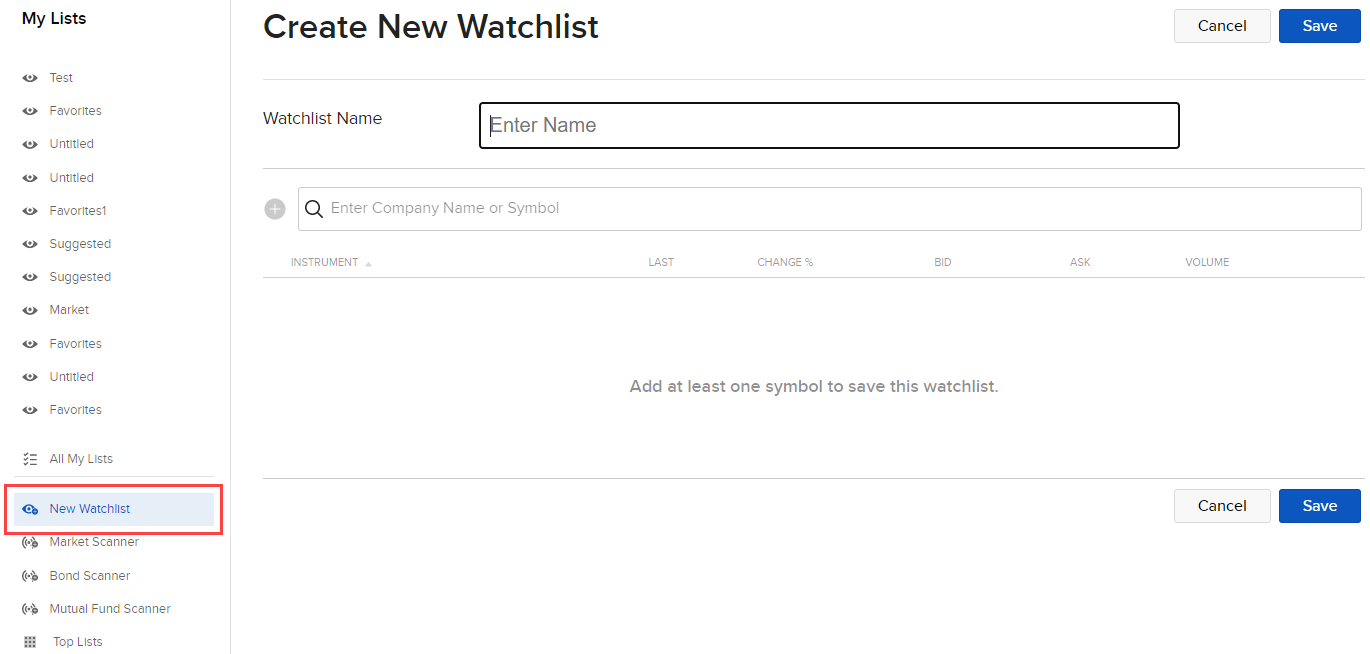
-
Enter a Watchlist name. If you select Save, the Watchlist will be listed as a favorite and be available from the My List menu on the left side of the Watchlists & Market Scanner page.
-
Add instruments to the Watchlist by entering the company name or symbol in the entry field and pressing Enter, then selecting the asset type. The instrument is added to your Watchlist.
-
Continue to add instruments as needed, and when done click Save.
-
Click the Research tab followed by Watchlist.
-
Alternatively, click Menu in the top left corner > Research > Watchlist.
-
-
Select Top Lists on the left hand.
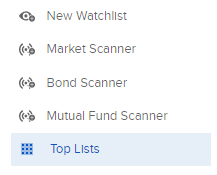
-
Click to view available lists.
-
Click the Configure icon to customize the list.
-
Enter a Watchlist name. If you select Save, the Watchlist will be listed as a favorite and be available from the My List menu on the left side of the Watchlists & Market Scanner page.