IPO Subscription
Instructions
Use this page to access a list of currently active IPOs available in Portal.
To set up IPO Subscriptions:
-
Click the Trade tab followed by IPO Subscriptions.
-
Alternatively, click Menu in the top left corner > Trade > IPO Subscriptions.
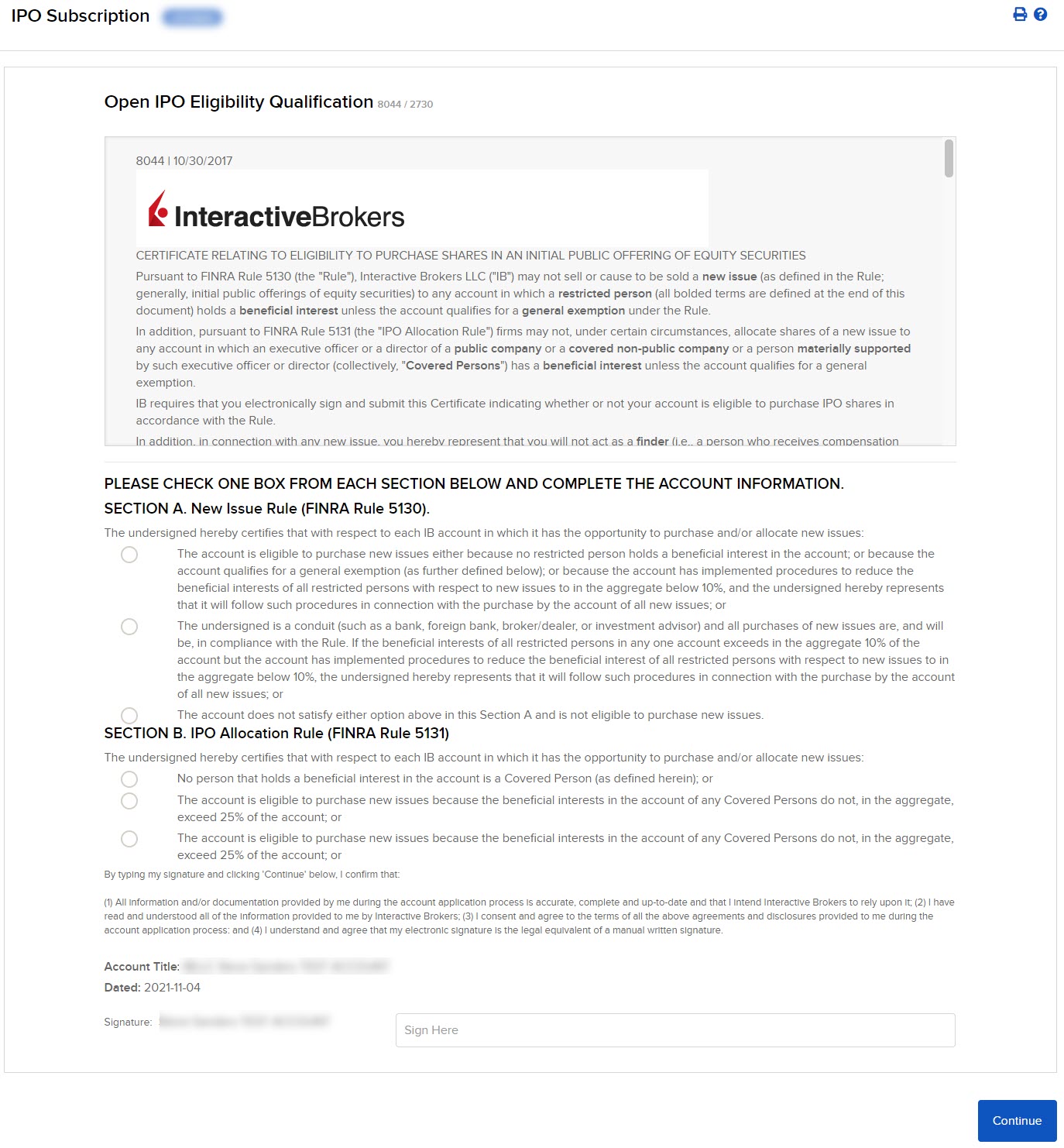
-
-
Once subscribed, the IPO summary screen opens.
-
For a prospectus, click on a company name.
- To see the allowed order quantity, click on Minimum Bid Amount.
- To subscribe to the IPO, click Enter.I
-
Click on Minimum Bid Amount to see the allowed order quantity.
-
Click Enter IPO to subscribe to the Company's IPO.
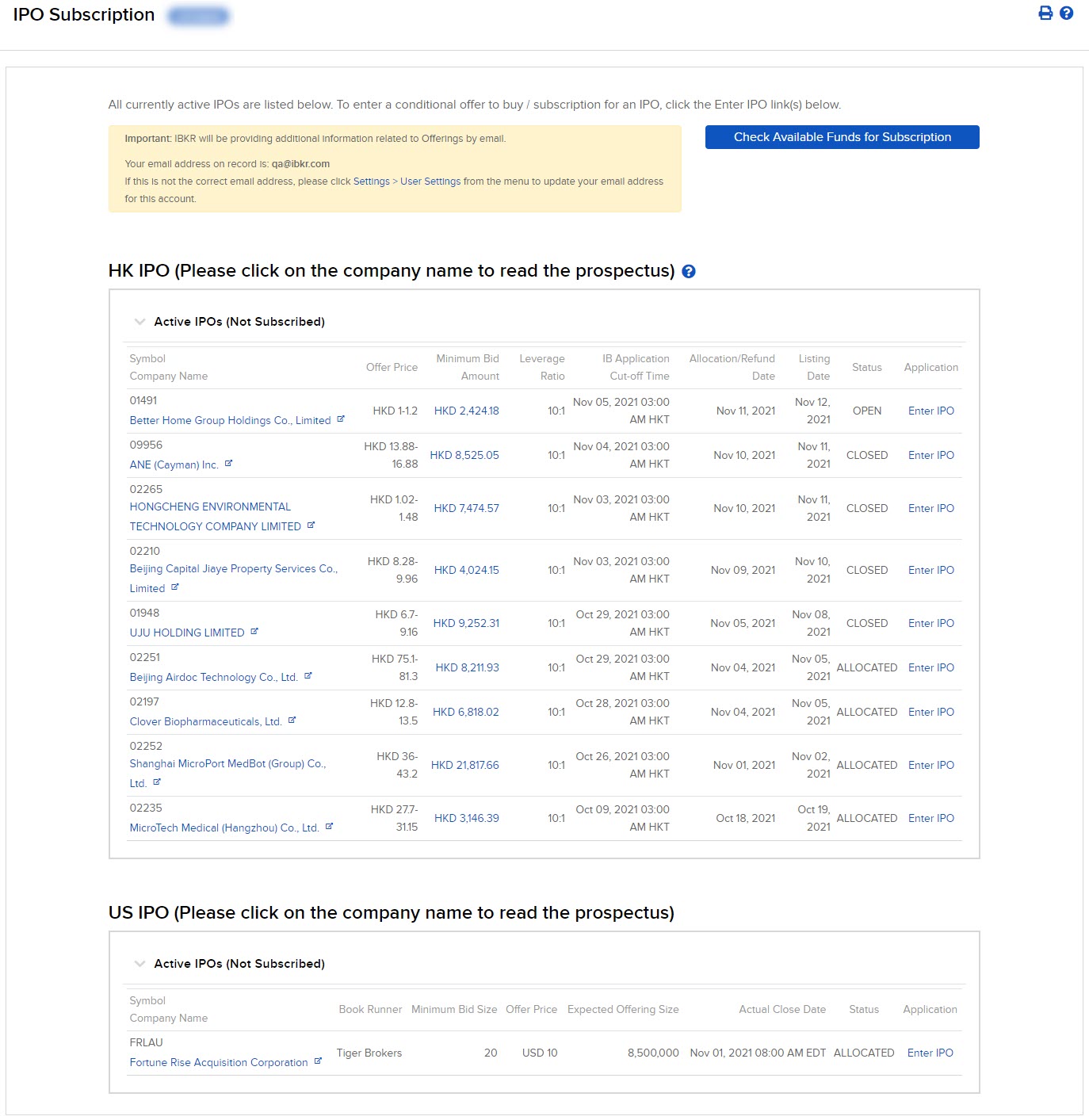
-
Additional Resources
Learn About Trading in the Portal at IBKR Campus