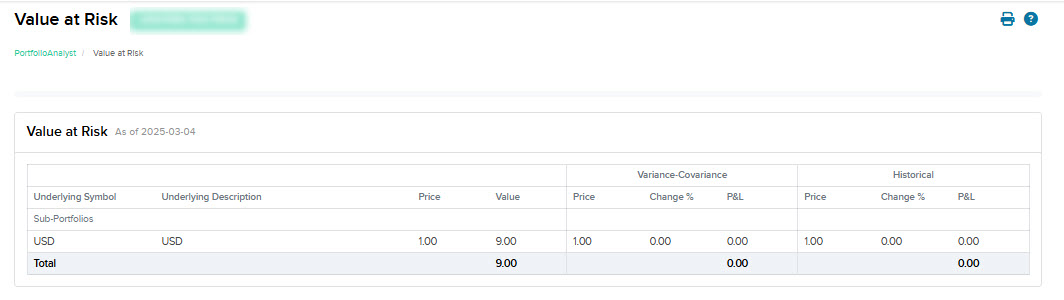Value at Risk
Instructions
The Value at Risk widget shows your portfolio's value at risk calculated using historical and variance methods.
To navigate to the Value at Risk widget, follow the steps below.
-
Select Performance & Reports > PortfolioAnalyst > Navigate to the Value at Risk widget.
-
Alternatively, click Menu in the top left corner > PortfolioAnalyst > Navigate to the Value at Risk widget.
-
-
Select the blue arrow icon in the top right corner to view additional details.
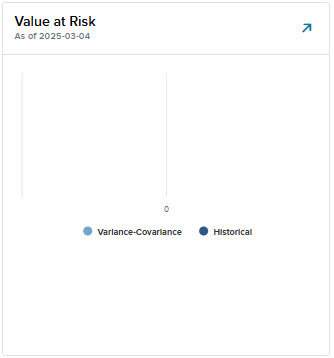
-
A new page will populate with additional information regarding your value at risk.