Allocation Goals
Instructions
The PortfolioAnalyst Allocation Goals tab lets you view the current vs target asset class allocations to allow for portfolio rebalancing.
To configure Allocation Goals, follow the steps below.
-
Select the Planning tab at the top of the PortfolioAnalyst page.
-
Select Allocation Goals.
-
Click the plus (+) icon in the top right corner to add a goal.

-
Enter a Goal Name and, from the drop down, configure the report by Asset Class or Sub-Asset Class.
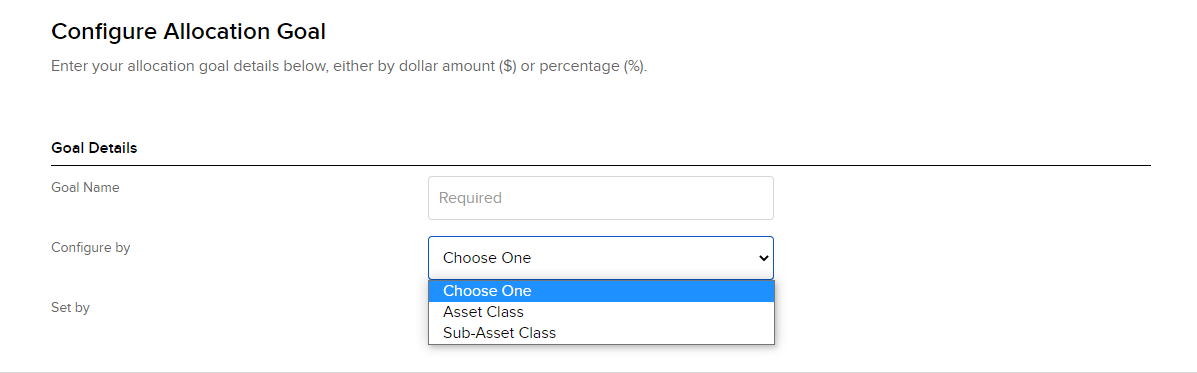
Asset Classes Include:
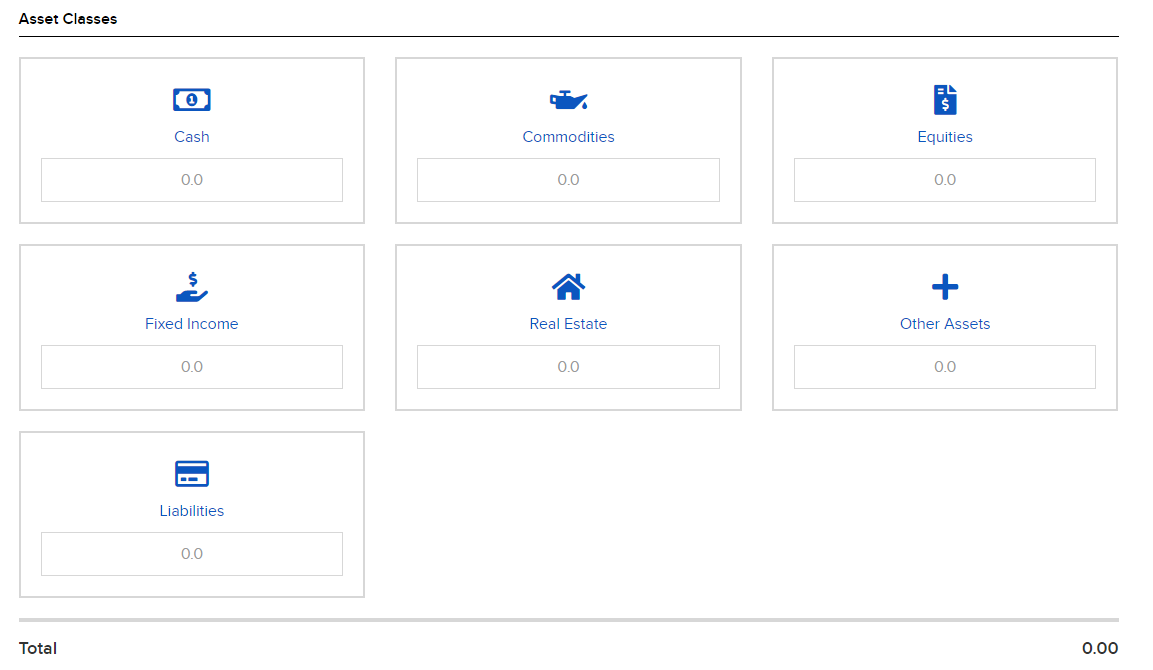
Sub Asset Classes include:

-
Set your goal either by Percentage (%) or Dollar Amount ($).

Note: If choosing a percentage (%) goal, the total must equal 100%
-
Click Continue to save your Allocation Goal.
Notes
-
If goals are not configured this report is not available.
-
If goals are configured by percent, the amount will be blank in the Goal and +/- columns.
-
If goals are configured by sub-asset class, the asset class will be derived.
-
Actual holdings will always be displayed for an asset, sub-asset class, amount and percent.
-
Analysis period: As of the last business day, so current asset and sub-asset class goal percentages will always be reflected in the report. Historical goal percentages are not supported. The report is only included for time periods that include the last business day.