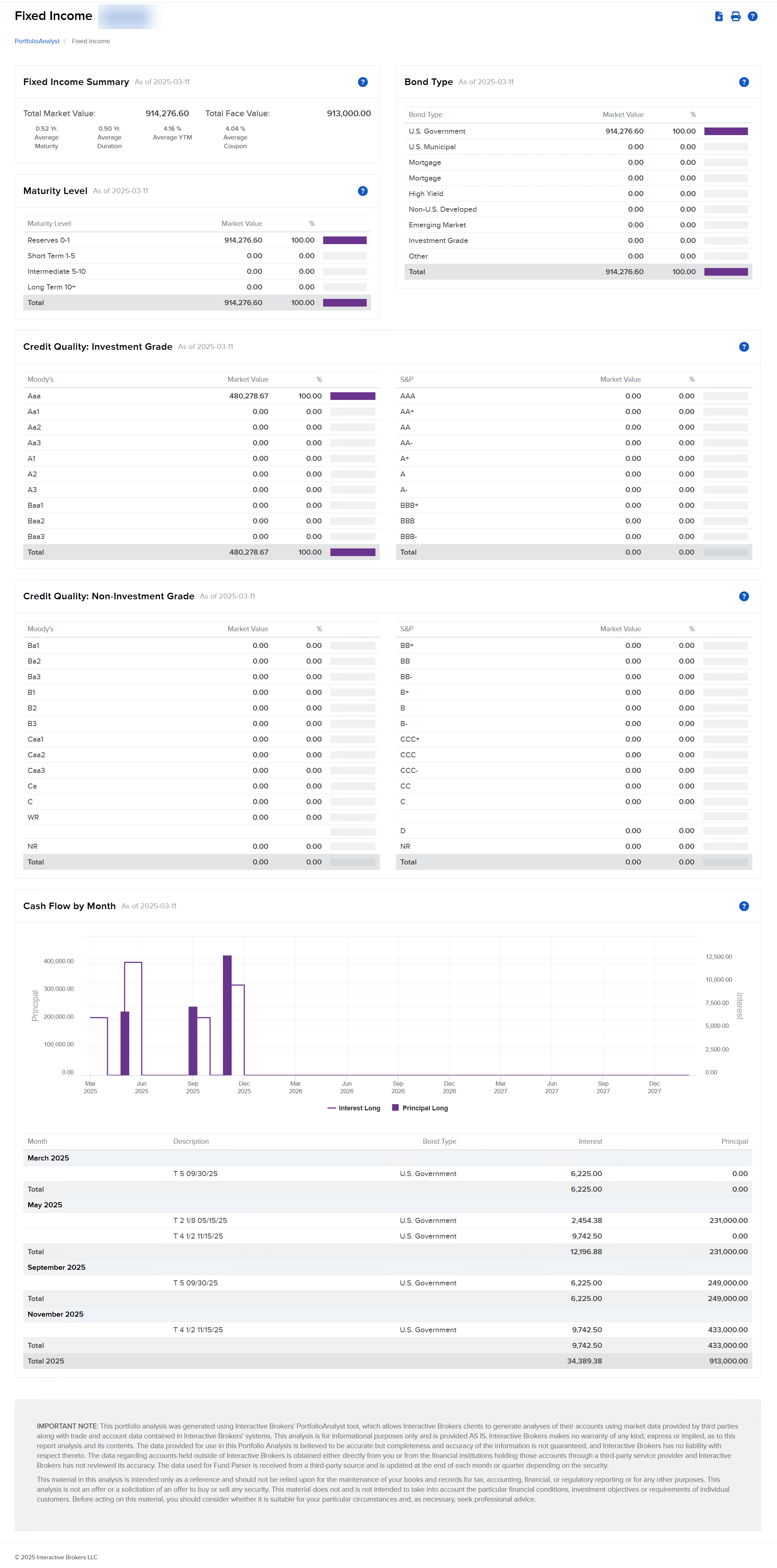Fixed Income
Instructions
The Fixed Income widget lets you view metrics for bonds, treasury bills and notes. This includes average maturity, duration and coupon rate, breakdown by type, credit quality, maturity level and projected interest payments by month.
To navigate to the Fixed Income widget, follow the steps below.
-
Select Performance & Reports > PortfolioAnalyst > Navigate to the Fixed Income widget.
-
Alternatively, click Menu in the top left corner > PortfolioAnalyst > Navigate to the Fixed Income widget.
-
-
Select the blue arrow icon in the top right corner to view additional details.
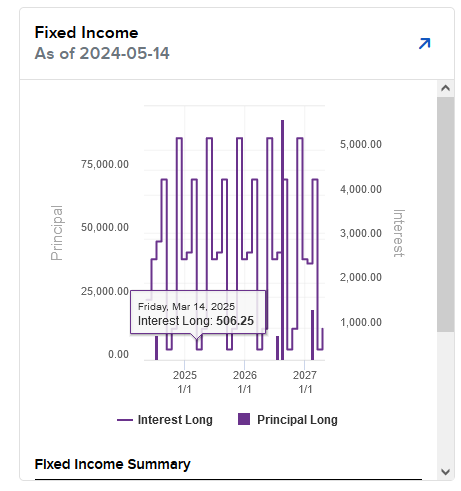
-
A new page will populate with additional information about the fixed-income positions.