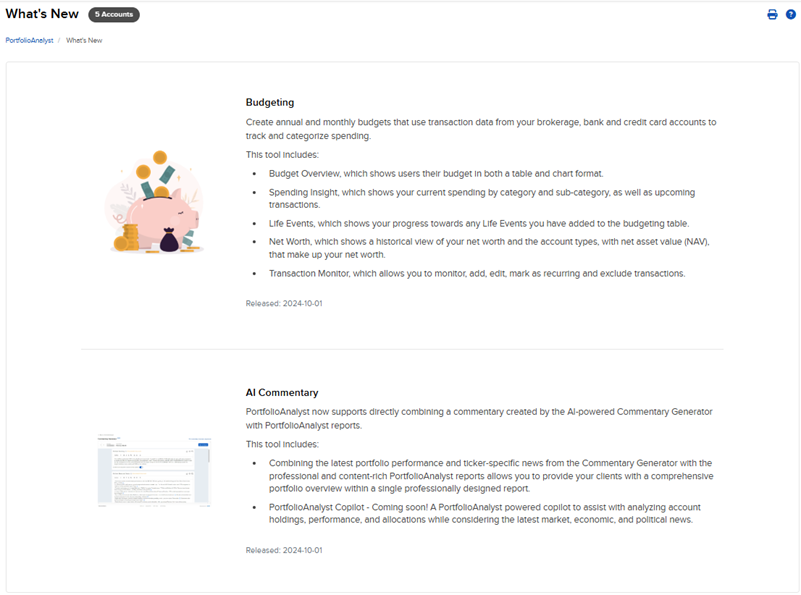What's New
Instructions
The What's New widget lets you view recent additions, enhancements, and changes to PortfolioAnalyst. Drill down for an in-depth description of each.
To navigate to the What's New widget, follow the steps below.
-
Select Performance & Reports > PortfolioAnalyst > Navigate to the What's New widget.
-
Alternatively, click Menu in the top left corner > PortfolioAnalyst > Navigate to the What's New widget.
-
-
A brief description of the new features and/or enhancements will populate. If there are multiple new features, select the dots at the bottom of the widget to view. The screen will also automatically scroll through and present all new features.
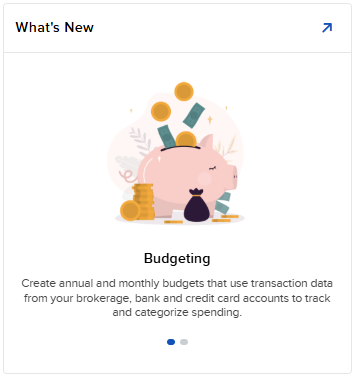
-
Select the blue arrow icon in the top right corner to view additional details.