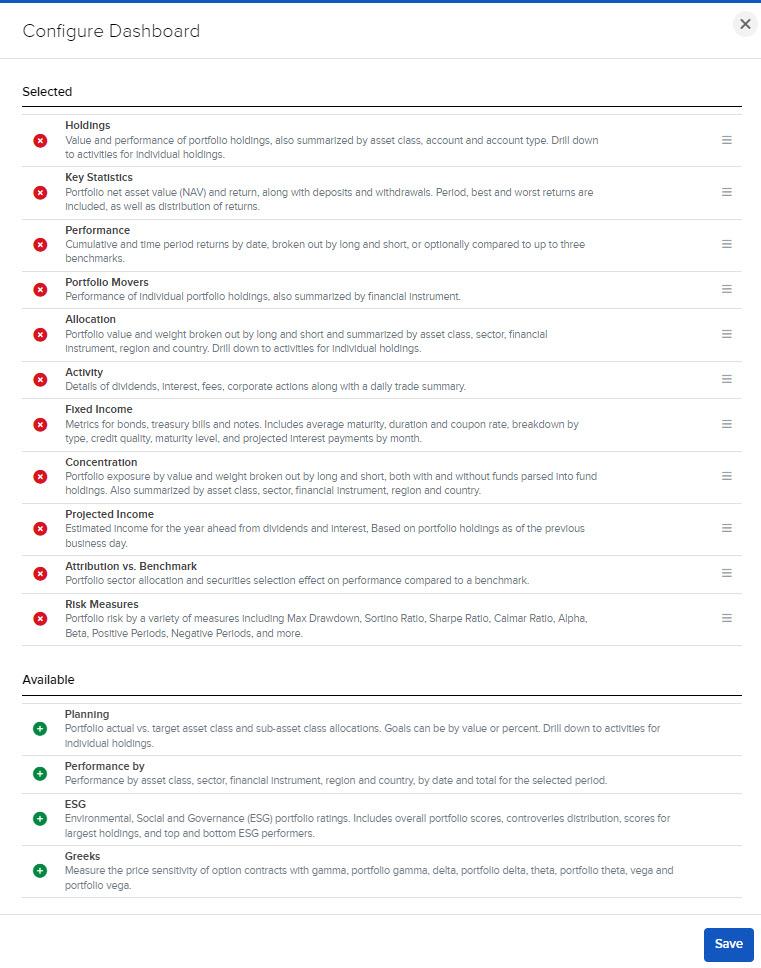Configure Dashboard
Instructions
The Configure Dashboard button lets you hide, relocate and customize the panel on the PortfolioAnalyst homepage. Drag and drop widgets in the order you prefer. Select Move to Top to place a widget in the first position. When satisfied, click Save.
-
Select the Configure Dashboard button across the top of the PortfolioAnalyst screen.