Reports
Instructions
The Reports tab in PortfolioAnalyst lets you run default reports and create customized reports that evaluate your portfolio's performance. You can also set up report delivery for specified accounts.
To navigate here, click the Reports tab across the top of the PortfolioAnalyst screen.
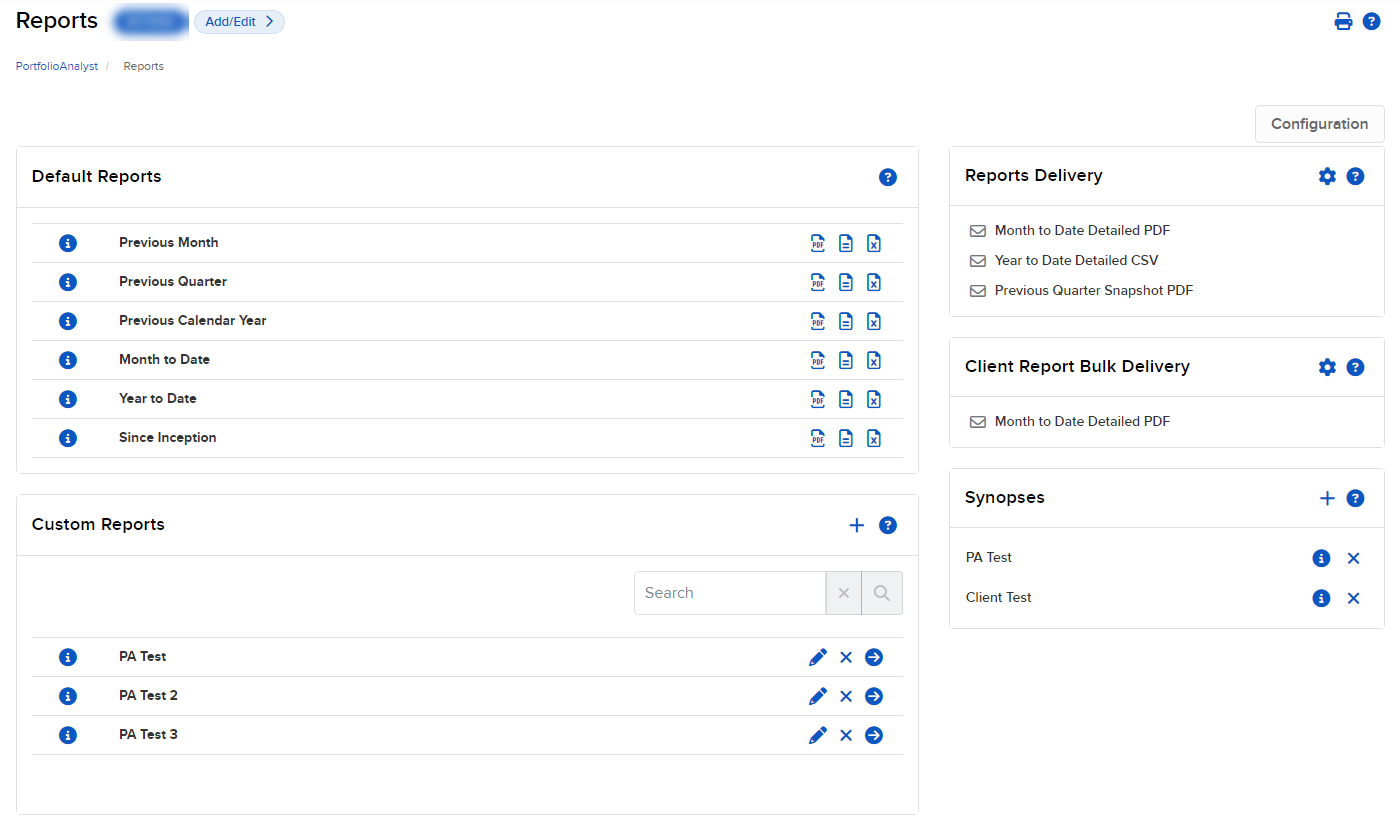
Snapshot and Detailed Reports
| Report Type | Output Type | Description |
|---|---|---|
| Snapshot | A one-page summary of your account's return, NAV, asset allocation and distribution of returns. | |
| Detailed | A multiple-page report that includes any combination of specialized individual report pages, including comparisons to industry benchmarks, for a variety of performance analyses. | |
| Detailed | CSV | A Detailed report in a comma-separated values (.CSV) file suitable for export into Microsoft Excel or a similar program. |
Report Layout Types
| Layout Type | Description |
|---|---|
| Non-consolidated | A separate set of data for each account that you have selected in the Account Selector. |
| Consolidate Selected | A single set of data from all of the accounts that you have selected in the Account Selector. |
| Consolidate All | A consolidated report which includes a single set of data from all accounts. |