Tax Planner
The Tax Planner in PortfolioAnalyst is a tool to help you estimate taxes for your brokerage account(s) activity. This tool allows you to choose the desired investment accounts to include, and utilizes taxable income sources outside of your investment accounts. You may customize the various tax rates used to determine your tax estimate, and view your total estimated tax and combined income sources subject to taxation.
To navigate to Tax Planner:
-
Select the Planning tab at the top of the PortfolioAnalyst page.
-
Select Tax Planner.
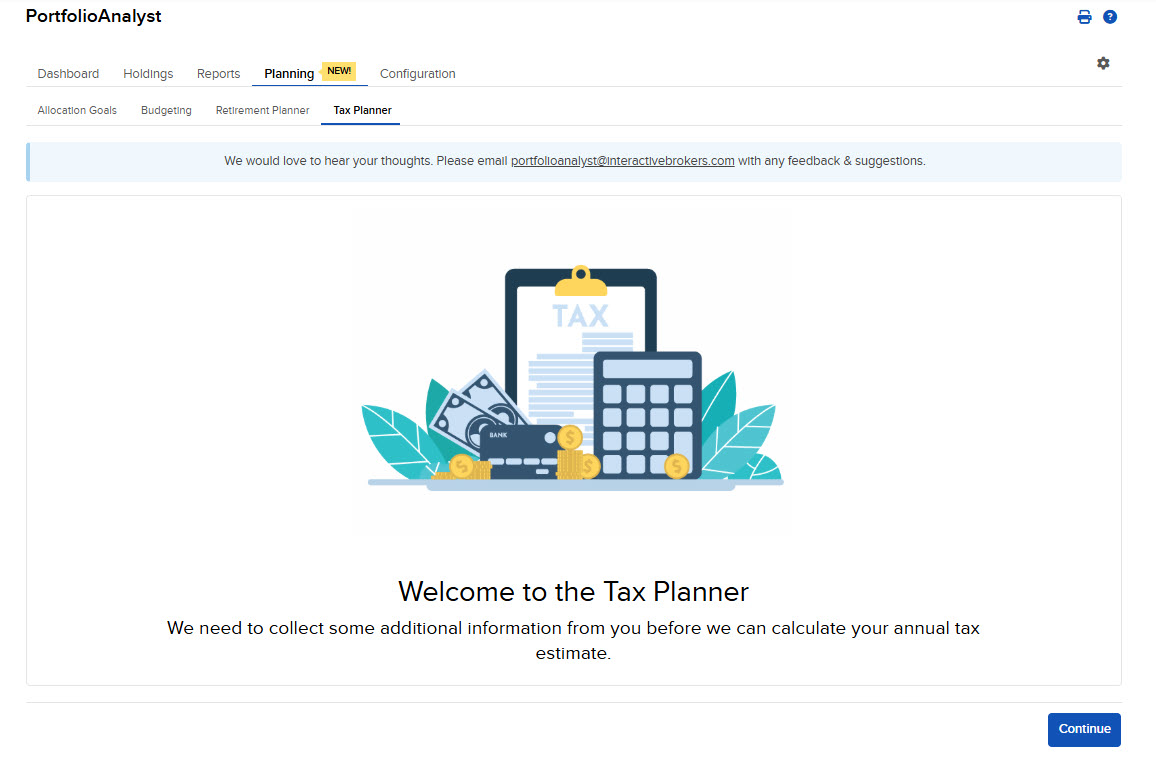
-
Press Continue.
-
Configure your tax plan by completing the fields presented on the screen. Then click Continue.
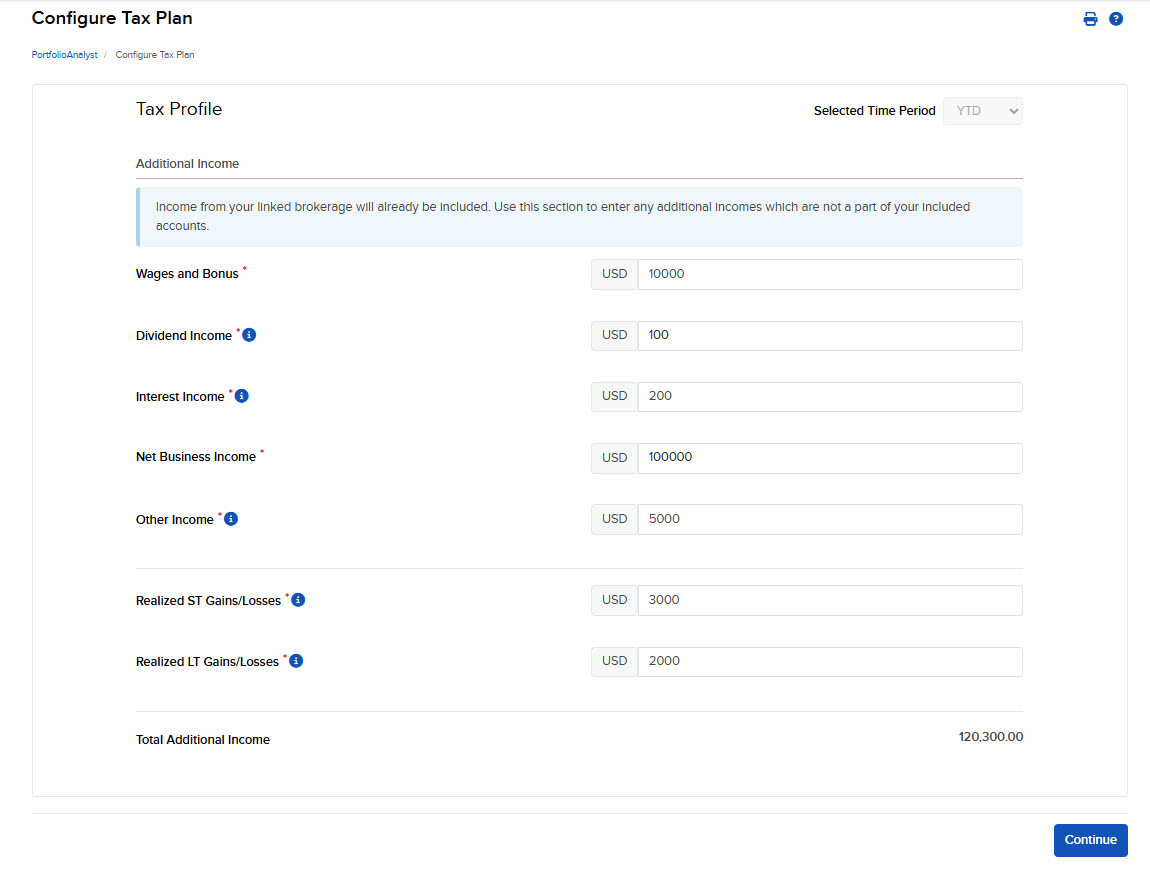
-
Enter the Deductions & Withholdings tax information and click Continue.
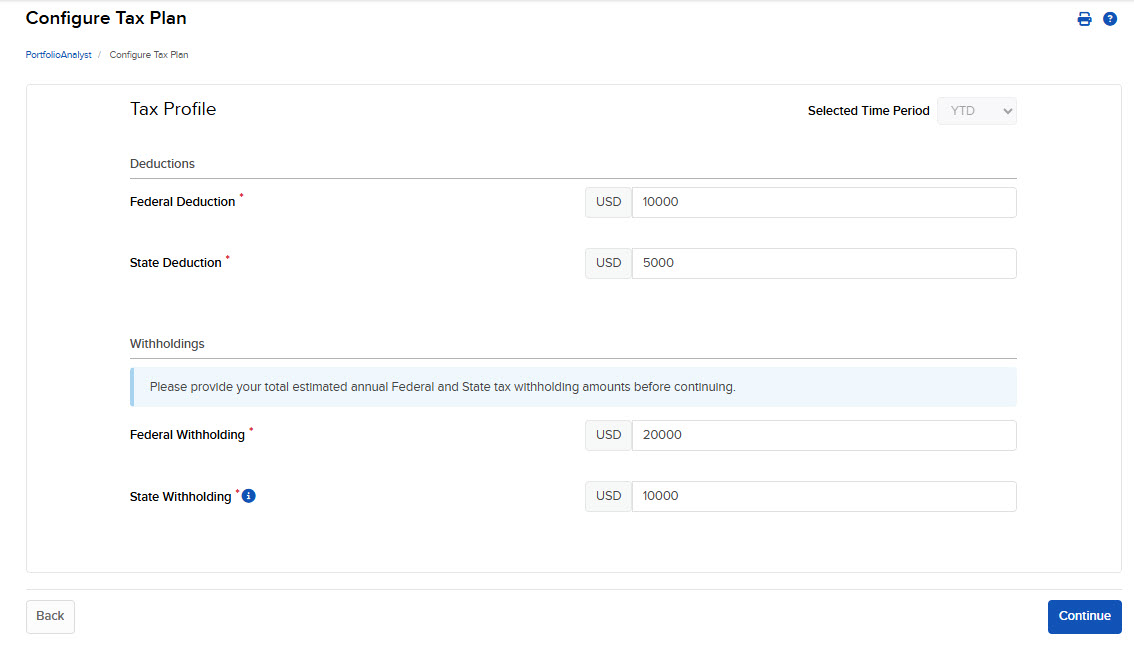
-
Enter the Federal Tax Rates & State Tax Rates and click Continue.
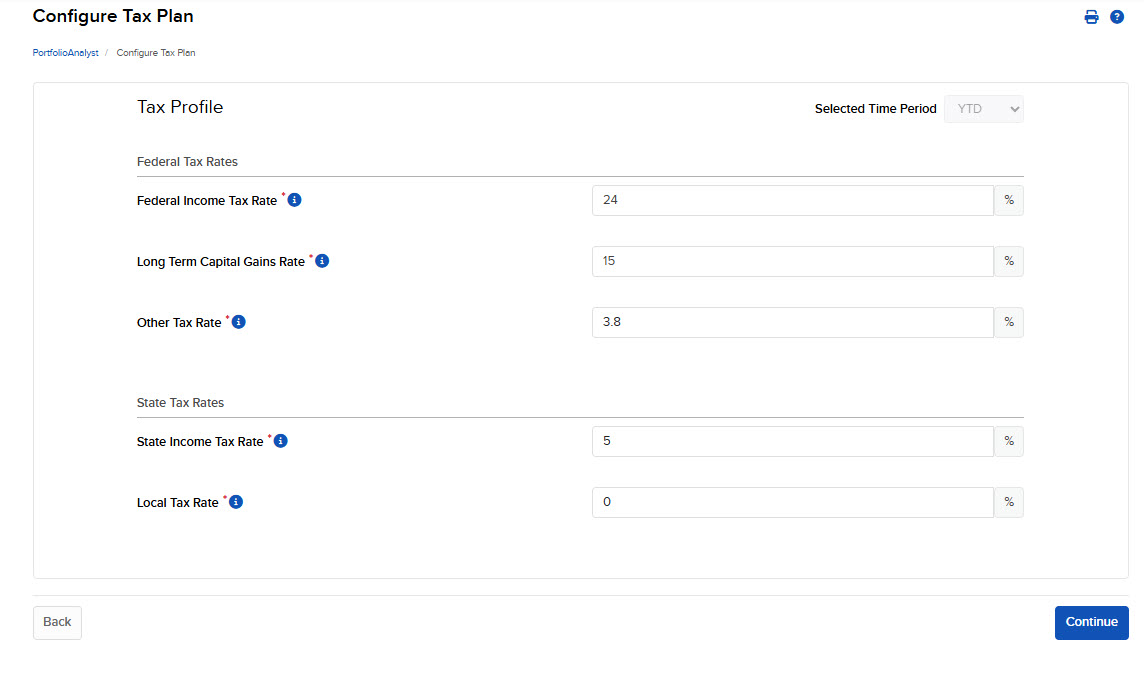
-
Enter Carryover Loss information and click View my Income and Tax Estimate.
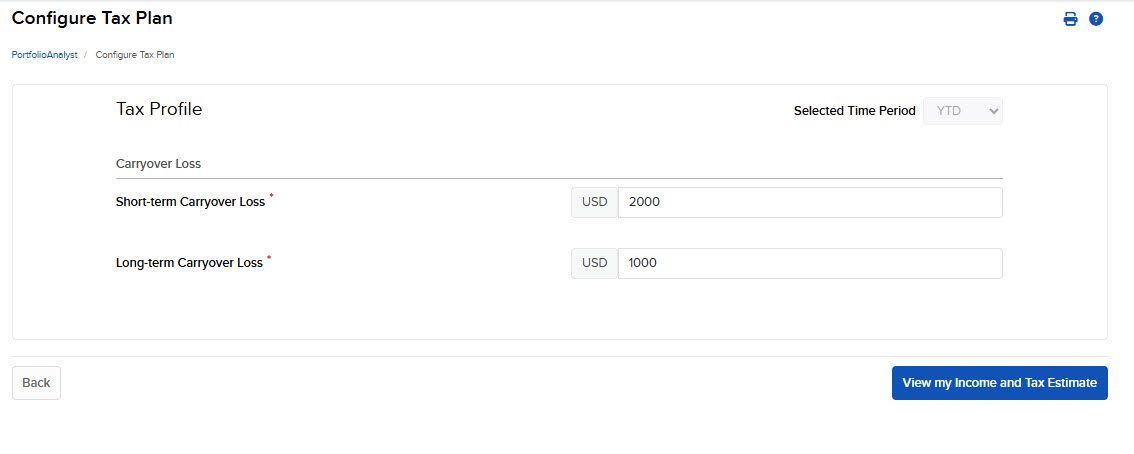
-
The Tax Planner page will open. Select the Pencil icon in the top right corner of any fields you would like to edit.
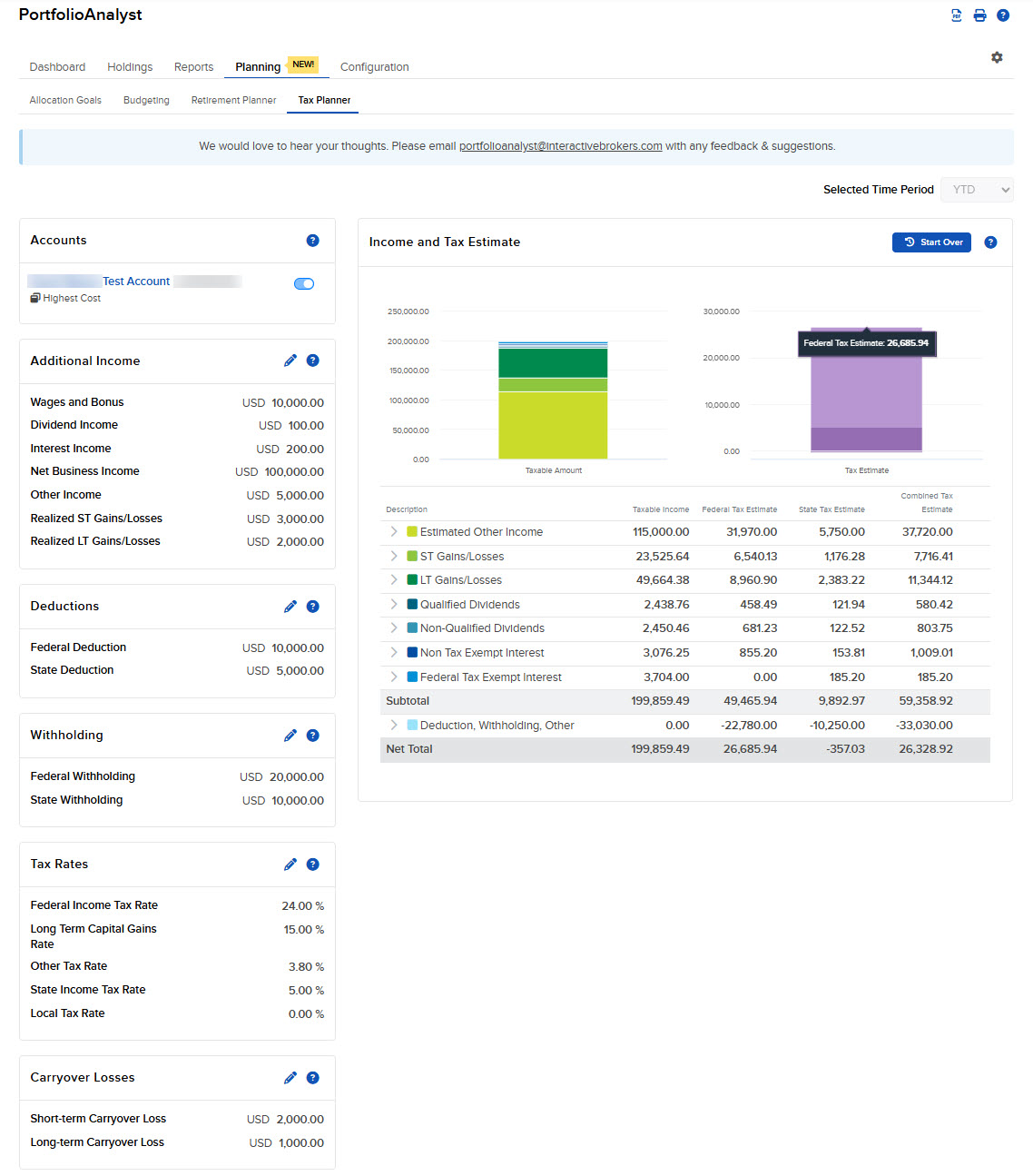
-
To Link an External Account or Add an Offline Account, click the + icon in the Accounts panel.
For External Accounts, click Link External Account and log in to your financial institution.
For Offline Accounts, click Add Offline Account and enter in the required information.
-
To include or exclude an external/offline account in the Tax Planner, select the toggle button to the right of the account and enter in the required detail.
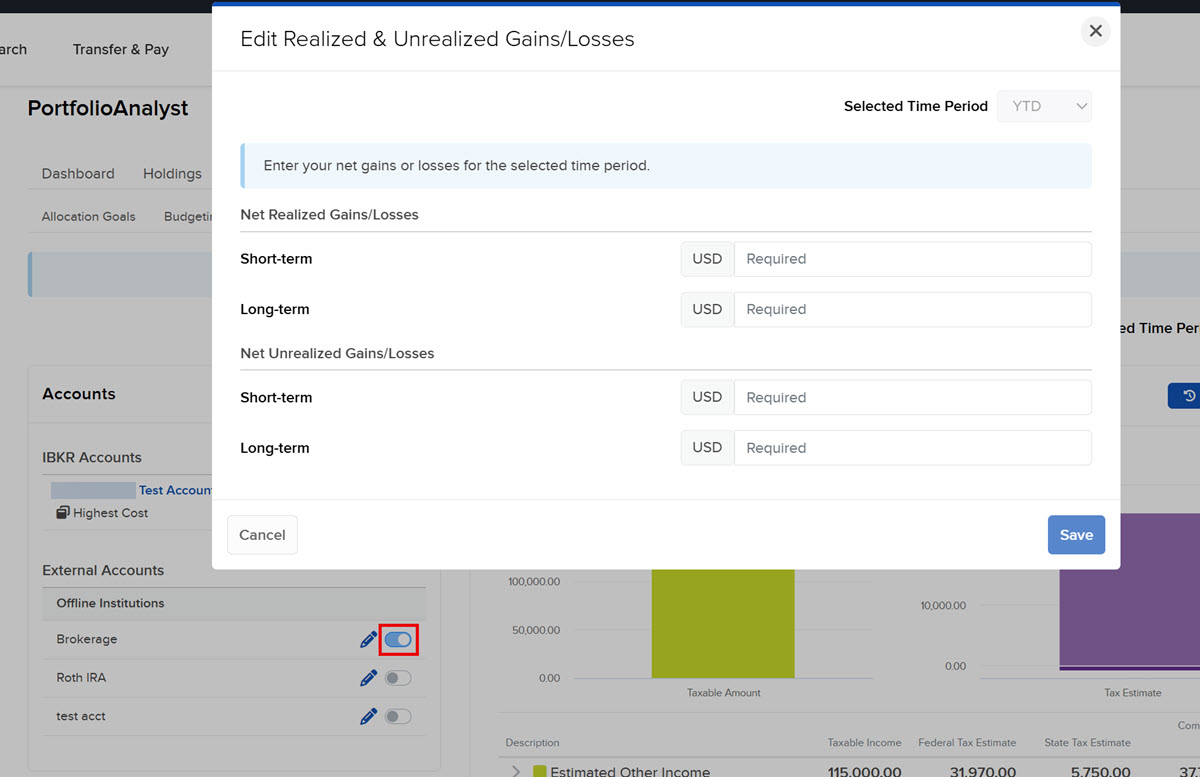
-
You may view Account Activity, including a Realized & Unrealized Summary by clicking on an account within the Accounts panel or within the table.
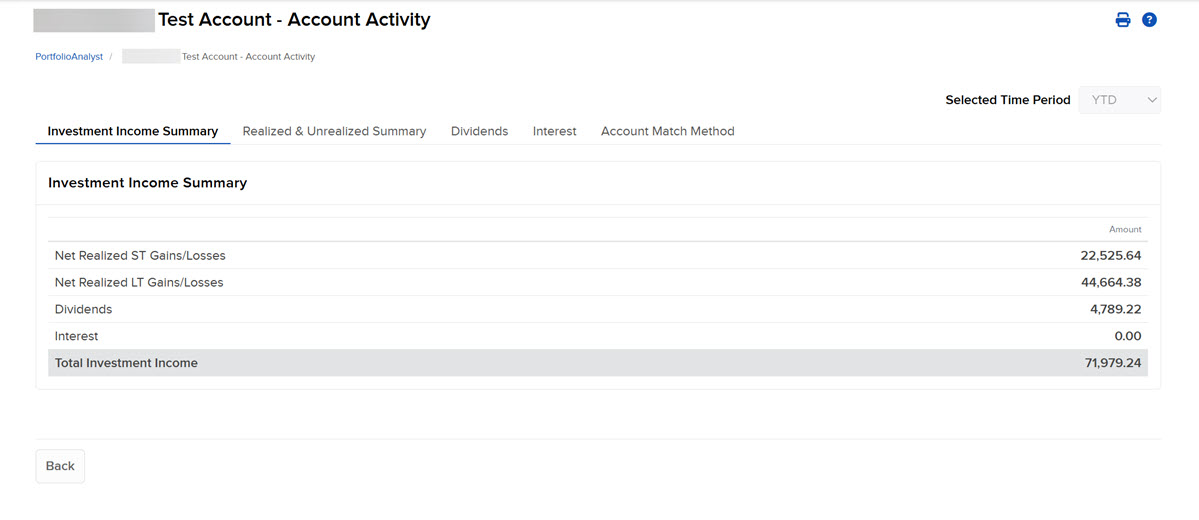
-
Click the drop-down menus in the Income and Tax Estimate section to view additional information.
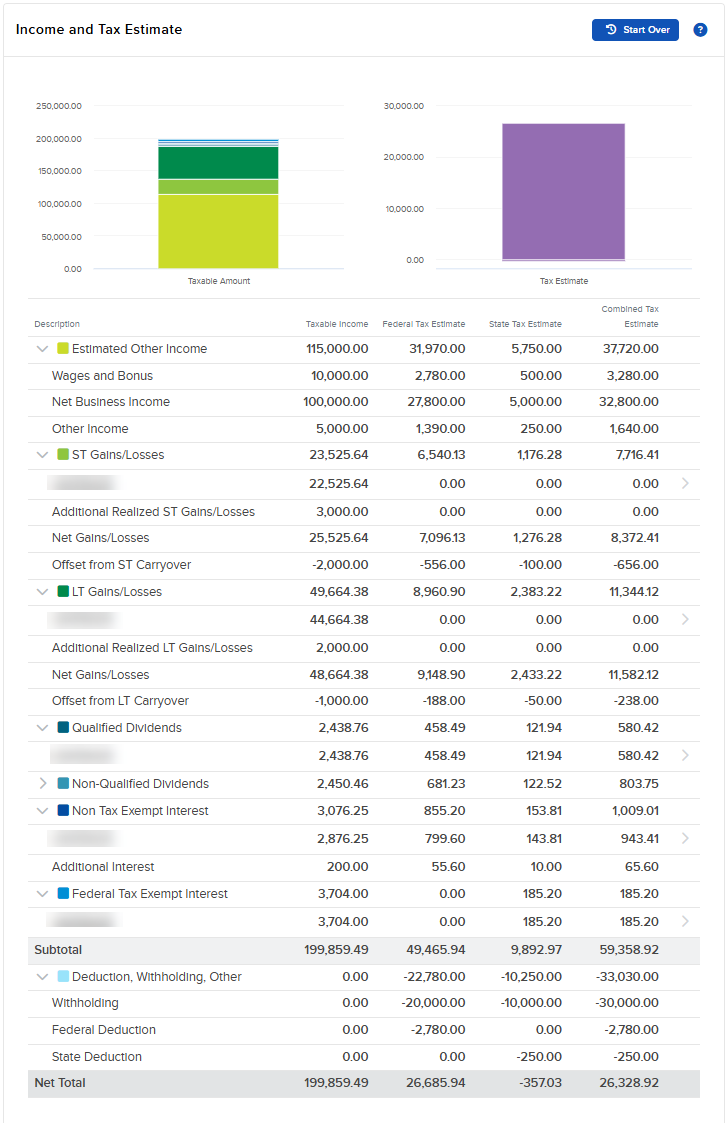
-
Click Start Over if you'd like to restart.