Edit or Delete a Restriction
Restrictions rules and exclusions may be added, removed or modified.
To do so, please take the steps outlined below.
Instructions
-
Select the Restrictions button in the top right corner of the Pre-Trade Compliance Tool.
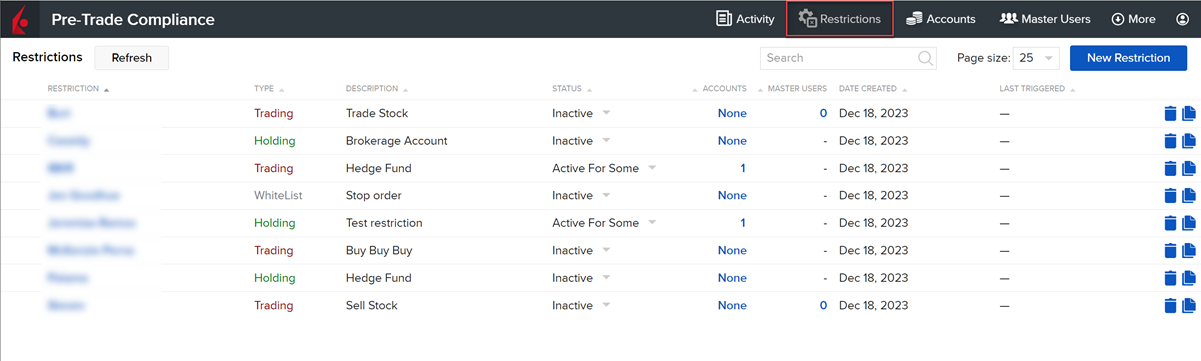
-
Select the restriction you want to edit.
-
Modify restriction settings, including changing the name, description, or message and adding, editing and removing rules.
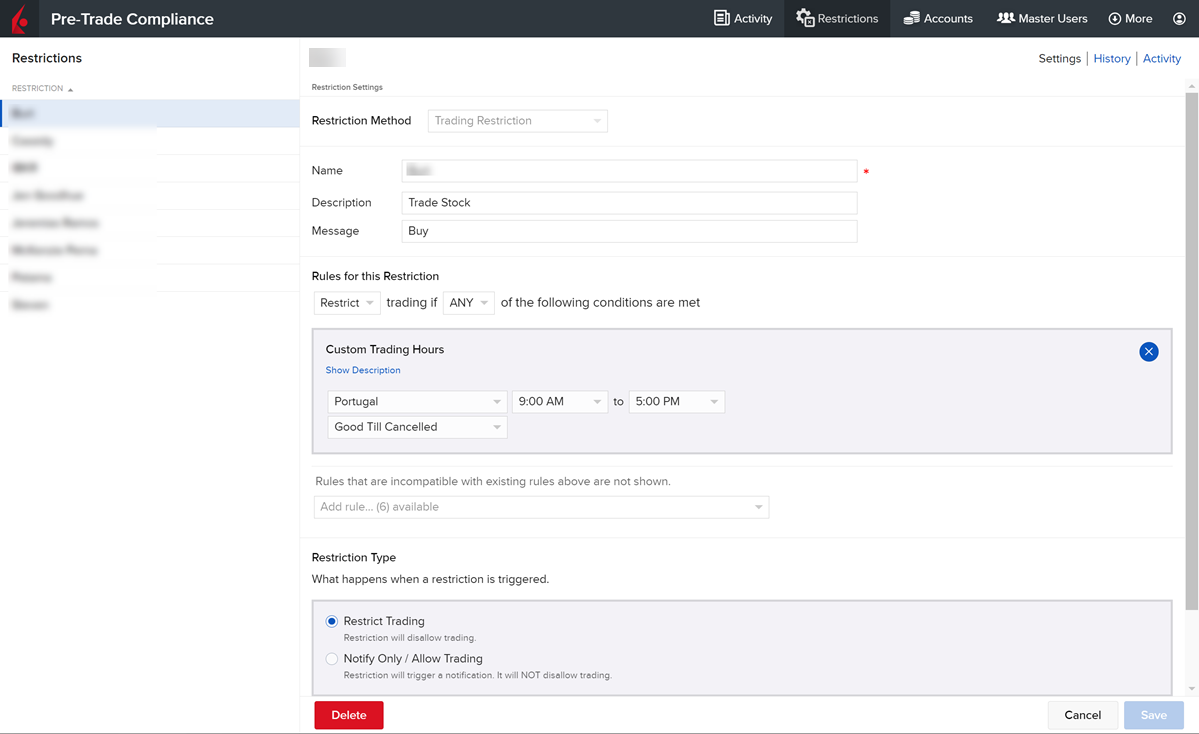
-
Click Save.
Alternatively, click Delete Restriction to remove it, or click the delete (garbage can) icon from the restriction in the Restrictions Library. When you delete a restriction, it is deleted from all accounts and users to which it had been applied.