Lookup Restriction
Lookup Restrictions prohibit users from looking up an asset of the restricted product or security type. For example, if an "options" Lookup Restriction is in affect and a user attempts to get market data on aapl options, they will receive a message that option lookup is restricted for their account.
To create a Lookup Restriction, please take the steps outlined below.
Instructions
-
Select the Restrictions button in the top right corner of the Pre-Trade Compliance Tool.
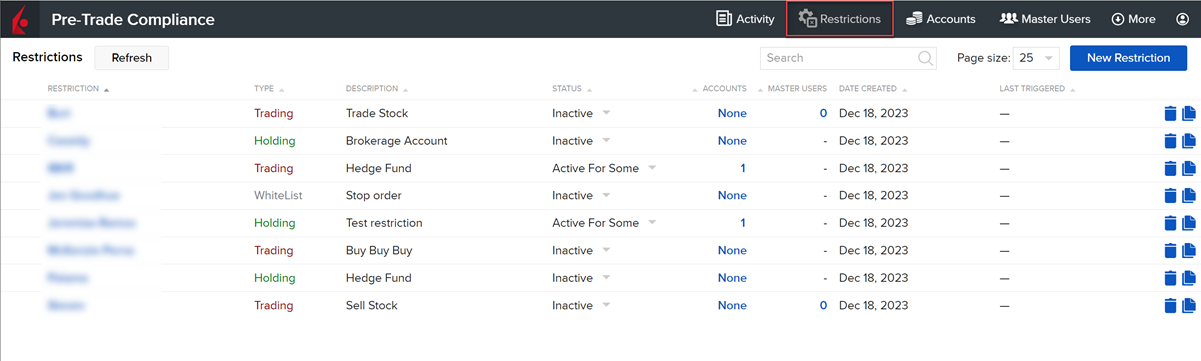
-
In the top right corner of the click New Restriction.
-
From the Restriction Method list shown in the Start Here field, select Lookup Restriction.
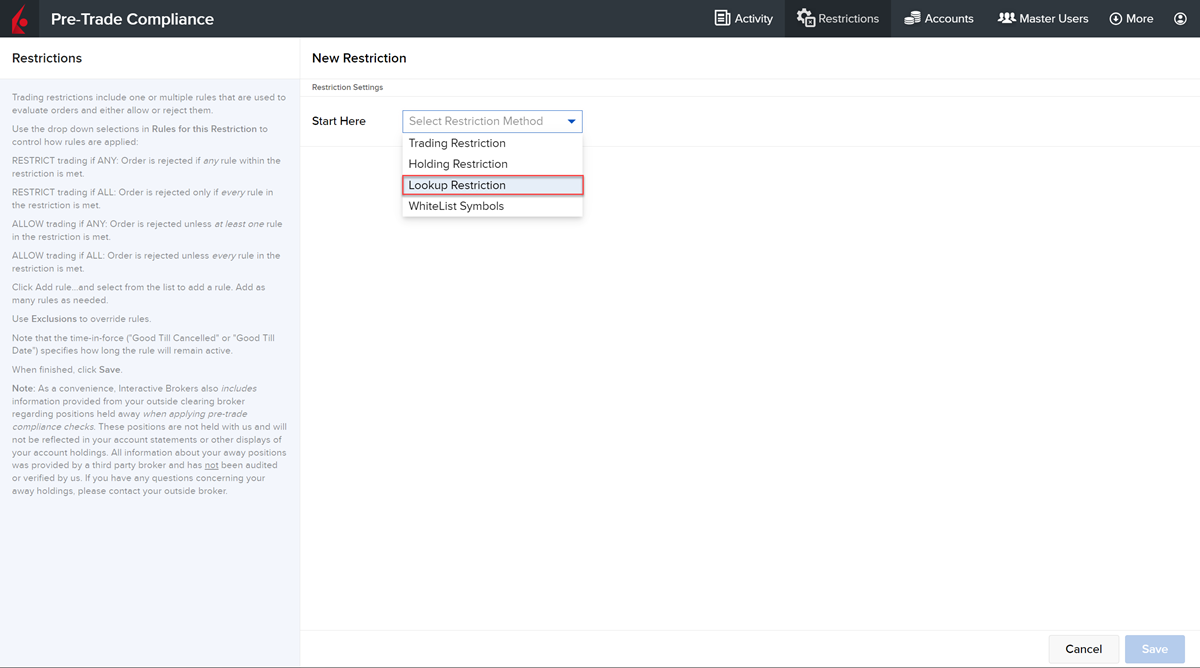
-
Enter a name for the restriction (required).
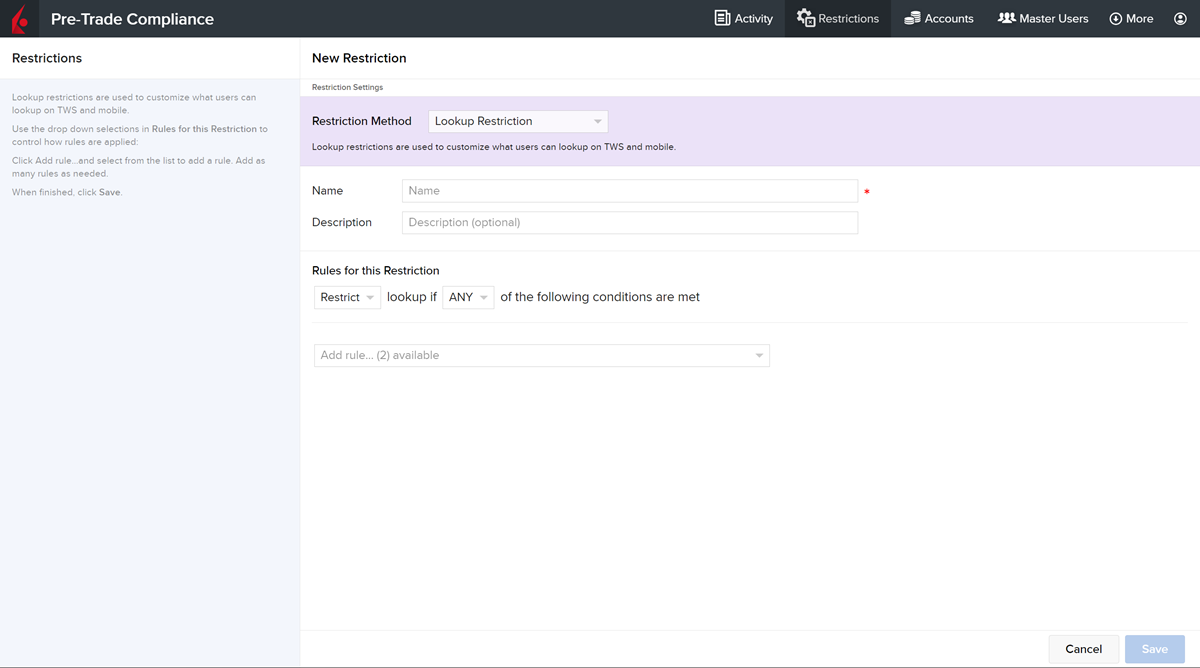
-
Optionally enter a description of the restriction.
-
Enter the Rules for this Restriction. Use the selector boxes to specify whether the rules will "Restrict" or "Allow" lookup, and whether the restriction will be triggered if "Any" rule is met, or only if "All" rules are met. Add one or more rules to define the restriction.
-
Select Add rule… and choose a rule.
-
Specify parameters.
-
-
Save the Restriction.
-
Lookup Restrictions only support Product or Security Type rules.