Open the Pre-Trade Compliance Tool
Open the Pre-Trade Compliance tool from within Client Portal by taking the steps outlined below.
Instructions
-
Log into Client Portal.
-
Click the User menu (head and shoulders icon in the top right corner) > Settings > Client Settings > Trading Restrictions.
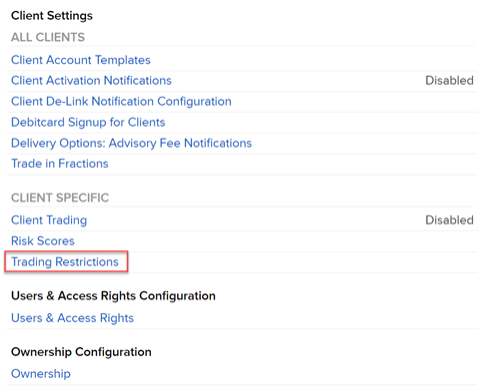
-
Click Launch Pre-Trade Compliance.
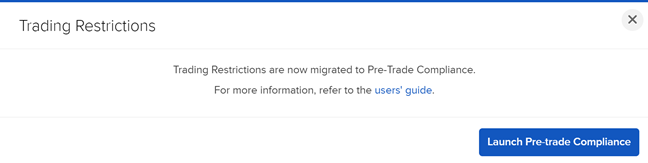
If you don't see the Restrictions command in the Trade Configuration menu, this means that you are not eligible to set restrictions.