Triggered by Loss Restriction
Use this restriction to prevent submitting orders when a "Daily Loss Restriction" boundary has been breached. You can elect to restrict all orders or allow only closing orders, and you can define the restriction time to stay in effect for the rest of the trading day, or to be lifted once the Daily Loss Restriction is no longer breached.
To create a Triggered by Loss Restriction, please take the steps outlined below.
Instructions
-
Select the Restrictions button in the top right corner of the Pre-Trade Compliance Tool.
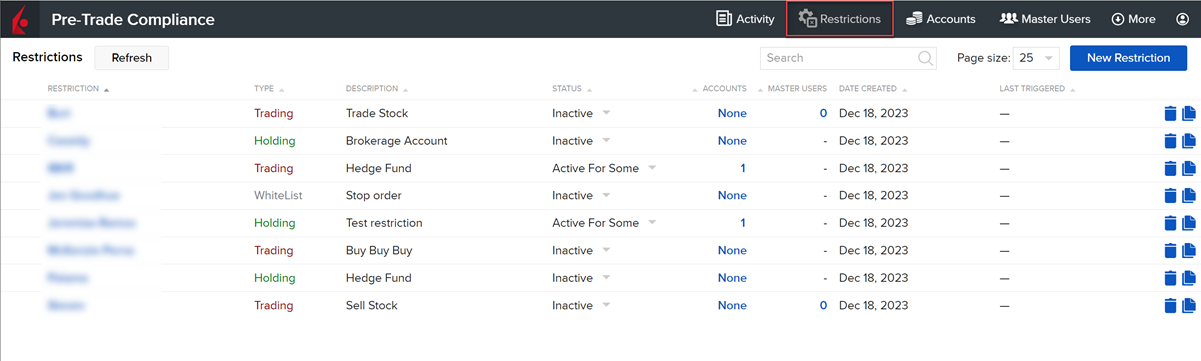
-
In the top right corner of the click New Restriction.
-
From the Restriction Method list shown in the Start Here field, select Trading Restriction.
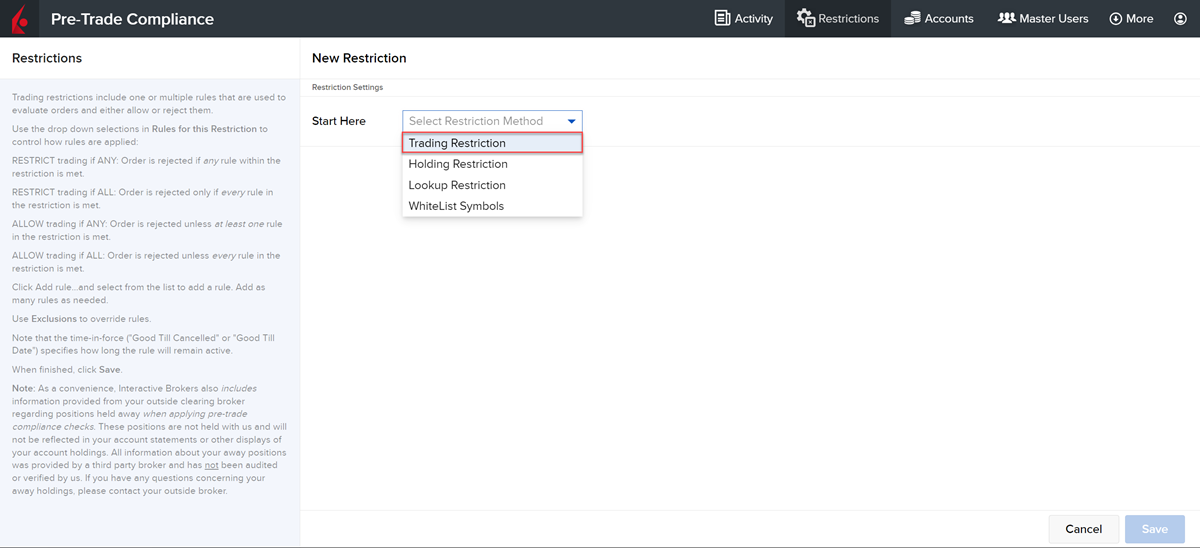
-
From the Special Restriction list, select Triggered by Loss.
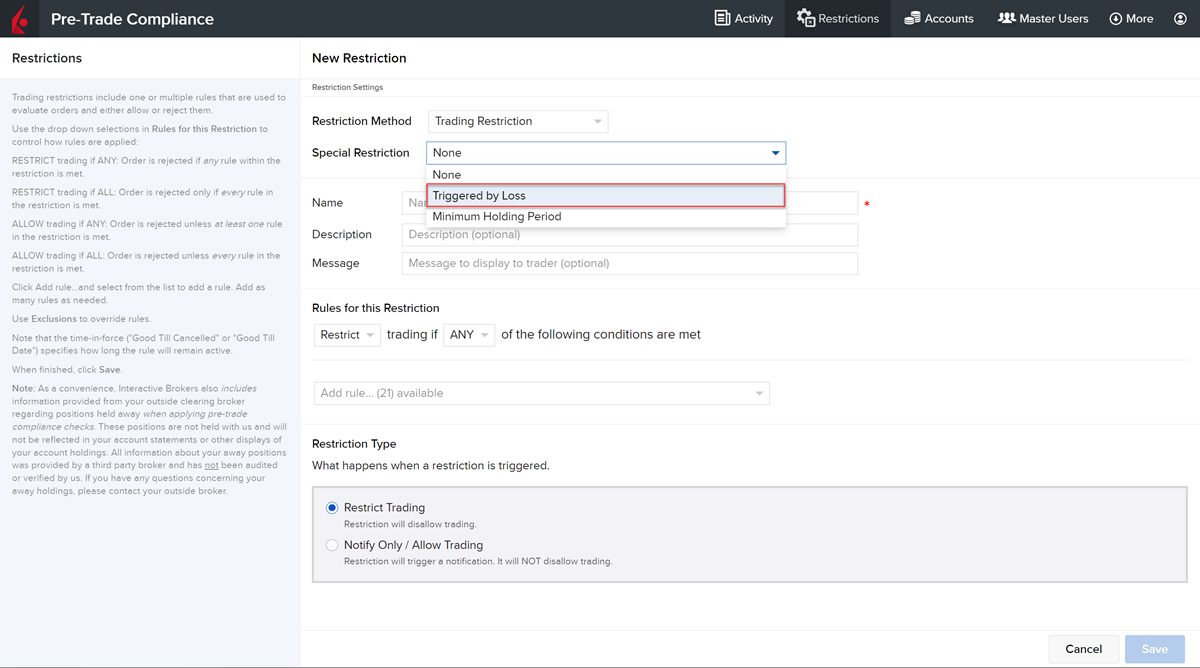
-
Enter a name for the restriction (required).
-
Optionally enter a description of the restriction, and a message that traders will receive if they submit an order that triggers the restriction.
-
Define the Triggered by Loss criteria and subsequent actions to be taken if the criteria are met:
-
Choose Amount or Percentage of NLV to define the Daily Loss Limit that must be exceeded for the restriction to take effect.
-
Action: Select the action to be taken when the loss limit is breached. Restrict All Orders restricts all trading. Allow Closing Only restricts all trading except orders that close existing positions.
-
Effective: Select the time in force for the restriction: Rest of Day restricts trading (based on the action selected) for the remainder of the trading day. While Loss Exceeds will allow trading to resume once the Daily Loss Limit no longer exceeds the defined amount.
-
If desired, set the time in force as Good Till Cancelled or Good Till Date.
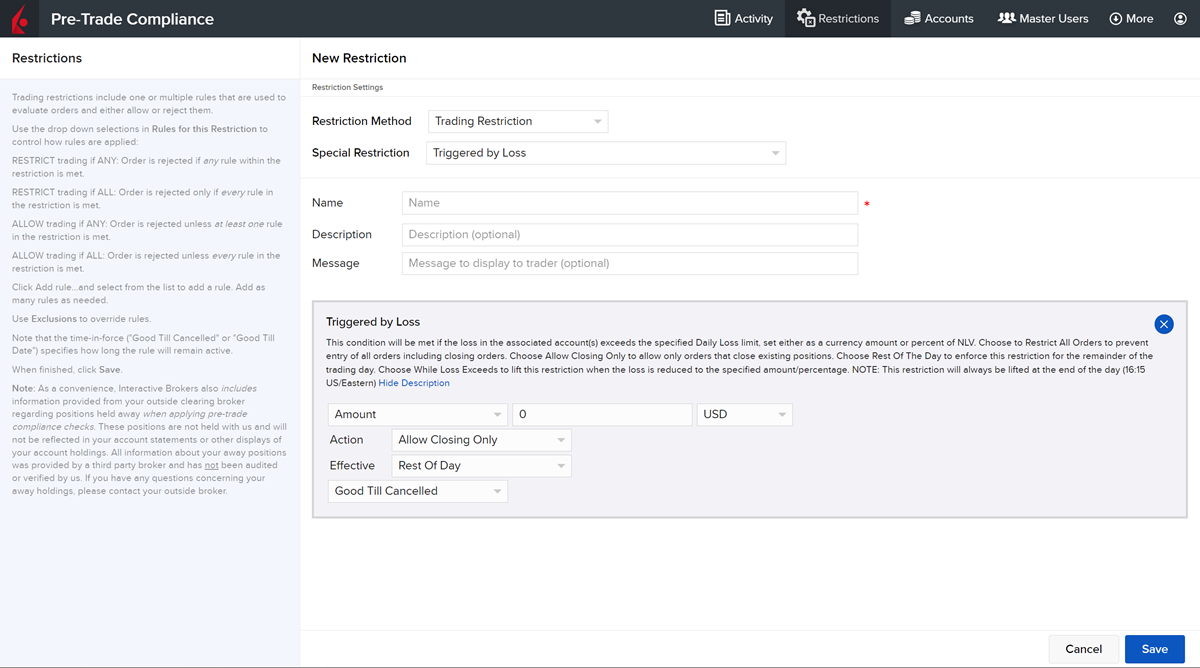
-
-
Click Save to save the restriction.