Users Restrictions
You can select a user and apply or remove restrictions for that user, and see the Restrictions history for that user.
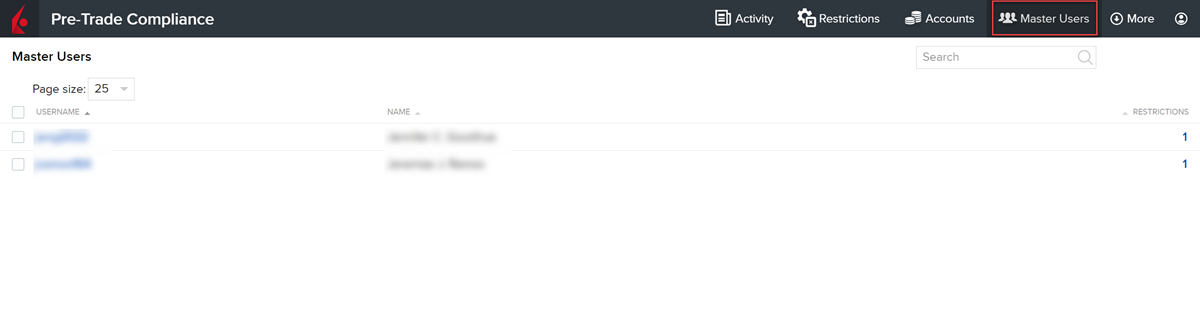
Instructions
-
From the main menu select Users.
-
The Users page shows a table of all users who have permissions to trade the account.
-
Click the username, or click the Restrictions number in the last column. All valid restrictions are displayed, with active restrictions showing an "x" in the check box.
-
To apply a restriction, select to put an "x" in the check box.
-
To remove a restriction, click the "x" in a check box to remove the restriction.
-
Check to select the users to which you want to apply restrictions.
-
Click Add Restrictions.
-
In the Append Restrictions box, select all of the restrictions you want to apply to the selected users (shown along the top of the box).
-
Click Apply Changes.