WhiteList Symbol Restriction
Use WhiteList Symbol Restrictions to override any symbol restrictions you have set and allow trading in specified symbols and their derivatives.
To create a WhiteList Symbol Restriction, please take the steps outlined below.
Instructions
-
Select the Restrictions button in the top right corner of the Pre-Trade Compliance Tool.
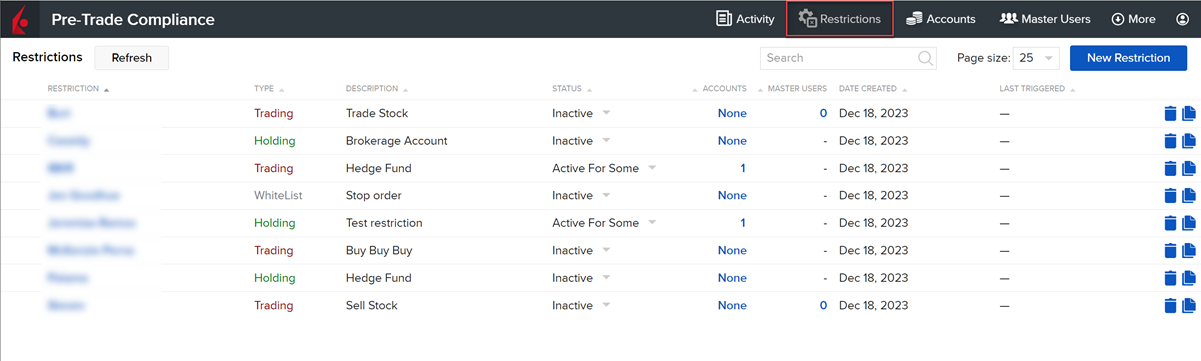
-
In the top right corner of the click New Restriction.
-
From the Restriction Method list shown in the Start Here field, select WhiteList Symbols.
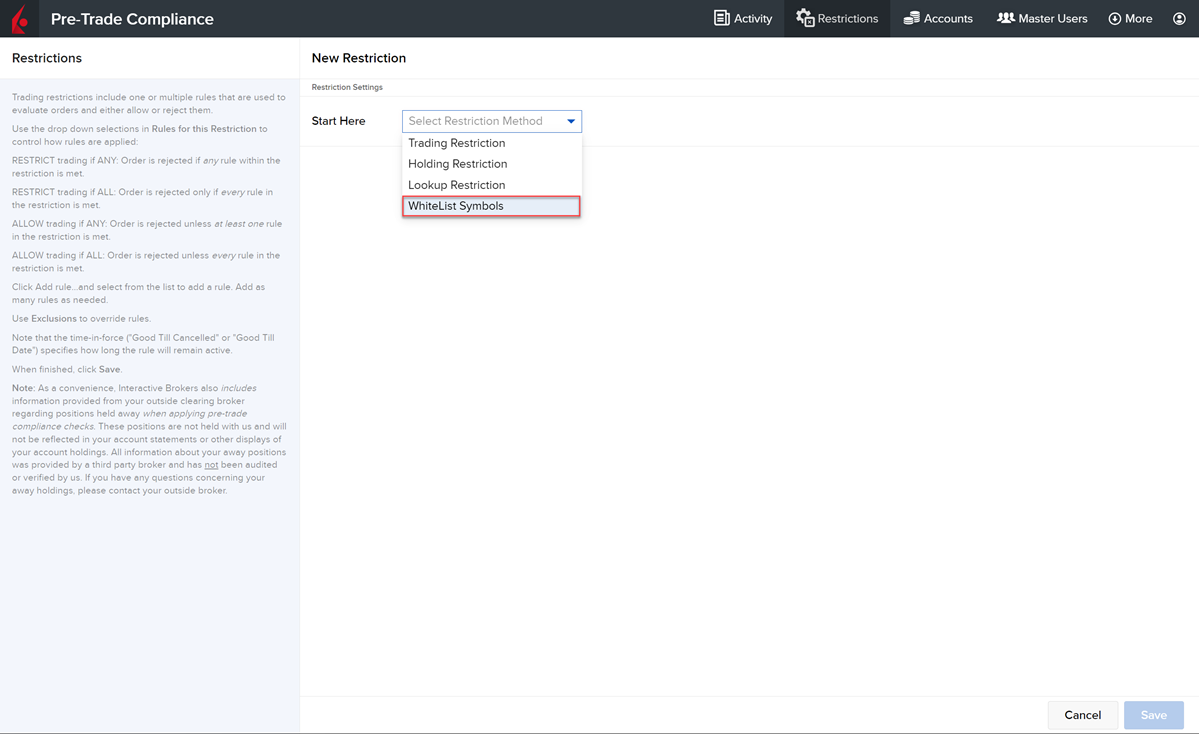
-
Enter a name for the restriction (required).
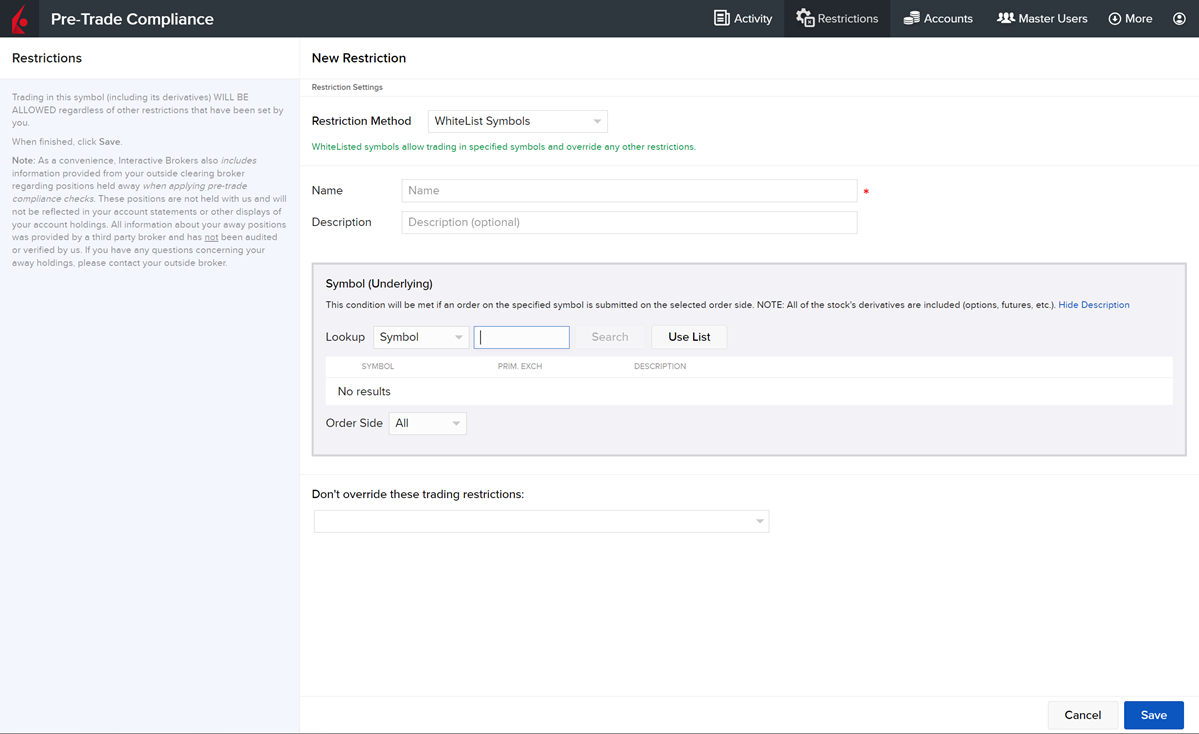
-
Optionally enter a description of the restriction.
-
In the Symbol (Underlying) panel, look up and select the symbol on which you want to permit trading, and specify an order side (Buy, Sell, Sell short) if needed.
-
Save the restriction when done.