Preview Version 0.04 Rapid Order Entry, Basic Hotkeys, Mirrored Option Chains Columns
Rapid Order Entry
Use Rapid Order Entry to quickly create an order using basic order parameters. Rapid Order Entry is available from charts, Watchlists, Portfolio. and the Quote Panel.
-
To use, click Buy or Sell to drop down the Rapid Order Entry panel. Enter parameters and submit the order.
Click Advanced in the bottom right corner to open the full Order Ticket.
Click the Buy or Sell button again to close the Rapid Order Entry panel.
Currently Rapid Order Entry is only supported for SMART routed orders.
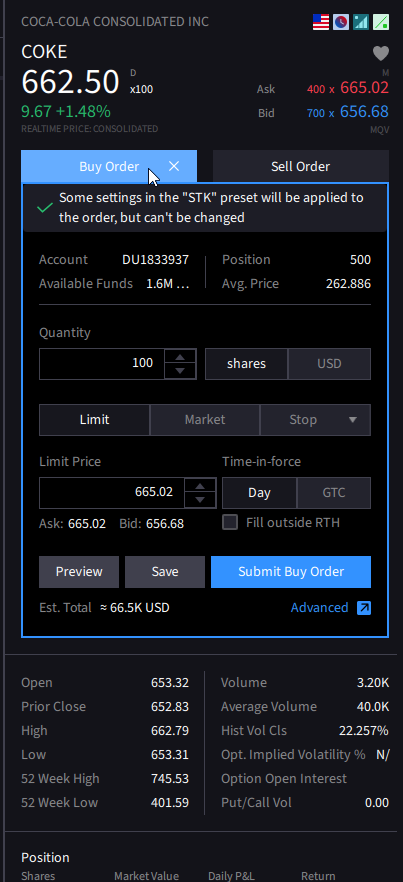
Basic Hotkeys
We've implemented our first round of basic hotkeys which includes Platform Controls like cut and paste, insert, delete and clear rows, show contract description, instrument search (puts your cursor in the Search field) and more.
To see the full list of supported hotkeys, use the gear icon in the left panel to open Preferences, and select Hotkeys.
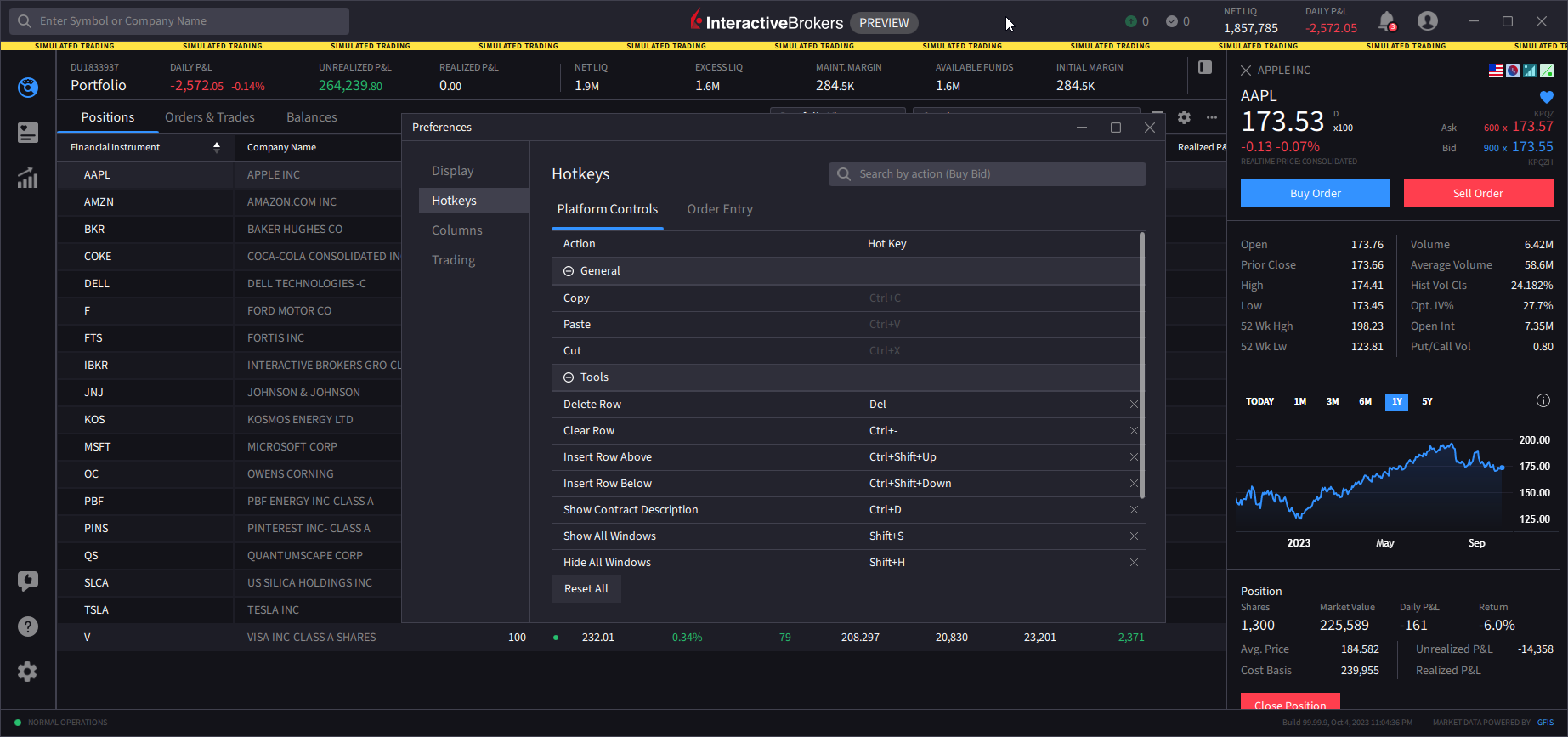
Mirror Columns in Option Chains
By default, option chain columns are shown in the same order for the call and bid side, separated by the Strike Price column. We now provide the ability to mirror all of the columns, or to mirror all but the bid and ask.
Column layouts with mirroring will look like this:
Standard (default):
| CALLS | STRIKES | PUTS |
|---|---|---|
| Bid, Ask, Last, Delta, Gamma | Bid, Ask, Last, Delta, Gamma |
Mirror except Bid/Ask:
| CALLS | STRIKES | PUTS |
|---|---|---|
| Gamma, Delta, Last, Bid, Ask | Bid, Ask, Last, Delta, Gamma |
Mirror
| CALLS | STRIKES | PUTS |
|---|---|---|
| Gamma, Delta, Last, Ask, Bid | Bid, Ask, Last, Delta, Gamma |
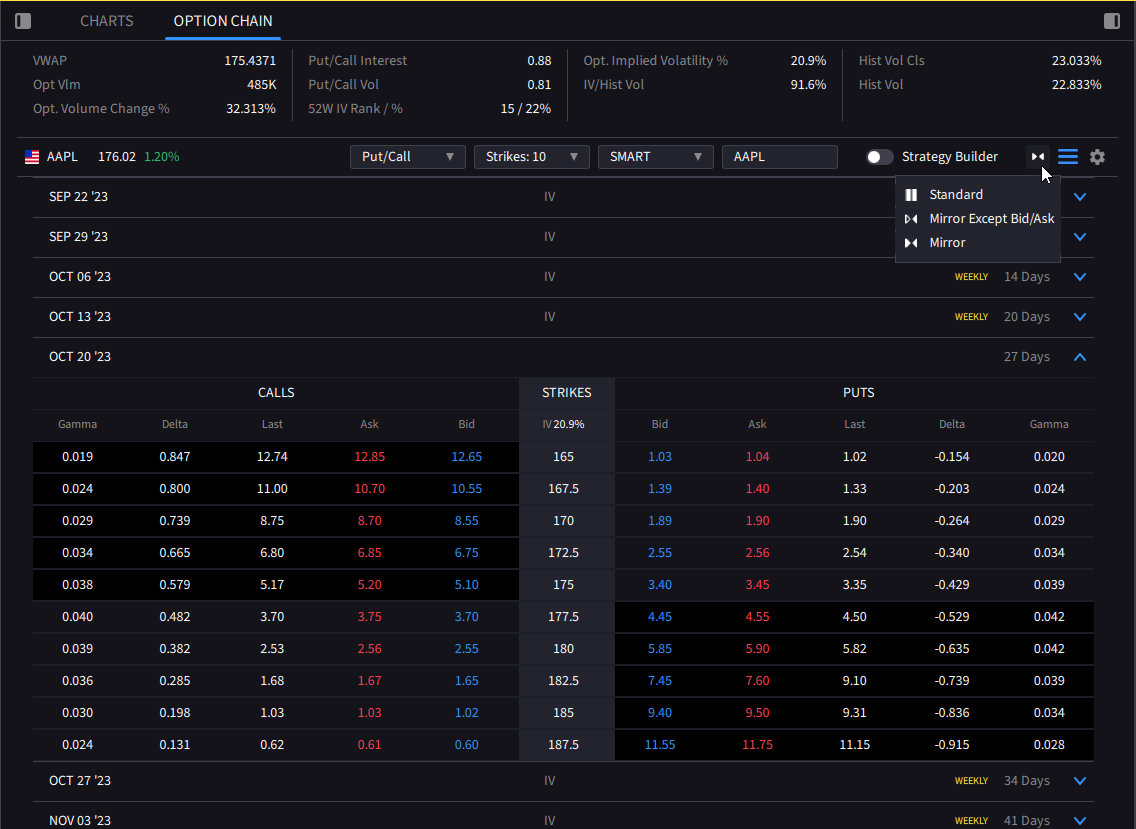
What's on Deck?
Here are the items in our development queue for future releases:
-
Advanced Options Tools
-
Windowing for Multiple Screens
-
Advanced Hotkeys
-
Enhanced Rapid Order Entry Functionality
-
Layout Customization
-
Table Customization
-
Additional Order Types
-
Additional Product Types
-
Market Depth Level II
-
Market Scanners