Logging in with SMS (Text) Messages
Instructions
Enter your username and password into the Trading Platform or Portal login screen and click Login.
You will be prompted to enter the authentication code sent to you via SMS. Please open your mobile phone's messages app and look for the message containing the code.
Enter the authentication code in the Security Code field present on the login screen, then click Login or OK.
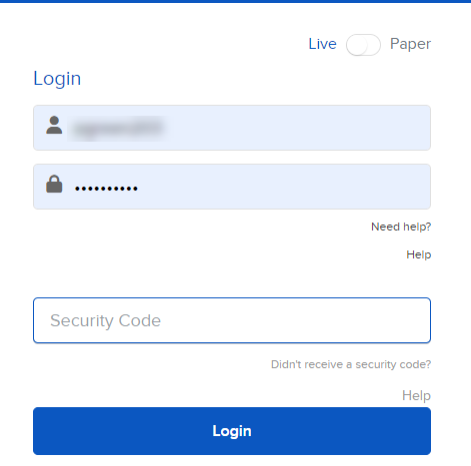
If you have SMS enabled as a two-factor authentication method, you may use Voice callback to receive your login authentication codes.
Voice Callback provides you with a login authentication code by calling the phone number associated with your account. It is typically used if you did not receive your login authentication code SMS message.
Portal:
-
Click Didn’t receive a security code?
-
Click Voice, answer the call and use the authentication code you received during the login process.
Trader Workstation (TWS):
-
Click Request New Security Code.
-
Select Voice and click OK. Answer the call and use the authentication code you received during the login process.
Note: Callback is only available in TWS LATEST and BETA Versions.
IBKR Mobile (Apple iOS):
-
Tap Request New Code.
-
Tap Voice, answer the call and use the authentication code you received during the login process.
IBKR Mobile (Android):
-
Click Request New Security Code.
-
Tap Voice, answer the call and use the authentication code you received during the login process.