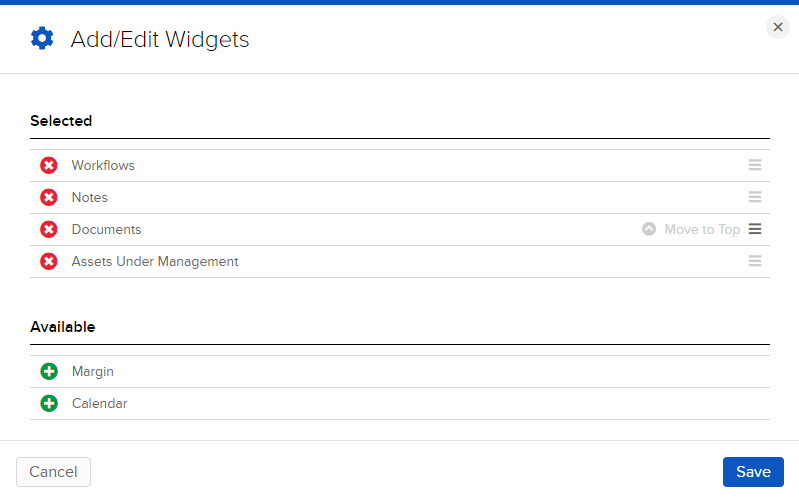Add/Edit Widgets
Instructions
The Add/Edit Widgets option allows users to hide, relocate and customize the panel on the homepage.
-
On the right side of the Dashboard screen click Add/Edit Widgets.
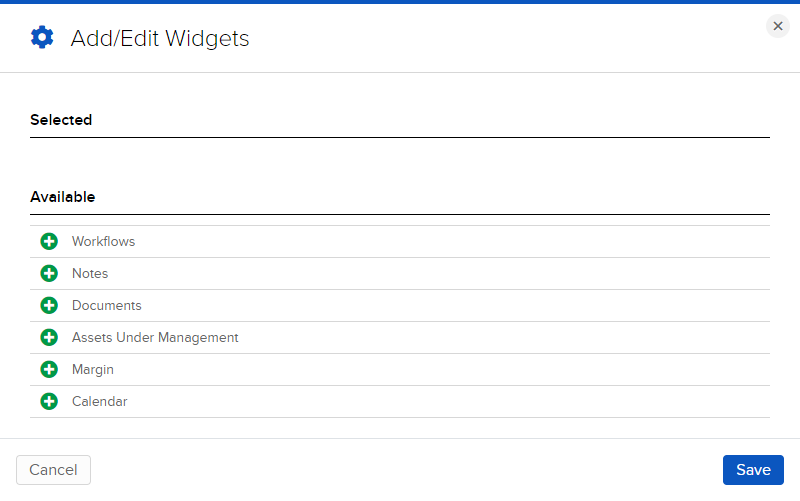
-
Select which widgets you want to display on the home screen and click Save.
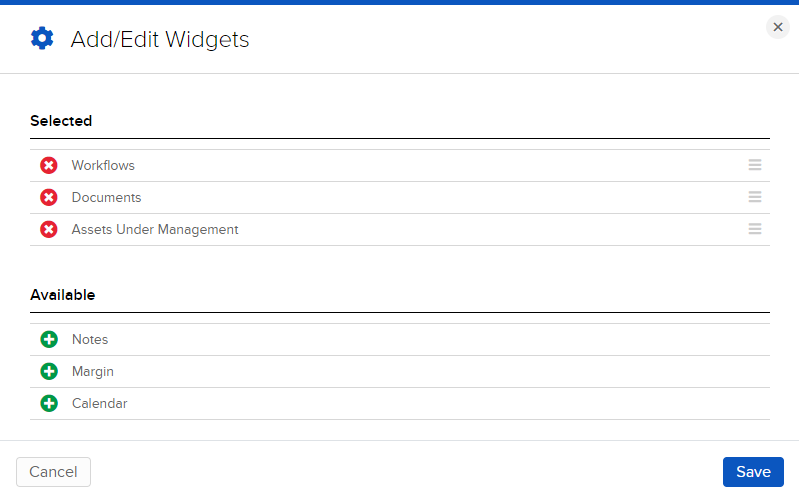
-
Position the widgets in the order you prefer by dragging and dropping items in the desired order. You can also select the "Move to Top" feature to make a specific widget the first option on the Home Page.