Filter Forum Posts
Instructions
Users on both sides of a post can set filter criteria to restrict who can see their posts, and whose posts they will see. For you to be able to see posts, both the Show Posts From... criteria that you set and the Who Can See My Posts criteria defined by the author would have to allow visibility. The inverse applies to posts that you publish.
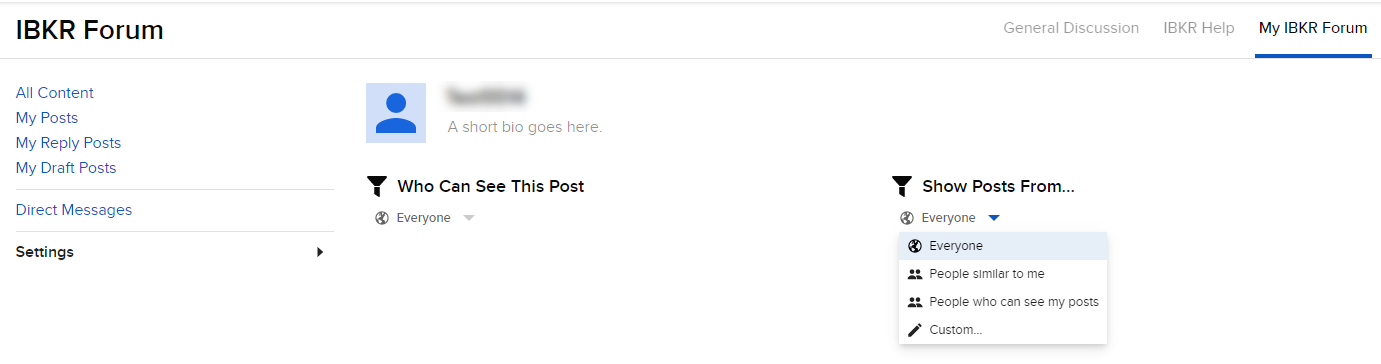
By default, you will see all posts unless the user publishing the post has set criteria that filter you out. For example, a user who posts only options-related posts might filter out stock-only traders. Filters can be set by the net liquidation value of the account, how often the user trades, the asset classes traded and more.
To filter out posts you don't want to see, click the Settings tab. In the Show Posts From... section use sliders and checkboxes to specify minimums and other criteria to be met for the post to be visible to you. If no filters are set, you will be able to see all posts. Settings are saved as you make the changes.
You can use the same criteria specified in Who Can See My Posts by selecting "People who can see my posts".
By default, your posts are visible to all others, unless they have defined criteria to filter posts. Filters can be set by the net liquidation value of the account, how often you trade, the asset classes traded and more.
To restrict who can see your posts, click the Settings tab. In the Who Can See My Posts section use sliders and checkboxes to specify minimums and other criteria required for users to be able to see your posts. If no filters are set, all users can see your posts. Settings are saved as you make the changes.
Save time by using the same criteria specified in Show Posts From... by checking the "Use the 'Show Posts' settings" checkbox.
You can restrict which posts you see and restrict who can see your posts using the following criteria.
- Net Liquidation Value. Use the slider to specify a user's minimum Net Liquidation Value.
- Trades per Month. Use the slider to set the user's minimum number of trades per month.
- Trades Asset Classes. Select asset classes which the user trades.
- Manages Money. Specify whether or not the user is a Money Manager.
- Trades Own Account. Specify whether or not the user trades their own account.
- Trades Geography. Select region(s) in which the user trades.