System Status
Instructions
This page lets you see the status of our system at a glance.
To view the System Status page
-
Click Support then click System Status.
The System Status page automatically displays in a new window.
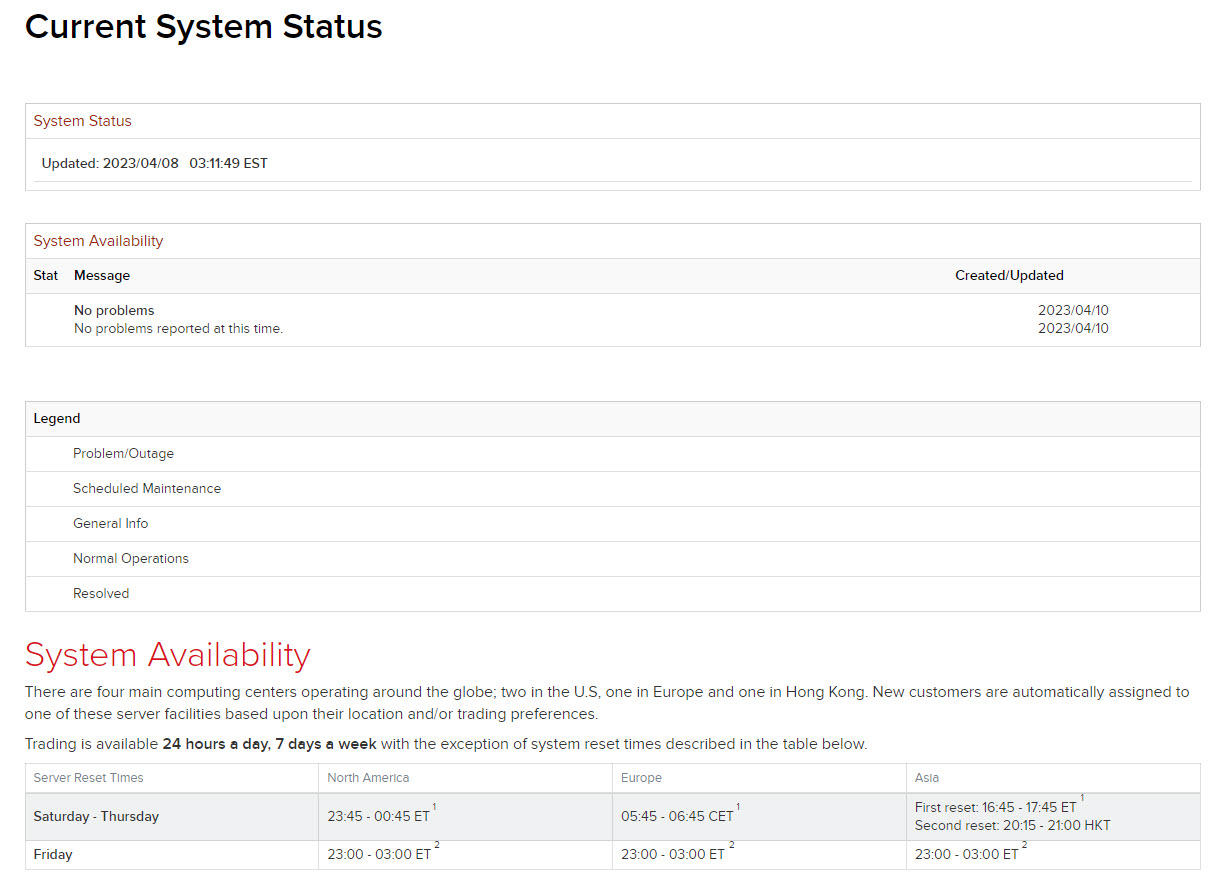
Additional Resources
Learn About Support Center Tools at IBKR Campus