View Archived Tickets
Instructions
You can view closed inquiry tickets in the Message Center.
- Click Support > Message Center.
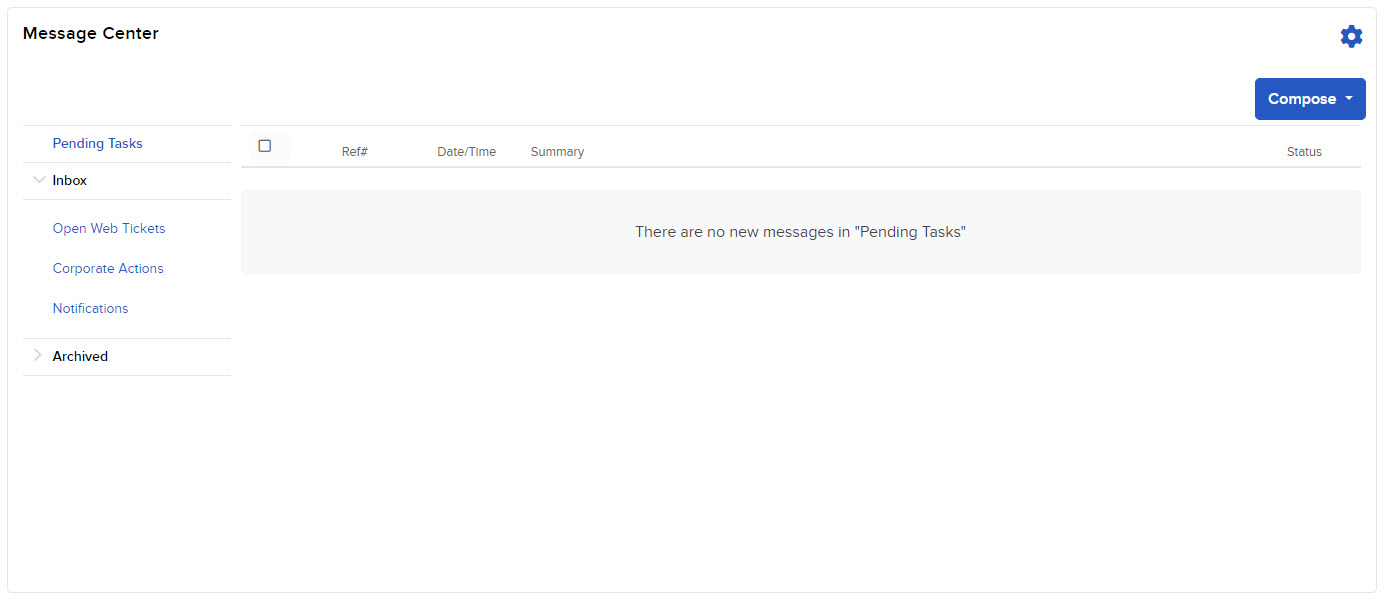
- Click Archived on the left to expand it.
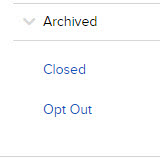
- Click Closed to view inquiry tickets that have been closed. The list of messages updates accordingly.
Additional Resources
Learn About Support Center Tools at IBKR Campus
Learn About Professor Trading Lab at IBKR Campus