Add Alerts in Charts
Instructions
You can set price alerts quickly within a chart using the Alerts hot button.
To Create an Alert from Within a Chart
-
Ensure that you have Hot Buttons activated from the View menu.
-
Click the Alert hot button. The curser becomes a dotted line.

-
Click at the price level you want to use for the alert.
-
In the Configure Chart Alert dialog box, verify or change the trigger Method, Operator and Price trigger.
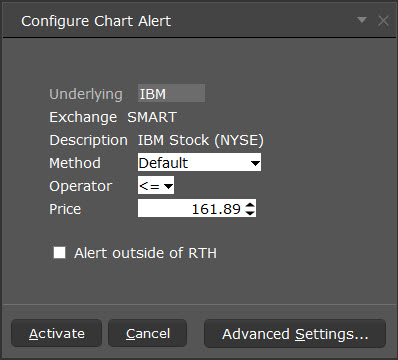
-
A labeled Alert line is positioned on the chart.