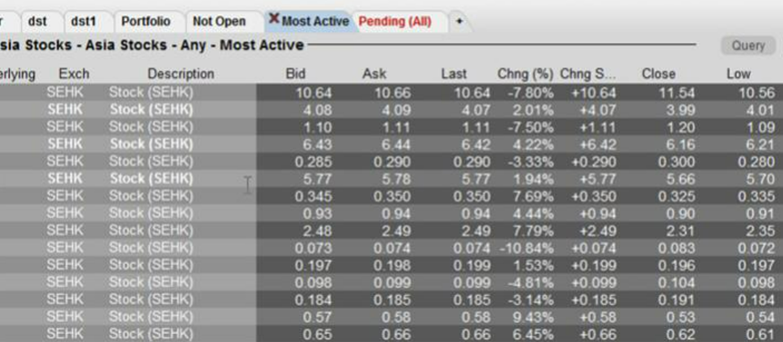After Hours Scanner Snapshot
Instructions
After-hour scanners use data from the previous close to provide a static snapshot as of the market's close. A scan displaying snapshot data is identified by a gray background color in the Scanner display. When all trading has stopped including extended hours trading, you can still use most