Change Your Account Default Match Method
Instructions
Use the Tax Optimizer page of the Client Portal to change the default tax lot-matching method for your account. Please note, this function is only available in the Client Portal. You will not be able to change the default match method in the
To do so, you may take the steps outlined below.
-
Click Performance & Reports > Tax Documents.
-
Alternatively, click Menu in the top left corner > Reporting > Tax Documents
-
-
In the Tax Optimizer panel, select the drop down menu to change the default Account Match Method.
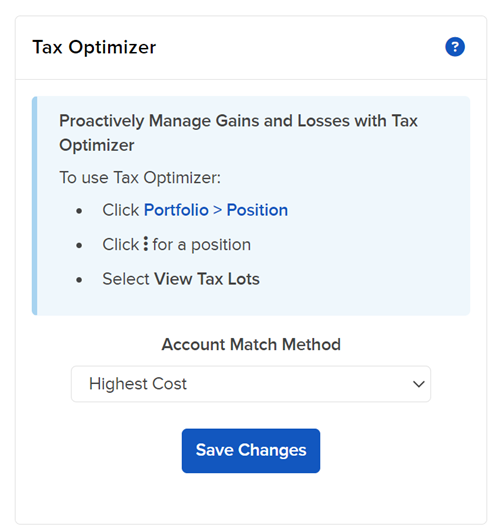
-
Press Save Changes.
Futures (but not Single Stock Futures) and options on futures always use FIFO regardless of your Account Default Match Method.
You have until 8:30 PM ET to make changes to your matching method. Check the Time Remaining at the top right corner of the Tax Optimizer screen to see how much time remains until the cut-off time of 8:30 PM.
Note: If you log out of Portal while the Tax Optimizer is open, you will not be able to save your changes in the Tax Optimizer.