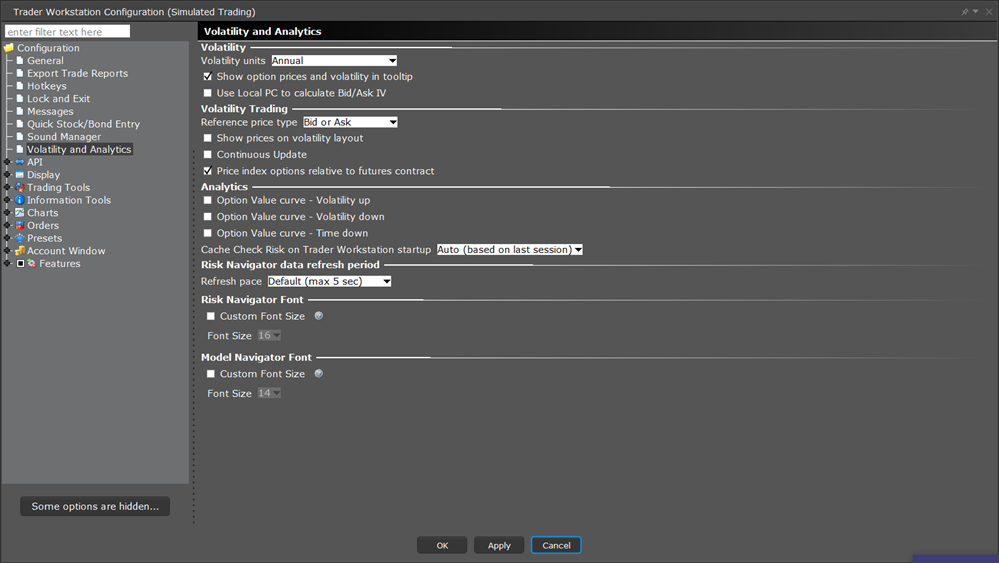Change Risk Navigator Font Size
Instructions
By default, the Risk Navigator inherits its font and size from the
To change the font size, please take the steps outlined below.
-
Click the Configuration wheel icon in the Risk Navigator title bar and select Configure Font.

-
From the Risk Navigator Font section of the Volatility and Analytics configuration page, check Custom Font Size and enter a size.
-
Click OK.