Charts Colors
Instructions
You can customize the display and print colors for many aspects of your charts using the Chart colors matrix. Note that your changes are global and will be applied to all charts.
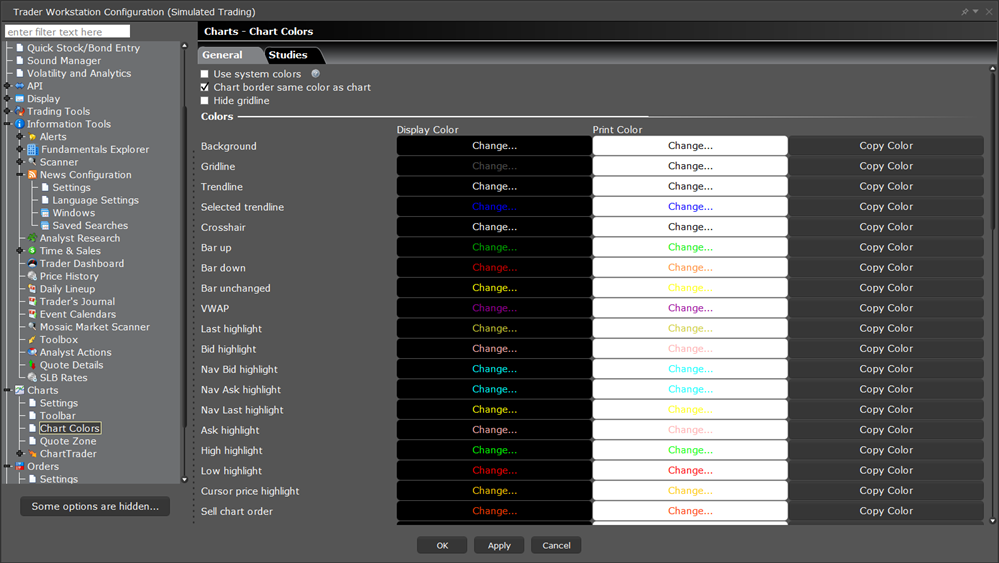
You can restore the original colors by clicking Restore Defaults at the bottom of the colors list.
Additional Resources
Learn About Global Configuration in Trader Workstation at IBKR Campus