Charts Quote Zone
Instructions
Specify the fields you want displayed in the middle and right areas of the Quote Zone. Note that the left area cannot be modified.
To add and remove Quote Zone fields please take the steps outlined below.
- From Global Configuration, click Charts in the left pane.
-
Click Quote Zone.
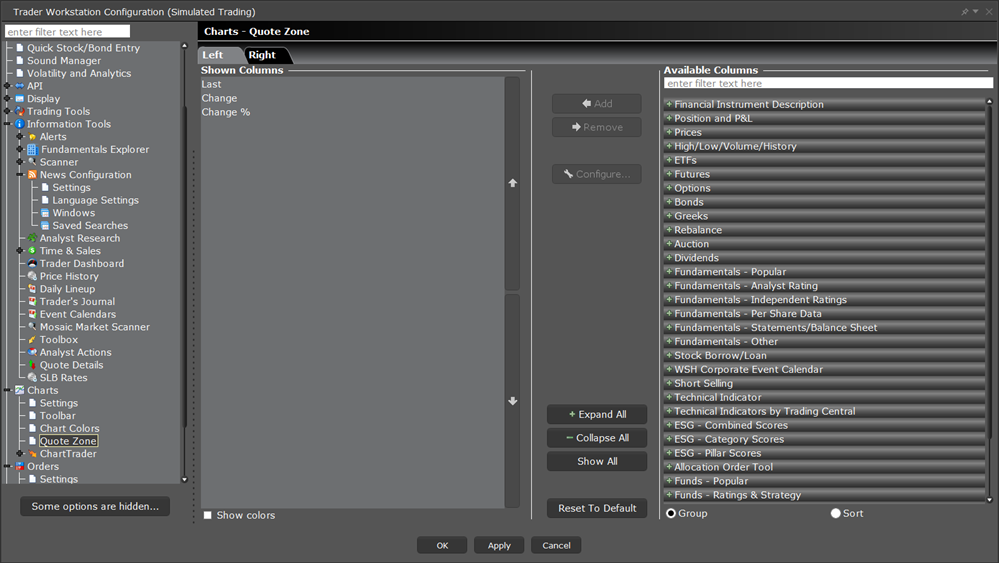
-
Use the right pane to set the parameters.
-
To display a field, use the Add button to move a field from the Available Columns list to the Shown Columns list.
-
To remove a field, select the field in the Shown Columns list and use the Remove button to put the field back into the Available Columns list.
Additional Resources
Learn About Global Configuration in Trader Workstation at IBKR Campus