News
Instructions
The News button groups all of your news feeds into a single window. Many of the feeds require a paid subscription. If you are not subscribed, you will not see the selection in your news list.
To obtain current news based on your portfolio, watchlist, or a specified product, please take the steps outlined below.
-
Click the arrow to the right of the News button on the Anchor Window
-
Highlight your curser over Newswire and select the type of news you'd like to view.
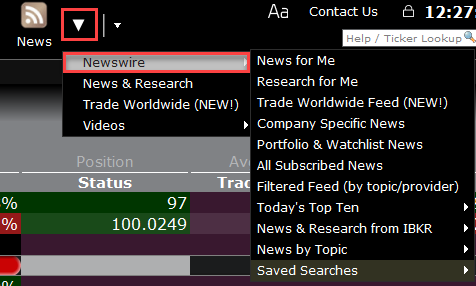
Additional Resources
Learn About Trader Workstation at IBKR Campus