Configure Alerts
Instructions
Use the Alerts configuration page to define basic settings, hotkeys, buttons and to control the visibility of column fields. To do so, please take the steps outlined below.
- From Global Configuration, click Information Tools in the left pane.
-
Click Alerts.
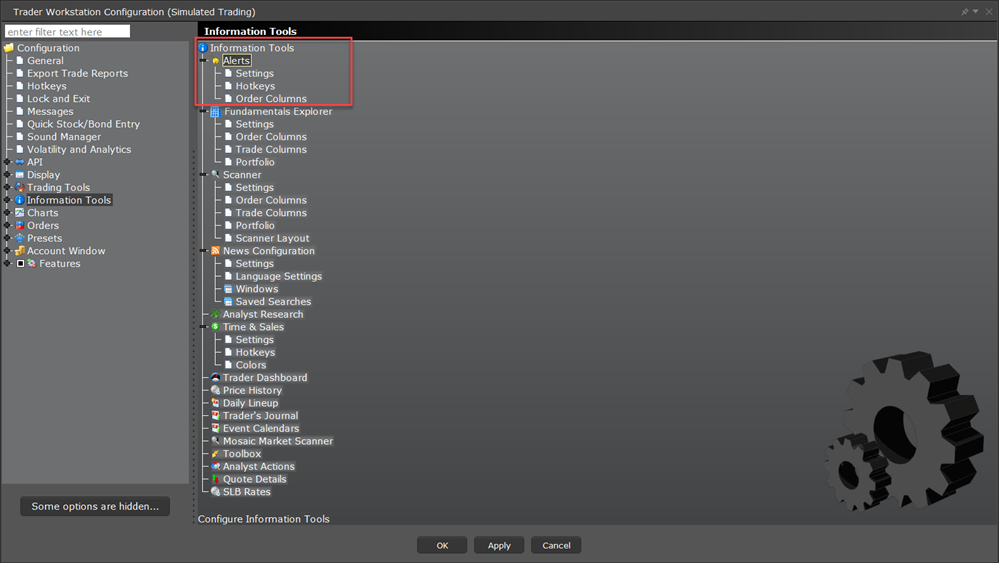
-
Use the right pane to set the parameters.
Additional Resources
Learn About Global Configuration in Trader Workstation at IBKR Campus