Create a Line Chart
Instructions
Creating a line chart will switch the default layout from a candle chart to a line chart.
-
Select the contract for which you want to create a chart, and from the right-click menu select Charts and then New Chart.
-
In the Time Period selector, select Max followed by Line
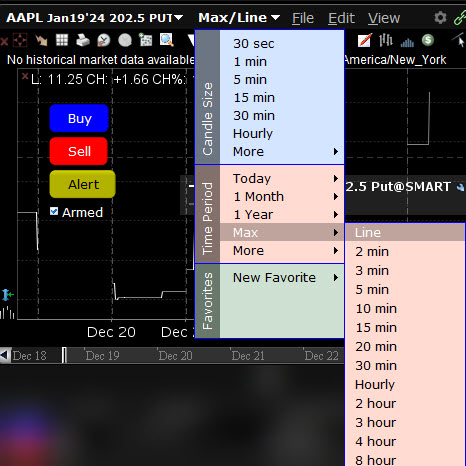
-
For details on all of the setting you can use, see the Create a Real-time Chart overview topic.