Create a Model Portfolio
Instructions
Create and manage Models tab of the Advisor Setup page.
To Create a Model
-
Select Advisor Setup from the Tool Bar.
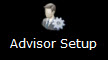
-
Select the Models tab.
-
Click Create Model and enter a Description and Name.
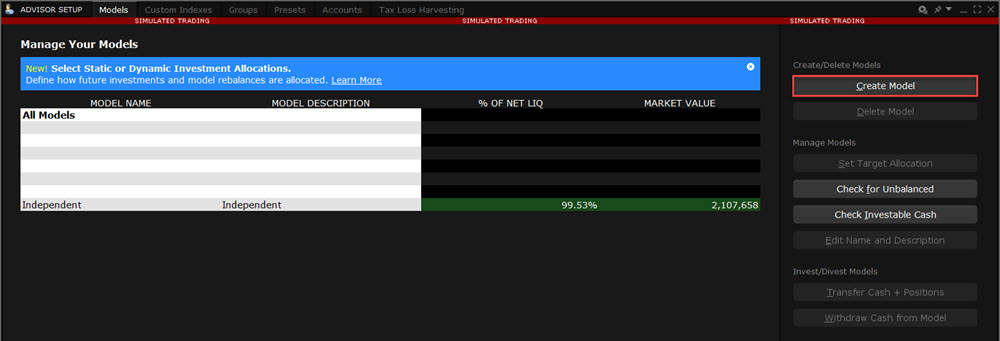
-
Click Create.
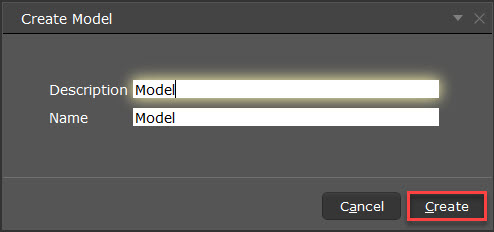
The structure for the new Model displays in the Models section of the Advisor Setup page. At this point the Model has no funds, no assets and no investors.
Next step: Fund and Populate the Model
Additional Resources
Learn About Model Portfolios in Trader Workstation at IBKR Campus