Create a Pre-Borrow Order
Instructions
You can initiate a pre-borrow order from US stock market data line or directly from within the Stock/Borrow Loan window.
Before you can pre-borrow you will need to enroll in the program via the Trading Programs area in Portals.
To Create a Pre-Borrow Order
-
Right-click the stock underlying you want to pre-borrow and select Trade then select Pre-borrow shares for Shorting.
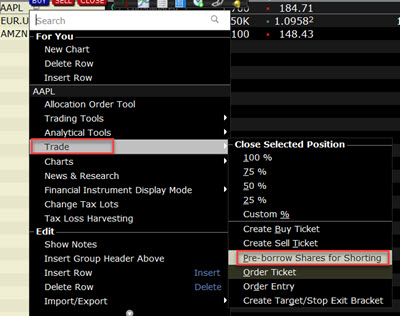
-
Select the contract/destination as xyz SBL@PREBORROW.
-
Answer "Yes" to the message offering to change the order type to MARKET. You will receive this message for every pre-borrow order if you have the default order type set to any type other than MARKET.
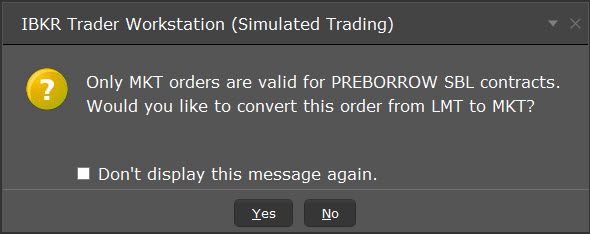
-
For the pre-borrow order you can only modify the quantity, which should correspond to the anticipated short sale.
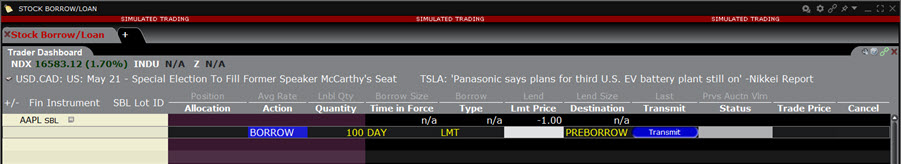
-
Transmit the order.
Short Sales on a Pre-Borrow
Once the pre-borrow order is contracted, the quantity available to short will be shown in the Private Locate field.
Display the Private Locate Field
Hold your mouse over any market data field until the "Insert Column" option appears. Click "Insert Column" and select Stock Borrow/Loan and then Private Locate.
For details on using the pre-borrow feature, see the About Pre-Borrows topic.