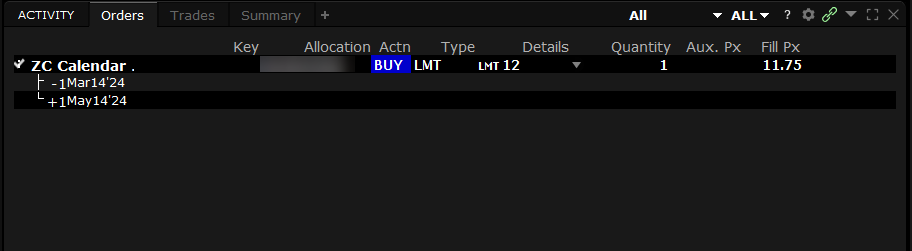Futures Roll Builder
Instructions
The Futures Roll Builder tool allows you to create orders in advance of expiration and automatically rollover existing contracts into contracts with an expiration of your preference.
To Roll Over a Future
-
On the Portfolio Window, right click the expiring future and select Roll.
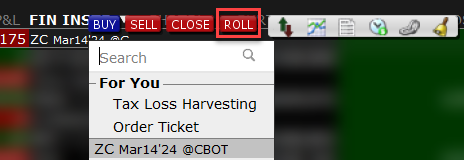
-
The Future Roll Builder tool will open. Select the new future you would like to roll to.
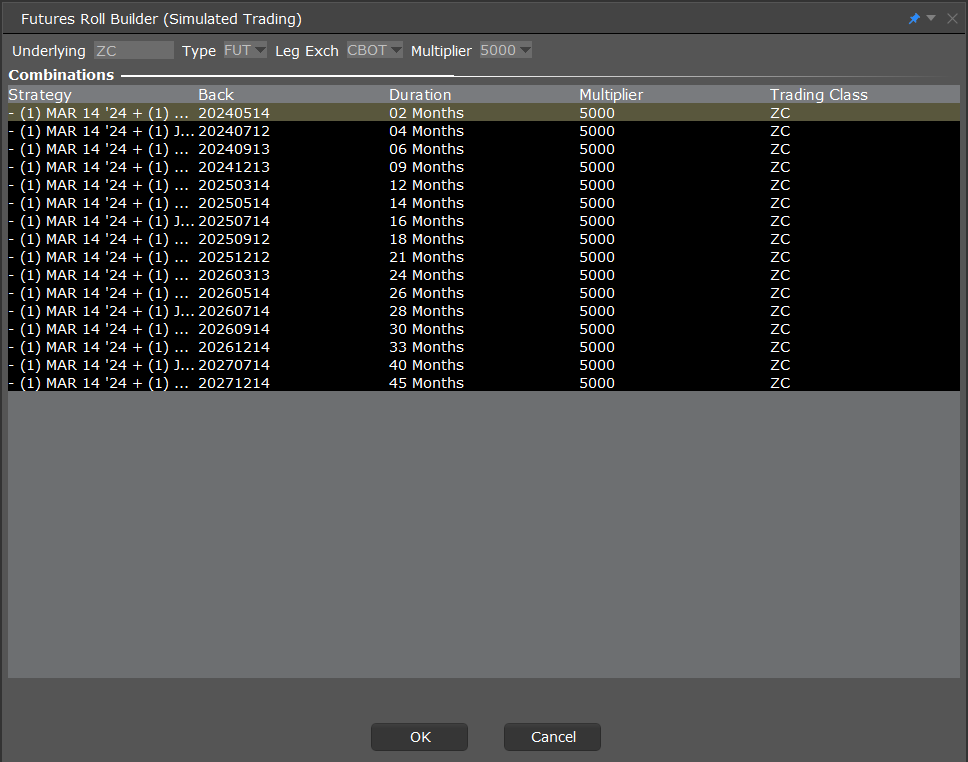
-
Press OK.
-
The order will automatically populate in the Order Entry Panel. Enter your order parameters and select Submit to place this order.
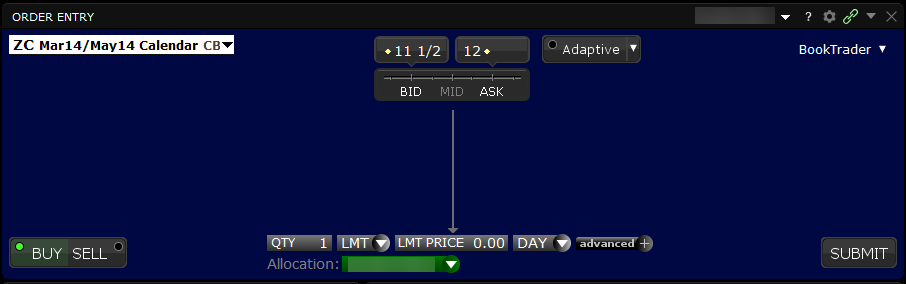
-
You may monitor this order in the Activity Panel.