ISW Auto Orders
Instructions
Use the Auto order in the Type field to have
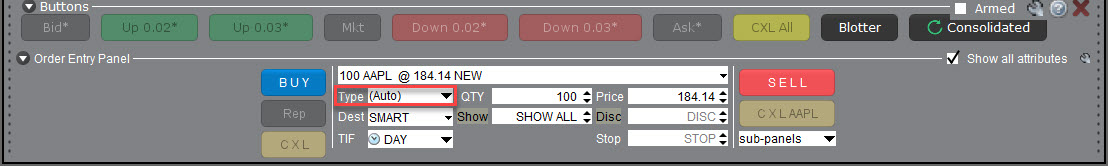
By default, the (Auto) order appears in the Type field. Click to view the current list of supported auto order types from which
-
Only the order types listed under the (Auto) entry are eligible to be selected as an Auto order. All other order types must be selected manually from the Type dropdown list.
-
The Auto order appears in the Type field only for NEW orders. Working orders will display the actual order type in the Type field.
The Auto order type selection is made according to the rules as illustrated in the image below.
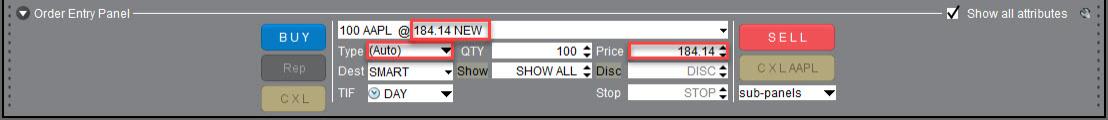
-
If the Value in Price field only. Auto = Limit order
-
Type "V" in price field. Auto = VWAP order
-
If the value in both Stop and Price fields. Auto = Stop Limit order
-
If the value in Stop field only (if price field is empty). Auto = Stop order.
-
Type "M" in price field. Auto = Market Order