Launching the Tax Optimizer
Instructions
You can change your trades' cost basis directly within
To Open Tax Optimizer
-
Right-click an instrument in your Portfolio and select Change Tax Lots.
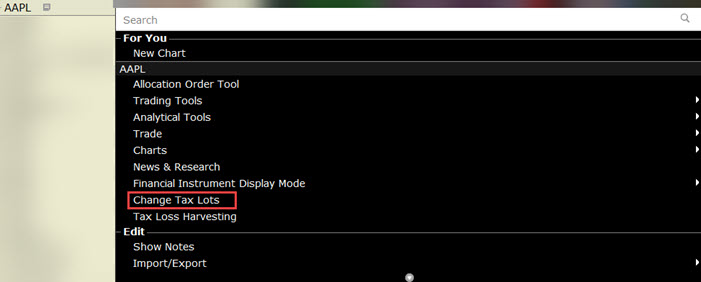
-
A pop-up message will appear asking if you would like to open the Tax Loss Harvesting tool. Select No.

-
The Tax Optimizer screen will appear showing your closing trades on the left hand side, and your open lots on the right.
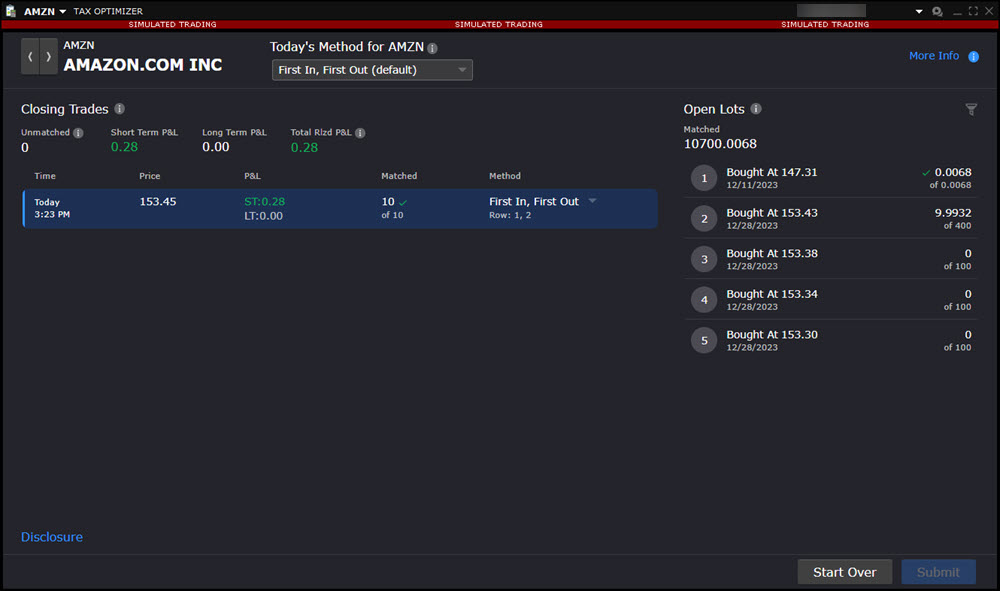
-
To modify the matching method for a trade, click the Method drop-down menu across the top of the window and select a different method.
To modify the default matching method that is automatically applied across all available lots, navigate to the Client Portal and select Reporting > Tax Documents.